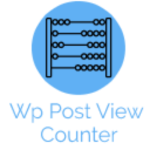Content Template Widget For Toolset Views Wordpress Plugin - Rating, Reviews, Demo & Download

Plugin Description
Content Template Widget (previously View Template Widget) is useful for inserting information boxes about the current post being displayed in the widget area of your theme. It is possible to configure which content types each widget will be shown on.
This plugin requires Toolset Views. Click the link below for more information on this plugin:
http://wp-types.com/home/views-create-elegant-displays-for-your-content/
Usage
Basic usage
- Activate Views for WordPress
- Create a Content Template
- Add a WP Views Content Template widget to your site
The title field supports shortcodes, so you can easily use a wpv- shortcode in the widget title.
Although it is possible to expose the widget on all pages by selecting “Show widget everywhere”, it is most useful on predefined post types, as
archives, listings and tag pages will only return one result. (Most often the first item in the archive.)
To display a listing in the widget area, use a View Widget instead. (Included in Views.)
Requirements
- PHP 5.2 or higher
Translations
- None. Translations welcome.