Content Views Wordpress Plugin - Rating, Reviews, Demo & Download
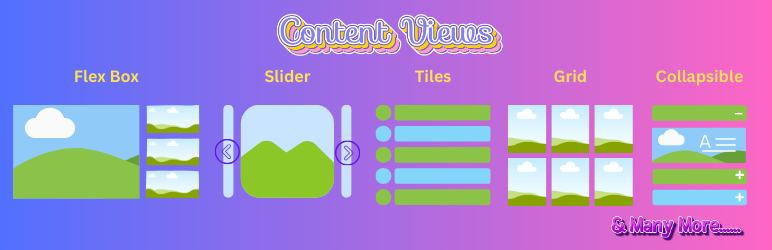
Plugin Description
Content views is a plugin that enhances the features of views of the content available on your site. It works with default post types of the WordPress alongwith the custom post types if there are any.
The plugin comes with a variety of layouts to showcase the content available on the site on the frontend. It works with the help of a block Content Views Layout that is required to be added on a Page on the site to make it work.
Some key features of the GB block available with the plugin are-
-
Provides various layouts to show content-
- Tiles
- Grid
- Single-line Scrollable
- Double-line Scrollable
- 1-4 Posts Vertical Layout
- 1-4 Posts Horizontal Layout
- Collapsible
-
The block consists of configurations for visibility settings for post date, post author and taxonomies.
-
It automatically fetches the taxonomies attached to a post and displays it.
-
Provides options to sort post data by title, date and selected posts order.
-
Provides options to select posts from the editor to display of a particular post type.
-
Provides options to select different kinds of paginations.
-
Behaves in responsive manner.
-
Works for custom post types as well.
Screenshots
![<p><strong>Tiles Layout</strong>
This screenshot shows the Tiles layout for the content views layout block.
[[Image: screenshot-1.png]]</p>](https://ps.w.org/content-views/assets/screenshot-1.png?rev=3143819)
Tiles Layout
This screenshot shows the Tiles layout for the content views layout block.
[[Image: screenshot-1.png]]![<p><strong>Grid Layout</strong>
This screenshot shows the Grid layout for the content views layout block.
[[Image: screenshot-2.png]]</p>](https://ps.w.org/content-views/assets/screenshot-2.png?rev=3143819)
Grid Layout
This screenshot shows the Grid layout for the content views layout block.
[[Image: screenshot-2.png]]![<p><strong>Double-Row Scrollable Layout</strong>
This screenshot shows the Double-Row Scrollable layout for the content views layout block.
[[Image: screenshot-3.png]]</p>](https://ps.w.org/content-views/assets/screenshot-3.png?rev=3143819)
Double-Row Scrollable Layout
This screenshot shows the Double-Row Scrollable layout for the content views layout block.
[[Image: screenshot-3.png]]![<p><strong>Single-Row Scrollable Layout</strong>
This screenshot shows the Single-Row Scrollable layout for the content views layout block.
[[Image: screenshot-4.png]]</p>](https://ps.w.org/content-views/assets/screenshot-4.png?rev=3143819)
Single-Row Scrollable Layout
This screenshot shows the Single-Row Scrollable layout for the content views layout block.
[[Image: screenshot-4.png]]![<p><strong>1-4 Posts Vertical Layout</strong>
This screenshot shows the 1-4 Posts Vertical layout for the content views layout block.
[[Image: screenshot-5.png]]</p>](https://ps.w.org/content-views/assets/screenshot-5.png?rev=3143819)
1-4 Posts Vertical Layout
This screenshot shows the 1-4 Posts Vertical layout for the content views layout block.
[[Image: screenshot-5.png]]![<p><strong>1-4 Posts Horizontal Layout</strong>
This screenshot shows the 1-4 Posts Horizontal layout for the content views layout block.
[[Image: screenshot-6.png]]</p>](https://ps.w.org/content-views/assets/screenshot-6.png?rev=3143819)
1-4 Posts Horizontal Layout
This screenshot shows the 1-4 Posts Horizontal layout for the content views layout block.
[[Image: screenshot-6.png]]![<p><strong>Collapsible Layout</strong>
This screenshot shows the Collapsible layout for the content views layout block.
[[Image: screenshot-7.png]]</p>](https://ps.w.org/content-views/assets/screenshot-7.png?rev=3143819)
Collapsible Layout
This screenshot shows the Collapsible layout for the content views layout block.
[[Image: screenshot-7.png]]![<p><strong>Pagination Style-1,2..n</strong>
This screenshot shows the 1,2,..n pagination style for the content views layout block.
[[Image: screenshot-8.png]]</p>](https://ps.w.org/content-views/assets/screenshot-8.png?rev=3143819)
Pagination Style-1,2..n
This screenshot shows the 1,2,..n pagination style for the content views layout block.
[[Image: screenshot-8.png]]![<p><strong>Pagination Style-Previous Next<></strong>
This screenshot shows the Previous Next<> pagination style for the content views layout block.
[[Image: screenshot-9.png]]</p>](https://ps.w.org/content-views/assets/screenshot-9.png?rev=3143819)
Pagination Style-Previous Next<>
This screenshot shows the Previous Next<> pagination style for the content views layout block.
[[Image: screenshot-9.png]]![<p><strong>Content Details Popup</strong>
This screenshot shows the content details popup, which is opened on click of individual content-item click in the content views layout block.
[[Image: screenshot-10.png]]</p>](https://ps.w.org/content-views/assets/screenshot-10.png?rev=3143819)
Content Details Popup
This screenshot shows the content details popup, which is opened on click of individual content-item click in the content views layout block.
[[Image: screenshot-10.png]]![<p><strong>Content Views Layout Block Configurations</strong>
This screenshot shows the block configurations for the Content Views Layout block.
[[Image: screenshot-11.png]]</p>](https://ps.w.org/content-views/assets/screenshot-11.png?rev=3143819)
Content Views Layout Block Configurations
This screenshot shows the block configurations for the Content Views Layout block.
[[Image: screenshot-11.png]]![<p><strong>Post Selector Block Configurations</strong>
This screenshot shows the post selector configurations for the Content Views Layout block in case when Selected Posts are to be displayed in the block.
[[Image: screenshot-12.png]]</p>](https://ps.w.org/content-views/assets/screenshot-12.png?rev=3143819)
Post Selector Block Configurations
This screenshot shows the post selector configurations for the Content Views Layout block in case when Selected Posts are to be displayed in the block.
[[Image: screenshot-12.png]]



