Contributors: Loghin Wordpress Plugin - Rating, Reviews, Demo & Download
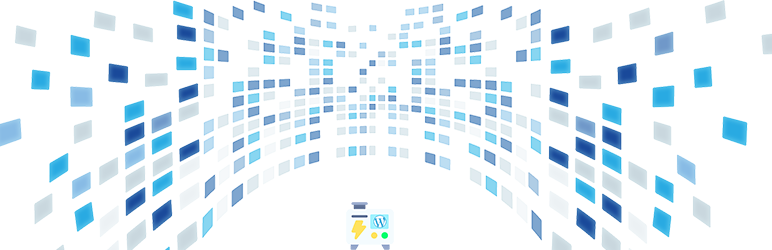
Plugin Description
Dynamic Front-End Heartbeat Control from Loghin is a collection of standalone performance modules.
A simple and effective plugin that dynamically controls the front-end heartbeat of the website and determines the best settings automatically. It will allow your WordPress performance to reach and maintain it’s true potential depending on user usage. It starts working right after activation. No user intervention is required.
If you already have the plugin files on your device you can follow the steps:
Step 1: Login to your WordPress Dashboard.
Step 2: Click on “Plugins” on the left-hand side menu, then select “Add New”.
Step 3: Click on the “Upload Plugin” button at the top of the page.
Step 4: Click on the “Choose File” button and browse to the location on your computer where the plugin file is saved. Select the plugin dynamic-heartbeat.zip file and click on “Open”.
Step 5: Once the plugin file is uploaded, click on the “Install Now” button.
Step 6: After installation, click on the “Activate” button to activate the plugin.
Step 7: Once activated, the plugin will begin working right away. Congratulations on your performance boost!
To install this plugin via the WordPress repository:
Step 1: Login to your WordPress Dashboard.
Step 2: Click on “Plugins” on the left-hand side menu, then select “Add New”.
Step 3: In the search bar, type in the name of the plugin Dynamic Front-End Heartbeat Control
Step 4: When the plugin appears in the search results, click on the “Install Now” button.
Step 5: After installation, click on the “Activate” button to activate the plugin.
Step 6: Once activated, the plugin will begin working right away. Congratulations on your performance boost!
For any questions you can e-mail me at loghin@carry.website
Screenshots
No screenshots provided



