Control Comment Length Wordpress Plugin - Rating, Reviews, Demo & Download
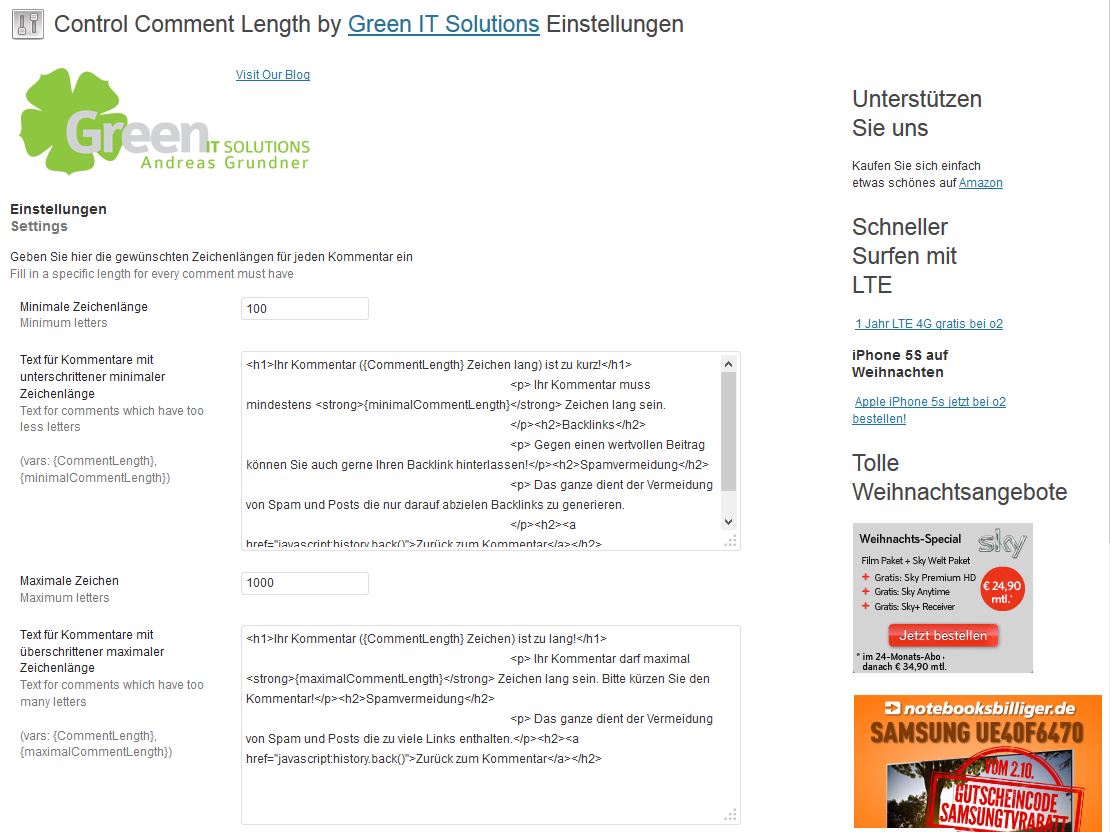
Plugin Description
Der eingegebene Kommentar des Benutzers muss eine von Ihnen vorher festgelegte Zeichenanzahl haben.
Wird diese Zeichenanzahl nicht erreicht so erfolgt eine genaue Meldung wie lange der Kommentar ist und wie viele Zeichen er haben muss.
Im Backend Interface können Sie die Minimale und die Maximale Zeichenlänge des Kommentars definieren.
Der Hinweis auf einen zu kurzen oder zu langen Kommentar kann ebenfalls angepasst werden.
- Die Zeichenlänge kann für Adminkommentare gesteuert werden
- Die Zeichenlänge für alle User die Kommentare moderieren können kann gesteuert werden
- Deutsches and Englisches backend interface
Hilfe und Support erhalten Sie auf http://greenitsolutions.at/control-comment-length-wordpress-plugin/
Viel Erfolg wünscht Green IT Solutions Andreas Grundner http://greenitsolutions.at
Also useful for english wordpress sites
The comment entered by the user must have a specific number of characters which has to be predetermined by you.
If the comment is too long or too short a message including the current and the required length of the comment will be sent.
In the backend interface, you can define the minimum and the maximum character length of the comment.
You can also adjust the reference of a comment which is too long or too short.
- The character length can be controlled for comments written by admins.
- The character length for all users who are able to moderate the comments can be controlled.
- German and English backend interface
You can obtain help and support at http://greenitsolutions.at/control-comment-length-wordpress-plugin/
Have fun wishes Green IT Solutions Andreas Grundner http://greenitsolutions.at
Screenshots
-

Screenshot 1 of the backend interface
-

Screenshot 2 of the backend interface
-

Screenshot 3 of the frontend message
-

Screenshot 4 of the frontend message








