Convert Blocks To JSON Wordpress Plugin - Rating, Reviews, Demo & Download
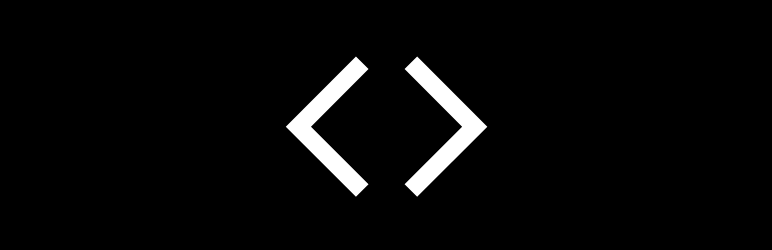
Plugin Description
This plugin offers a powerful solution for exporting and importing WordPress blocks in JSON format, making it easier to manage and reuse block structures across different projects. It is particularly beneficial for developers and site owners who are adopting a Headless CMS approach on the front-end that is powered by tools like React, Vue & so on.
With the ability to seamlessly transfer block data between environments, you can maintain consistency, streamline content updates, and enhance the efficiency of your development workflow.
Contribute
If you’d like to contribute to the development of this plugin, you can find it on GitHub.
To build, clone repo and run yarn install && yarn build
Screenshots

Convert Blocks to JSON icon – Convert your blocks to JSON and vice versa.

Convert Blocks to JSON options – View, Import Blocks & Export Blocks.

Convert Blocks to JSON sidebar – See Convert Blocks to JSON on sidebar.



