Core Vitals Monitor Wordpress Plugin - Rating, Reviews, Demo & Download
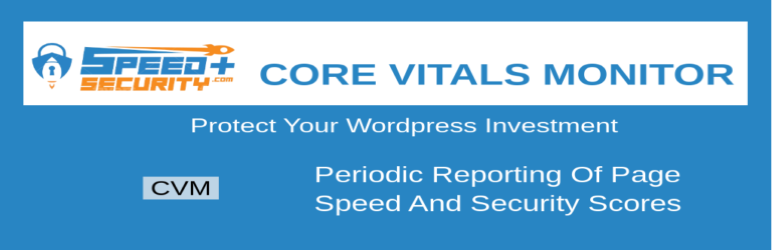
Plugin Description
Speedplussecurity.com Has Integrated Core Vital Monitoring Into Your WordPress Dashboard.
- Speedplusecurity.com, a leading provider of core vital performance monitoring, introduces a monitoring plugin for wordpress. The basic version of Core Vital Monitoring will allow users to see desktop and mobile pagespeed scores from Google Page Speed Insights with scores updated weekly and alerts to notify users if the score dips below a point set by the user. The notification will popup in the wordpress dashboard with the option for email notification available.
- In addition to page speed monitoring the Core Vitals Monitor plugin also watches out for the security of your site. If the grade, updated weekly,and obtained from securityheaders.com dips below a point set by the user, a notification is provided.
- The basic free service allows for the monitoring of upto five different url’s. This allows for the monitoring of sites most important pages. If you are interested in daily monitoring with up to 15 pages please consider upgrading to the premium edition.
What About Security?
*CVM does not use your site’s databse and has no reference to your site’s database, which makes the plugin not vulnerable to your site.
*CVM won’t interact with your site’s visitors. No data is collected.
Go Pro
*Ability to test more than five URLs.
*Email notifications when there is drop in site’s performance standards.
*Premium version allows for daily updates and access to change the update interval.
*IP or location restriction to either frontend or backend.
*IP-rate limiting feature.
*Browser fingerprinting, TLS fingerprinting, and other Anti-bot techniques.
Compatibility
CVM is fully compatibe with any PHP supported platform. For non-wordpress usage, please check our page for more information
Troubleshooting
If performance scan results shows 0 or ‘-‘, please confirm the URL being tested is a valid link.
Contribute
Please email us at idris@bequestmutual.com to get a link to the Github repository or you have suggestions for a new add-on.
Screenshots

Tools page. The scores on tables will be updated after every scan.

Setting the standard speed/security score.

Add/Edit webpages to be scanned.



