Coupon Listing Plugin For WooCommerce - Rating, Reviews, Demo & Download
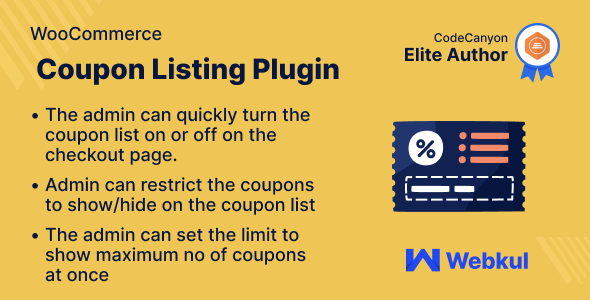
Plugin Description
WooCommerce Coupon Listing Plugin
Coupon Listing Plugin For WooCommerce will help the customer to use the coupon code during their purchase of the goods from the store.
The coupons are created for the whole cart, for the products, or for the categories as created by the admin.
The coupons will be displayed in a list form at the checkout & also at the cart page of the store. Thus helping out the customer to choose the desired coupon before placing the order & get most of the discount on the purchase.
Why use WooCommerce Coupon Listing Plugin?

Support
Dear Customers, if you have a question/query, please raise a ticket at webkul.uvdesk.com. We will do our best to answer as quickly as it is possible. Kindly do not give us a low rating without contacting support on the issue you’ve faced. We are always happy to help you.
Features of WooCommerce Coupon Listing Plugin
- Admin can customize coupons with images, and adjust coupon and button colors.
- Admin can restrict the coupon(s) to show/hide on the list.
- Customers can directly apply coupons from the coupon list.
- The Customer can copy the coupon code by clicking the coupon label on the list.
- The Admin can control how many coupons are displayed at once.
- Automatically filters expired coupon(s) and user restricted coupon(s).
- The admin can toggle the coupon list on and off for both the checkout and cart pages.
Highlighted Features
1 – Hassle-Free Discount
Easiest way to apply the available coupon on the sub cart total from a single place.
2 – Coupon List View
The coupon list view can slide from right, slide from left or can appear as pop up on the cart & checkout page.
3 – Coupons Showcase
The coupons are present on the cart as well as on the checkout page.
4 – Custom Coupon Images
Add images to the coupons for making them more relatable as per the discount offer.
Business Use
The WooCommerce Coupon Listing plugin is a great way to increase sales, attract new customers, and reward loyal customers. With this plugin, you can create and manage coupons, and display them on your product pages, in your cart, and at checkout. This makes it easy for customers to find and use coupons, and can help you boost your sales.
The WooCommerce Coupon Listing plugin is a versatile tool that can be used to improve your WooCommerce store. If you’re looking for a way to boost sales, attract new customers, and reward loyal customers, this plugin is a great option.
Success Story
Change Log
"Initial release 1.0.0", "Current release 1.1.0"
v 1.1.0 Added: The admin can select the products for which the coupon lists should be visible to customers. Added: The admin can select the categories for which the coupon lists should be visible to customers. Added: The admin can select the product type for which the coupon lists should be visible to customers. Added: The admin can select the coupon lists that should be visible to all users or only registered users. Fixed: Minor issues Fixed: Fixed security issues. Update: Update coding structure according to WordPress coding standards.
v 1.0.5 Update: Latest Compatibility WP and WC. Update: Fixed some phpcs issues.
v 1.0.4 Update : Modify Coupon icon display. Update : Remove time interval. Fixed : Resolve CSS issue in social icons.
v 1.0.3 Fixed : Fixed some issues.
v 1.0.2 Update : Modify get coupons sql query. Fixed : Resolved CSS Issue. Update : Updated lanuguage .pot file
v 1.0.1 Fixed : Resolved apply coupon issue in the cart page.
v 1.0.0 Initial release








