Form Builder CP Wordpress Plugin - Rating, Reviews, Demo & Download
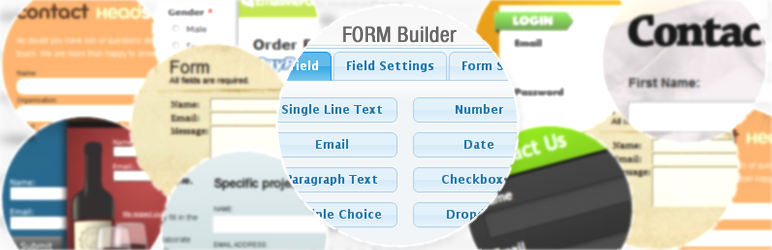
Plugin Description
With Form Builder CP you can:
- Build a form
- Use a visual form builder to create a form
- Receive the form data via email
- Add validation rules to the form
- Add captcha anti-spam to the form
- Style the form
- Customize the emails
Form Builder CP is a contact form plugin that allows creating contact forms and email them.
This forms plugin lets you to use its form builder to create contact forms, booking forms, or other types of forms that capture information via your website.
The form builder has a visual interface for creating the contact form with field validation and anti-spam captcha image verification included in all versions. The form builder is as simple as just drag and drop the form fields into the contact form.
This version support three type of form fields: text fields, email fields and textarea fields. These fields can be used unlimited times into the same form to create large forms. Most contact forms are based just in those three type of fields. There are other versions of the plugin (commercial versions) that support other field types, info about other versions can be found at https://wordpress.dwbooster.com/forms/cp-easy-form-builder
Form Builder CP Features:
- Allows to create contact forms visually, with a modern and simple interface
- Sends the contact form data to the email addresses that you provide
- Allows including additional user information (IP, user-agent)
- Allows to customize the text of email messages, including specific tags for each form field
- Includes validation of the contact form data: required fields, emails, dates, number, etc.
- Includes a built-in captcha image verification.
- Contact forms are processed using Ajax: more speed and comfort for the user
The contact form is rendered and validated using a modern jQuery script, compatible with mobile pages.
The kernel of the Form Builder CP is its form maker (or form builder). It is 100% JavaScript and supports the basic email, text and comments fields. There are other versions that support more advanced fields. The form maker also allows to specify CSS classes for each form field (read more in the FAQ) or align various form fields in the same row.
The validations, also integrated in the form builder, cover email form fields, confirmation form fields, length of the texts entered in the form fields, required form fields and other common form validation rules.
The captcha is built 100% into the plugin, there is no need for external captchas or anti-spam services. The captcha image can be visually configured to modify the font, colors, amount of noise and size. The captcha verification is made with Ajax to avoid reloading the page. The captcha configuration section is located below the form builder in the settings area.
Updates
New features has been published in the current Form Builder CP version 1.1.4 based on the feedback received and we would like to thank you all the people that have supported the development, provided feedback and feature requests. The plugin is currently over the 30,000 downloads/installations and a new set of updates is already being prepared, any feature requests will be welcome. Thank you!
If the form doesn’t appear: If the form doesn’t appear in the public website that’s probable due to a conflict with the theme. The solution in most cases is the following:
-
Edit the file cp_easy_form_builder.php, go to the line #22 where says:
define(‘CP_EASYFORM_DEFAULT_DEFER_SCRIPTS_LOADING’, false);
-
Put that configuration constant to true, example:
define(‘CP_EASYFORM_DEFAULT_DEFER_SCRIPTS_LOADING’, true);
That way the scripts with be loaded in a different way that avoid conflicts with third party themes that force their own jQuery versions. This update may solve also conflicts with the form builder in the dashboard area.
Other Form Builder CP versions: There is a pro version of the Form Builder CP plugin that also supports these features:
- More form field types in the form builder: upload fields, phone fields, password fields, number fields, date fields, checkboxes, radio buttons, select drop-down fields
- Additional formatting options in the form builder: Section breaks, comment areas.
- Supports multiple forms in the website (max 1 form on each page)
- Automatic file uploads/attachments processing
- Supports tags for specific form fields into the email
- Includes autoreply
- WordPress Multi-site compatible
You can read more details about that version at https://wordpress.dwbooster.com/forms/cp-easy-form-builder
Screenshots

Adding fields to the contact form using the form creator

Editing fields using the form builder

Contact form processing settings

Contact form validation settings

Inserting a contact form into a page

Built-in captcha image anti-spam protection




