CPT-onomies: Using Custom Post Types As Taxonomies Wordpress Plugin - Rating, Reviews, Demo & Download
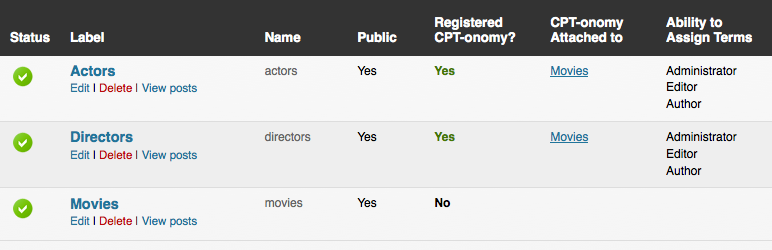
Plugin Description
CPT-onomies is a multisite compatible WordPress plugin that allows you to create very powerful taxonomies and, therefore, very powerful relationships between your posts.
CPT-onomies are Custom-Post-Type-powered taxonomies that function just like regular WordPress taxonomies, even allowing you to use core WordPress taxonomy functions, such as get_terms() and wp_get_object_terms(). Check out the CPT-onomy documentation to see which core WordPress taxonomy functions work and when you’ll need to access the plugin’s CPT-onomy functions.
CPT-onomies includes a custom post type manager, allowing you to create custom post types and register CPT-onomies without touching one line of code!
If you’re running a WordPress multisite network, you can register your custom post types/CPT-onomies across your entire network OR on a site-by-site selection. All from one screen!
If you’re already using a plugin, or theme, that creates custom post types, don’t worry, CPT-onomies is all-inclusive. Any registered custom post type can be used as a CPT-onomy.
What Is A CPT-onomy?
A CPT-onomy is a Custom-Post-Type-powered taxonomy that functions just like a regular WordPress taxonomy, using your post titles as your taxonomy terms. “Attach”, or register, your CPT-onomy to any post type and create relationships between your posts, just as you would create taxonomy relationships. Need to associate a CPT-onomy term with its post? No problem! The CPT-onomy term’s term ID is the same as the post ID.
Is CPT-onomy An Official WordPress Term?
No. It’s just a fun word we made up.
Need Custom Post Types But Not (Necessarily) CPT-onomies?
CPT-onomies offers an extensive, and multisite compatible, custom post type manager, allowing you to create and completely customize your custom post types within the admin.
Why CPT-onomies?
It doesn’t take long to figure out that custom post types can be a pretty powerful tool for creating and managing numerous types of content. For example, you might use the custom post types “Movies” and “Actors” to build a movie database but what if you wanted to group your “movies” by its “actors”? You could create a custom “actors” taxonomy but then you would have to manage your list of actors in two places: your “actors” custom post type and your “actors” taxonomy. This can be a pretty big hassle, especially if you have an extensive custom post type.
This is where CPT-onomies steps in. Register your custom post type, ‘Actors’, as a CPT-onomy and CPT-onomies will build your ‘actors’ taxonomy for you, using your actors’ post titles as the terms. Pretty cool, huh?
Using CPT-onomies
What’s really great about CPT-onomies is that they function just like any other taxonomy, allowing you to use WordPress taxonomy functions, like get_terms(), get_the_terms() and wp_get_object_terms(), to access the CPT-onomy information you need. CPT-onomies will also work with tax queries when using The Loop, help you build custom CPT-onomy archive pages, allow you to programmatically register your CPT-onomies, and includes a tag cloud widget for your sidebar. Check out the CPT-onomies documentation for more information.
If you’re not sure what a taxonomy is, how to use one, or if it’s right for your needs, be sure to do some research. The WordPress Codex page for taxonomies is a great place to start!
Note: Unfortunately, not every taxonomy function can be used at this time. Check out the CPT-onomy documentation to see which WordPress taxonomy functions work and when you’ll need to access the plugin’s CPT-onomy functions.
Screenshots

CPT-onomies offers an extensive custom post type manager, allowing you to create new custom post types or use custom post types created by themes and other plugins.

CPT-onomies lets you manage and customize your custom post types without touching one line of code.

Create your custom post types to power your CPT-onomy.

Assign your CPT-onomy terms just like any other taxonomy.

The admin allows you to sort and filter your posts by CPT-onomy terms.




