Cubecolour Caboodle Wordpress Plugin - Rating, Reviews, Demo & Download
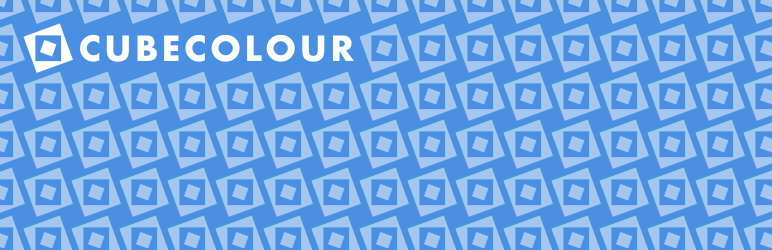
Plugin Description
This plugin was created for use in cubecolour website projects and includes several modules, each of which can be enabled and configured by going to the WordPress customizer and selecting caboodle.
This plugin is designed to be as lightweight as possible. None of the modules load jQuery on the front end, and when a module is not activated, its code is not loaded.
The configuration can be exported/imported as a JSON file in the caboodle section within the WordPress settings menu.
Private site
Redirect unauthenticated visitors to the login page.
Login background
Apply a simple coloured background pattern to the login page.
No login by email address
Must log in by username, not by email address.
Mask password
Do not momentarily show password characters when entered on iPad, iPhone and android.
Single login error message
If login fails, a single error message is returned rather than different messages for wrong username or wrong password.
Login warning message
Adds a message to the login form.
Password visualization
Visually check you have input the correct password before pressing the submit button by checking a pattern of coloured bars based on a hash of your input.
Open site in new tab
The view site link in the admin toolbar opens the page in a new tab.
No avatars
Remove all support for gravatars or user avatars
Show IDs
Show the ID for posts, pages, custom post types, taxonomies, media and user IDs in the admin pages
Show current WP version
Show the current WP version in the admin footer when an upgrade is available.
No howdy
Replace the howdy greeting with salutations appropriate to the time of day.
Revisions
Limit the number of saved revisions.
Developer link
Developer link in admin footer and [developer] shortcode for front end.
Force vertical scrollbar
Prevent layout shift between long and short pages.
Scroll to anchor
Smoothly animate when clicking a link targeting an anchored position.
Text selection
Color and background color of selected text .
Page slug body class
Add a page slug class to the body tag.
Dash spacing
Replace spaces around en-dashes & em-dashes with hairspaces.
Prevent runts
Prevents single words appearing on their own on the last line of a paragraph or other block element within the content.
Posts
Keep,remove or rename the posts post type.
Pages
Add support for manual excerpts to pages.
Indicate external links
Add an arrow icon to identify external links within the site content.
Show file size in media library
Adds a file size column in the media library.
Additional image sizes
Several image sizes that can be generated for images added to the media library.
List image sizes
Show all available image sizes in the media uploader.
No lazy loading
No WordPress lazy loading.
Scroll to top
Add a dynamic scroll to top button in the website footer.
Stomp
Fix the footer element to the bottom of the viewport on short pages.
Footer years range
Copyright years shortcode [years] to use in footer.
Anti spambot
Shortcode to add mailto link to email addresses in content, whilst protecting from spambots: [email]hello@domain.com[/email].
Anti clickjack
Prevent the site from loading inside an external frame or iframe.
No author archives
Requests for author archive pages will redirect to the homepage.
No generator
Remove the WordPress generator meta tag.
No RSD
Remove the Really Simple Discovery endpoint.
No shortlinks
Remove the short link header tags.
No pingbacks
Prevent self pingbacks
Search placeholder text
Use translatable default text in header cover search (for Astra theme only).
Responsive breakpoints
Set custom responsive breakpoints (for Astra theme only).
Polylang SVG flags
Only available when the Polylang plugin is active on the site. Use scalable vector graphics for flags in the language switcher.
Gravity forms
Only available when the Gravity forms plugin is active on the site. Add basic styles to forms created with Gravity Forms.
Screenshots

Options can be configured in the WordPress Customizer

Scroll to top module

Indicate external links module

Save and load the configuration.



