Custom Bulk/Quick Edit Wordpress Plugin - Rating, Reviews, Demo & Download
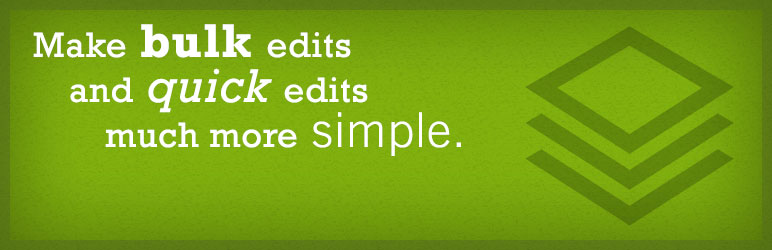
Plugin Description
Through Custom Bulk/Quick Edit, you have the option to edit post meta via text, checkbox, radio, select, and textarea inputs within Bulk Edit and Quick Edit screens. Further, you can enable editing of category and tag taxonomies that don’t show up already. Next, taxnomony, checkbox, radio, and select fields have an option to be reset, as in remove current options during Bulk Editing. This is very helpful when you want to mass reset or remove information.
Video Introduction
Custom Bulk/Quick Edit automatically detects custom fields that use the manage_{$post_type}_posts_columns filter to display additional columns on the edit screen. Therefore, unless it’s already configured, your theme’s functions.php file will have to be modified to add custom field columns.
Read the Usage section of Installation and the FAQ to get started.
Custom Bulk/Quick Edit Premium
Custom Bulk/Quick Edit Premium extends Custom Bulk/Quick Edit to work with custom post types and adds additional inputs options. Read on for details…
- Free, comprehensive support
- Adds float, integer, and user inputs
- Bulk edit post dates
- Color input with color picker
- Date and time input with datetime picker
- Date input with date picker
- Disable donate references
- Flexible API
- Multiple select selector
- Works with Custom Post Types
- Works with WooCommerce 2.1.0+ custom attributes and product types
Buy Custom Bulk/Quick Edit Premium plugin for WordPress.
Custom Bulk/Quick Edit Premium Doesn’t Work For You?
No problem, it has a 30-day, money back guarantee. Also, you can keep the software, sans support and updates.
Custom Bulk/Quick Edit Add Ons
- Edit Flow – Date (Premium required), number, and user types
- WordPress SEO – Modify WordPress SEO options via bulk and quick edit panels
Loads of Benefits and Features
- API of actions and filters
- Auto-suggest for bulk and quick edit taxonomy entries
- Easily remove or replace
categoryandtaxonomyrelations - Edit excerpts and titles
- Performance minded – Plugin automatically only loads when needed
- Prevents editing of common and static fields like cb, id, author, etc.
- Remove specific category and tag entries
- Sample configurations provided as needed
- Save post handler can be customized for your needs.
- Save values normally (serialized), as CSV, or multiple post meta entries
- Setting options export/import
- Settings screen
- Supports WordPress’s own taxonomy handlers for category and tag relations
- Unset checkbox, radio, and select values during bulk edit
- View category and tag relations on edit screen columns
- Works with posts and pages
- Works with Edit Flow‘s checkbox, location, paragraph, and text types
Notes
- This plugin ties into the bulk_edit_custom_box and quick_edit_custom_box actions.
- Unless the manage_{$post_type}_posts_columns is already configured, your theme’s
functions.phpfile will have to be modified to add custom field columns.
API
- Read the Custom Bulk/Quick Edit API.
Background
This plugin grew out of the frustration of having to custom write this code for every client. It works best when the custom post types have already added columns to the edit screen via the manage_{$post_type}_posts_columns filter.
Localization
- Spanish translation by Andrew Kurtis from WebHostingHub
- Serbo-Croatian translation by Borisa Djuraskovic
You can translate this plugin into your own language if it’s not done so already. The localization file custom-bulkquick-edit.pot can be found in the languages folder of this plugin. After translation, please send the localized file for plugin inclusion.
Thank You
A big, special thank you to Joe Weber of 12 Star Creative for creating the Custom Bulk/Quick Edit banner.
Kudos to Alex Stone for documentation revisions.
Current development by Axelerant.
Screenshots

Custom Bulk/Quick Edit Settings panel

TwentyTwelve theme with Posts Post Excerpts enabled

Posts Quick Edit with excerpts

Posts Bulk Edit with excerpts





