Custom Columns Wordpress Plugin - Rating, Reviews, Demo & Download
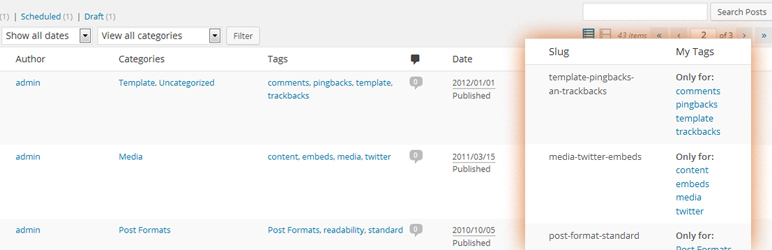
Plugin Description
Amazing Improvements in Version 1.0! Check it out!
Tested wit 3.8.1 only, but could work with previous versions.
Add more informations to your lists with Custom Columns.
Configuration
- Click on the appeared menu link under “Settings”.
- Choose one of the posttypes.
- Use the + to add a new column.
- Double click on the tab to change the column name.
- In the active tab, click x to remove the tab.
- Click on “Options”, so you can make the column sortable. Then just choose a type and a value.
- On the elements header click + to add a new element.
- For each element you can choose a type and define several options.






