User Registration, Login & Landing Pages – LeadMagic Wordpress Plugin - Rating, Reviews, Demo & Download
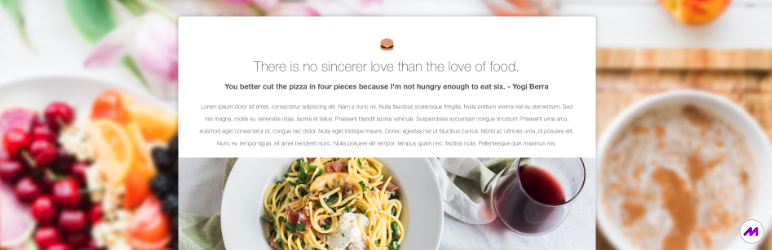
Plugin Description
Custom Landing Pages – LeadMagic allows you to create beautiful looking WordPress landing pages/ squeeze pages which can be used for lead generation, user registrations, newsletter subscriptions, email capture, membership sign ups, giveaways and more! Custom Landing Pages lets you completely override your WordPress theme thus creating pages that truly stand out from other parts of the site. You have option to add headers, descriptions, background, feature image, links, custom shortcode etc to your WordPress landing page. Custom Shortcode can be used to embed forms from other plugins combining their power to give you ultimate flexibility. Use Contact Form 7 forms, Gravity Forms, Ninja Forms, MailPoet List forms, Newsletter forms, RegistrationMagic Forms, and almost any other plugin you can think of. Additionally, you can add your own custom CSS to provide additional coat of polish to your WordPress landing page. This is the only WordPress landing page/ squeeze page plugin you will ever need.
Brought to you by from the creators of RegistrationMagic, rest assured you will get same great support and deep integration with popular RegistrationMagic plugin. Those who are already using it, are well aware of its awesome form building capabilities. Custom Landing Pages – LeadMagic takes it to another level altogether! Create and embed any type of form and use RegistrationMagic Analytics to measure its performance. Here is a quick recall of what Analytics can do with LeadMagic:
- Capture Landing Page Visitor IP
- Check IP based conversion
- Capture time user visited the landing page
- Capture time when user submitted the form
- Track conversions over time through line graph
- Track overall conversion rate allowing your to fine tune the landing page
- Track ratio of browsers used to access landing page
- Track Conversion failure rate
- Track time take by user to go through the landing page and filling the form
- Track browser-wise conversion rate
Here are some of the things you can do with combining LeadMagic with other plugins.
Email Capture Page
Embed Contact Form 7 form or RegistrationMagic Non-WP Registration form inside a landing page created by LeadMagic
User Registration
Embed a RegistrationMagic WP Registration form using drop down. Add custom success message, redirection and auto-responder right inside the form dashboard. Create and assign custom roles.
Newsletter Subscriptions
You can use direct shortcodes from MailPoet or Newsletter plugin. Even better, you can connect them to your RegistrationMagic form and take advantage of all the extra features. You can also connect to MailChimp lists in form Apps section.
WooCommerce Registrations
User RegistrionMagic’s built in WooCommerce integration capabilities to directly connect your landing page forms to WooCommerce registration process.
Lead Generation
Use forms built by RegistrationMagic and it’s internal submission tracking system to generate leads. You can also connect forms to leading customer management services like Aweber, Constant Contact and MailChimp to push and store user data within third party dashboard. You can also push form data to an external URL using built in options.
Membership SignUps
Embed forms using leading membership plugins that support shortcodes.
Here are some of the things you can do with combining LeadMagic with RegistrationMagic:
- Capture WordPress landing page analytics
- Filter and track entries
- Edit design of the form to match landing page
- Add multi-page forms to your landing page
- Show customized success message on form submission
- Redirect user to a page, post of link after form submission
- Bulk email users/ leads
- Selectively mail users/ leads using automation
- Assign WordPress roles to registration forms
- Define specific email templates for outgoing mails from landing page
- Set limits for entries – for example in giveaways
- Third party integrations with MailChimp, WooCommerce, Aweber, Constant Contact, MailPoet, Newsletter and DropBox.
- Push data to an external URL
- Add reCaptcha to form on landing page
- Advance security to fight spam on your landing page including multiple blacklists
- Add and Accept payments
- And lot more little things which we simply can’t write down here!
Landing page properties:
- Define Page Title
- Define Page Slug
- Enable/ Disable page loader
- Display an animated loader or custom text
- Select from a list of loader animations
- Define loader page background color
- Display a top menu with a custom link
- Define top menu background color
- Define menu link URL
- Define menu link anchor text
- Define menu link color
- Turn page animation on/ off
- Include or exclude site header and footer
- User a solid color or an image as background
- If you chose image, define image overlay color
- Upload and display a logo image
- Define text for landing page main header
- Define text for landing page secondary header
- Define pitch/ text for the landing page
- Set featured image
- Display a caption above the featured image
- Define caption text
- Define text for form header
- Select between displaying form via shortcode or a RegistrationMagic form
- Display additional content area below the form
- Define text for landing page bottom area header
- Define text for landing page bottom area content
- Display an alert box when user tries to navigate away from the landing page
- Define text for the alert message
- Option to add custom CSS
Screenshots

Sample Landing Page 1

Sample Landing Page 2

Sample Landing Page 3

Sample Landing Page 4

Backend Options



