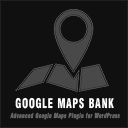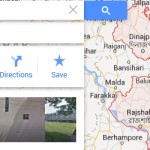Custom Map Wordpress Plugin - Rating, Reviews, Demo & Download

Plugin Description
WP Custom Map- Best Plugin to create a Map on WordPress.
Key Features in Custom Map Free Edition :
- Upto 3 Maps can be created – You can create upto 3 Custom Maps and add 10 Locations for every maps.
- Different Custom Map Types – You can choose Different Map types i.e Roadmap, Terrain, Satellite and Hybrid.
- Location on Map – Type Address and locate it on the Map easily and give directions to your users.
- Advanced Settings – Advanced Settings in a custom Map ables to switch on/off Pan Controls, Zoom, and even much more.
- Info Window on Markers – Create and Enjoy Info Windows with each Marker created in a Map using Custom Map.
- Animation Effects on Markers – You can easily create Drag/Drop Animation Effects on Markers created in a Map.
- Manage Existing Maps – Ability to Edit Map, Location, Markers.**
Key Features in Custom Map Pro Editions :
- Unlimited Maps can be created – You can create unlimited google Maps and add unlimited locations using the Custom Maps Pro Editions.
- Different Google Map Types – You can choose Different Map types i.e Roadmap, Terrain, Satellite and Hybrid.
- Location on Map – Type Address and locate it on the Map easily and give directions to your users.
- Advanced Settings – Advanced Settings in a custom Map ables to switch on/off Pan Controls, Zoom, and even much more.
- Markers on Map – Add Unlimited Markers with 800+ High Quality Marker Icons and choose them from Marker Categories. Drag Map Markers in a Custom Google Map to an exact location as per your requirements.
- Info Window on Markers – Create and Enjoy Info Windows with each Marker created in a Map using Custom Map.
- Animation Effects on Markers – You can easily create Drag/Drop Animation Effects on Markers created in a Map using the Custom Map Pro Edition.
- Directions on a Map– Ability to Enable/Disable Directions Control in your Custom Google Map using Custom Map.
- Widgets for displaying Custom Map – A widget can be used to display Map on Sidebar, Footer or anywhere needed using the Custom Map Widget.
- Direct Add Map Shortcode Button in Editor – You can add direct map using Shortcode Button in Editor.
- Rename Shortcode Features – You can rename the shortcode easily using the Custom Map Pro Edition.
- Clone Map Feature – You can create Clone Map using the Custom Map Pro Edition.
- Import/Export Feature – Only this plugin provides Import/Export Features using the Custom Map Pro Edition.
- Bulk Deletion of Google Maps – You will be able to delete the maps using Bulk Deletion.
Screenshots
-

Add New Map Screen
-

Filling all Information related to map like map name,map height,map width, marker images etc
-

Click on Add Shortcode Button.
-

Shortcode Screen
-

Add Location on map Marker screen
-

Click on Add Location Screen
-

Update Shortcode
-

Custom Map Shortcode Screen
-

Add New Page Screen for adding Shortcode on page
-

Display Map Screen on frontEnd.