Custom Metas Wordpress Plugin - Rating, Reviews, Demo & Download
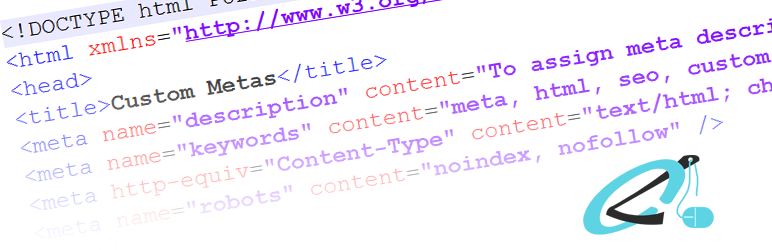
Plugin Description
- To assign meta description and keywords to each post of all post types to make wordpress website as search engine friendly.
- Update all page meta description and keywords in a single page instead of going every page individually.
- Make the website SEO friendly in a single page with few clicks. All in one place to view and update seo data for the website, more over Preview or Edit post on same page, instead of toggling around from custom metas page to editor page. It has an option to filter Post types.
Screenshots
-

Screenshot 1 – Meta tag custom fields will be displayed under Post editor.
-

Screenshot 2 – Meta tag custom fields will be displayed under Page editor.
-

Screenshot 3 – ‘Custom Metas’ is the place to add or edit meta description and meta keywords of all published/enabled Post Types and User can edit or preview each post of all post types on Custom Metas page itself and we can change ‘slug’ of each post as per SEO needs, no need to toggle around.
-

Screenshot 4 – ‘Settings’ page has been added for plugin configuration. ‘#1 Post Types’ – All the available post types are shown here, you can tell to custom meta to which post type it can customize meta. ‘#2 Default Post Type’ – Custom metas open this post type by default, You can still make a choice there. ‘#3 Meta Data Override: Use Default Meta Data’ – If it is checked, it will add Default meta data to all Posts and Pages. ‘#4 Meta Data Override: Use Own Meta Data’ – If it is checked, it will add Own meta data of each post and page. ‘#5 Meta Data Override: Both’ – If meta data has been added to each post/page, it will be added, otherwise default meta data will be added.









