Custom Payment Gateways For WooCommerce Wordpress Plugin - Rating, Reviews, Demo & Download
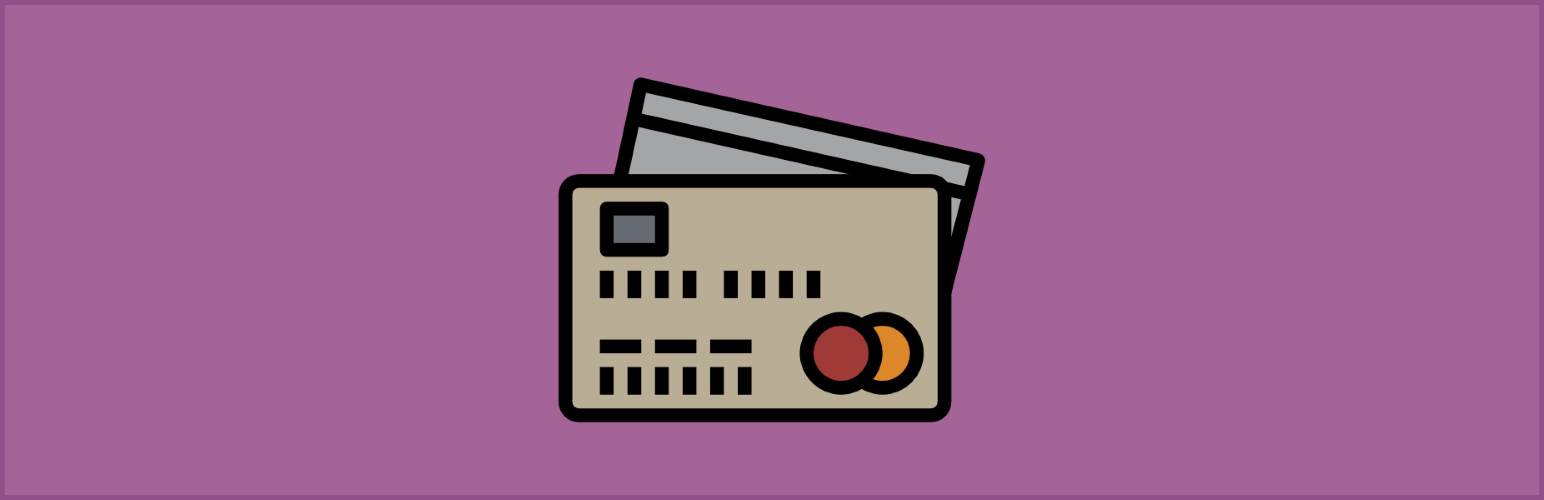
Plugin Description
Custom Payment Gateways for WooCommerce plugin lets you add your own customizable payment gateway to WooCommerce.
More than 40% customers will abandon a purchase if their favourite payment method isn’t available. Never miss out on these sales and recover additional revenue by offering alternative payment methods on your WooCommerce stores. While there could be other payment gateways but many of the payment providers do not have any payment gateway for WooCommerce.
Now create those additional payment methods for WooCommerce using Custom Payment Gateways for WooCommerce.
For the custom payment gateway you can set:
- Title
- Description
- Instructions
- Email instructions
- Icon
- Enable for shipping methods
- Accept for virtual orders
- Default WooCommerce Order Status
- Send Additional WooCommerce Emails
- Custom return URL (Thank You page)
- Input field to collect data on WooCommerce Checkout page
- Gateway fee – Add Fees or provide Discounts
I used this to create a gateway using Zelle, Apple Pay, Gpay and many others. Worked like a charm. I hit a snag on a Woo update and support was all over it. Awesome plugin.
Works like charm and support rocks
abossola
Compatible with WooCommerce block-based checkout
Custom Payment Gateways for WooCommerce is now compatible with WooCommerce Checkout Blocks. This allows you to use the modern checkout experience and enable customized payment gateway option.
Premium Version
With Pro version you can:
- Add multiple payment gateways – Create unlimited payment gateways on your WooCommerce store.
- Add multiple input fields – Create unlimited input fields on your WooCommerce Checkout page under payment gateway options to capture necessary details.
- Add multiple fees.
- Set a Minimum WooCommerce Order amount for which the WooCommerce Custom Payment Gateway must appear.
- Set a Maximum WooCommerce Order amount for which the WooCommerce Custom Payment Gateway must not appear for checkout.
Our other plugins
-
Custom Shipping Methods for WooCommerce – Create custom shipping methods for your WooCommerce store and manage dynamic shipping with ease.
-
Payment Gateways by User Roles for WooCommerce – Allow payment gateways to be available or not available for only particular user roles.
-
File Uploads Addon for WooCommerce – Create a print on demand store by allowing users to upload their files when adding products to cart on your WooCommerce store.
-
Variations Radio Buttons for WooCommerce – Convert your variations dropdown into radio buttons there by allowing customers a much better user experience and speeding up the checkout process.
-
WooCommerce Variations Reports – Get a report of how your variations sales are happening on your WooCommerce Store.
Feedback
- We are open to your suggestions and feedback. Thank you for using or trying out one of our plugins!
- Visit plugin site.
Screenshots

General Settings – Select the number of Gateways you want to add.

Input Fields – Settings related to values submitted via custom fields to be displayed on Thank you page.

Email settings.

Other settings.

Settings related to Fees.
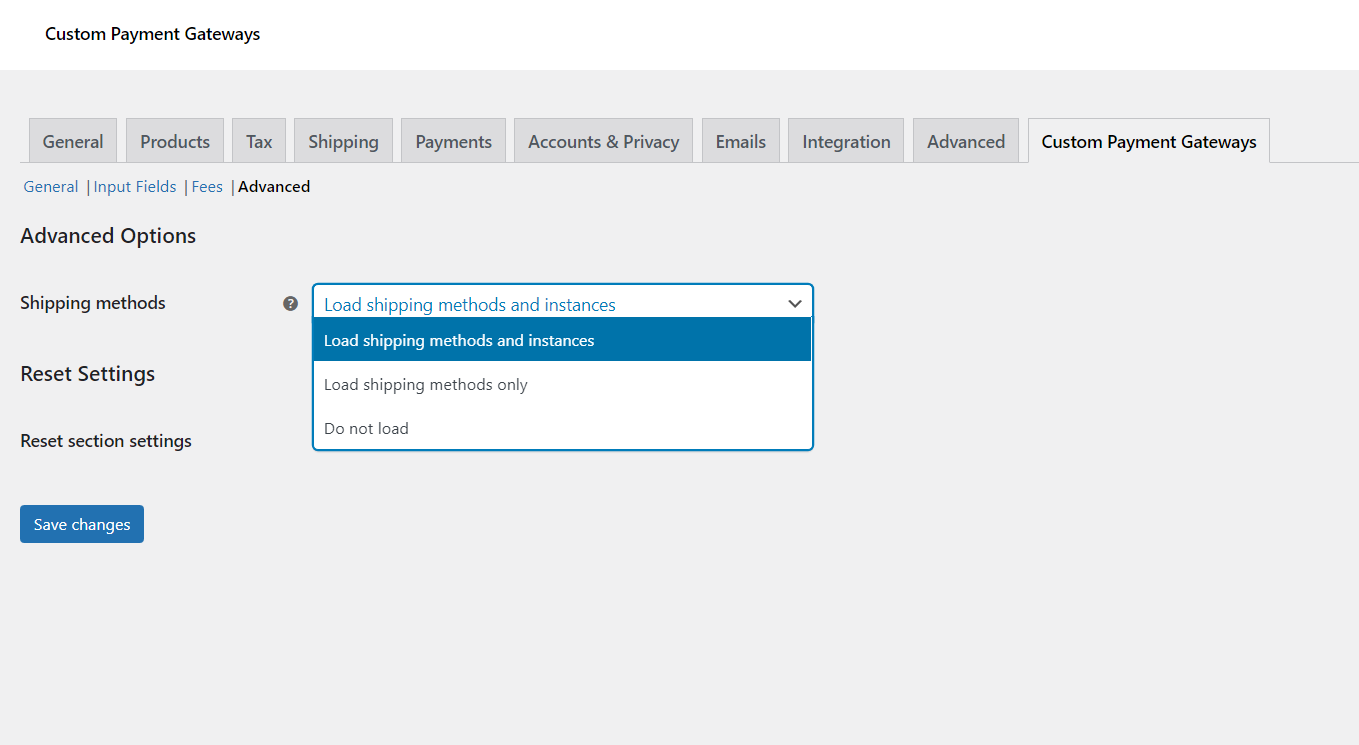
Gateways based on Shipping methods.

Gateway settings.
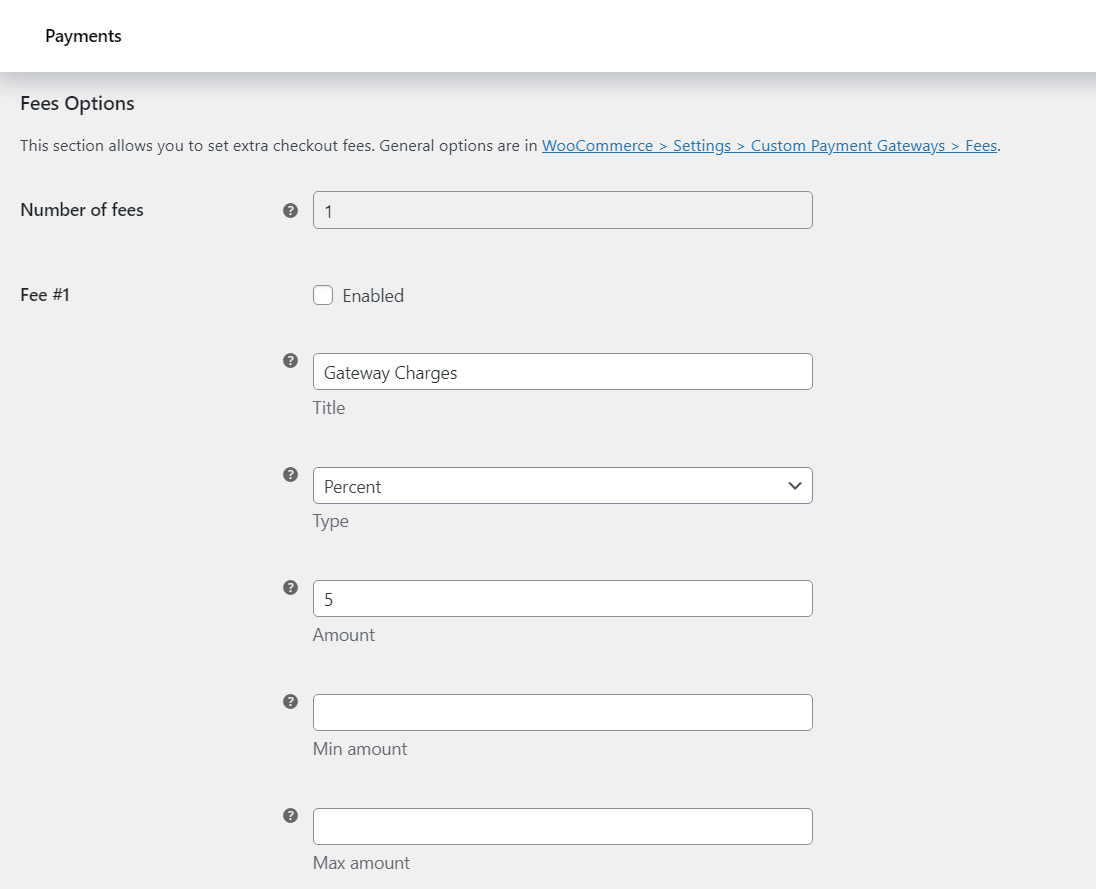
Configure fees for gateways.

Configure input fields for gateways.



