Custom Strava Integration Wordpress Plugin - Rating, Reviews, Demo & Download

Plugin Description
The “Custom Strava Integration” is a powerful plugin that makes integrating strava activities easy and simple. It gives you the opportunity to create output exactly the way you like it.
The Plugin
Basically what this plugin does is adding the shortcode [strava id=”[activity id]”] to your post, receiving data via Strava API v3 and filling the preconfigured template with this information.
Configuration
You want full control of the shortcode’s output ? No Problem. You can specify a template at the settings page and define the positions of strava information. Therefore ‘Custom Strava Integration’ provides these placeholders:
- [distance] – Overall distance of the activity
- [description] – Description of the activity
- [duration] – Duration of the activity
- [elevation] – Overall elevation of the activity
- [location] – Location of the activity
- [name] – Name of the activity
- [speed] – Depending on type (ride or run) – either running pace or riding speed
- [time] – Local start time of the activity
- [type] – Type of the activity (run – ride – swim)
You can not only customize the style by using CSS features, moreover you have full control over the html output.
Moreover you can choose the type of display unit (mi/ft or km/m) you want to use.
Difference to other solutaions
We know that strava also does offer their own embedded widget, but this plugin:
- does not use iframes (if you want to)
- allows you to fully customize the content
- can display more information than the widget
- does not require you to leave the site
You can concentrate on the important things – writing good blog posts!
Screenshots
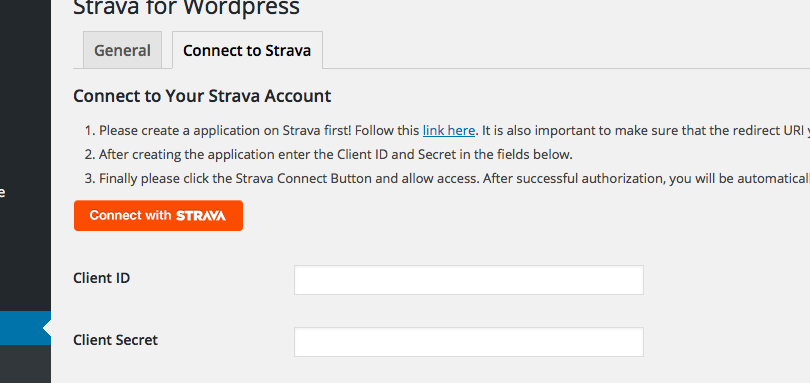
Add Client Id & Secret to be able to connect to strava

Configure the template the way you like it

Add Shortcode(s) by choosing from the list of activities



