Custom Validation Message For Contact Form 7 Wordpress Plugin - Rating, Reviews, Demo & Download
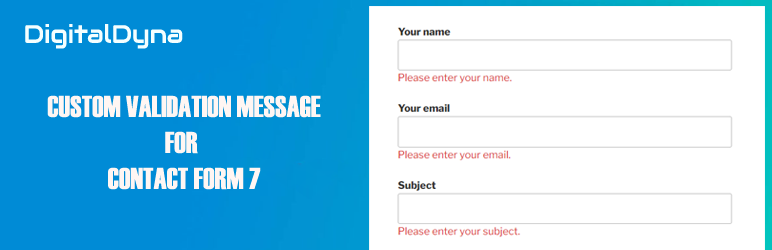
Plugin Description
Contact form 7 is widely used plugin now-a-days but it doesn’t allow to set specific validation message for each field. Not everyone is so technical that can code to set specific message.This plugin can help to set specific custom validation message for each field.
After activating plugin, a new tab will be displayed with the title “Custom Validation Messages” for each form where all the fields will be displayed. Admin can set here own validation message for each required field.
Demo Link
Some of basic feature using this plugin:
- Plugin covers most of tags which are used in contact form 7.
- For email tag, also custom email confirmation validation message can be set.
- No required any technical knowledge for it.
- Plugin doens’t create any extra table so it will not load on database.
- Created using WordPress coding standard.
Plugin supports below fields:
- text (with min and max validation)
- email (with confirm email)
- URL
- tel
- date
- textarea (with min and max validation)
- drop-down menu
- checkboxes
- radio buttons
Arbitrary section
Still you have any suggestion / feedback then let us know on support@digitaldyna.com.
Screenshots

After activating plugin, new tab ‘Custom Validation’ will be displayed where admin can set custom validation message for each required field.

When user submit form, custom validation message will be displayed below is field.


