Customize Product Category For Avada And Fusion Builder Wordpress Plugin - Rating, Reviews, Demo & Download
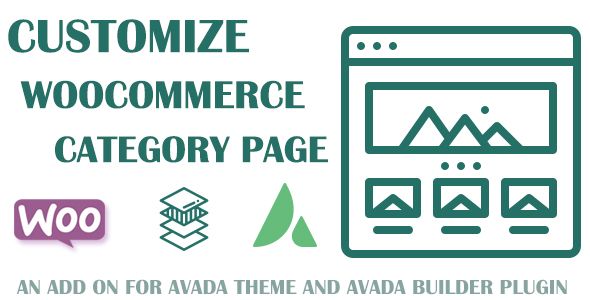
Plugin Description
NOTE: This plugin is an add-on for
Avada theme and
Fusion Builder (Avada Builder) plugin and only work if Avada and Fusion Builder are installed.
If you want to Customize shop page, Customize product category page, Customize product tag page, Customize product brand page, Customize product attribute page,… You can use Customize WooCommerce Archive Product page for Avada and Fusion Builder plugin.
 |
 |
Description
– Have you ever felt uncomfortable with the product category page your site? … If you are one of them, you have got solutions with this plugin.
– With
Customize Product Category for Avada and Fusion Builder (Avada Builder) plugin, You can control or organize all the content elements for your product category page with just drag and drop elements without knowing code with Fusion Builder (Avada theme).
The WooCommerce product category template builder provides 5 elements for product category page design using Fusion Builder or You can use Fusion Builder core elements to combine and create templates.
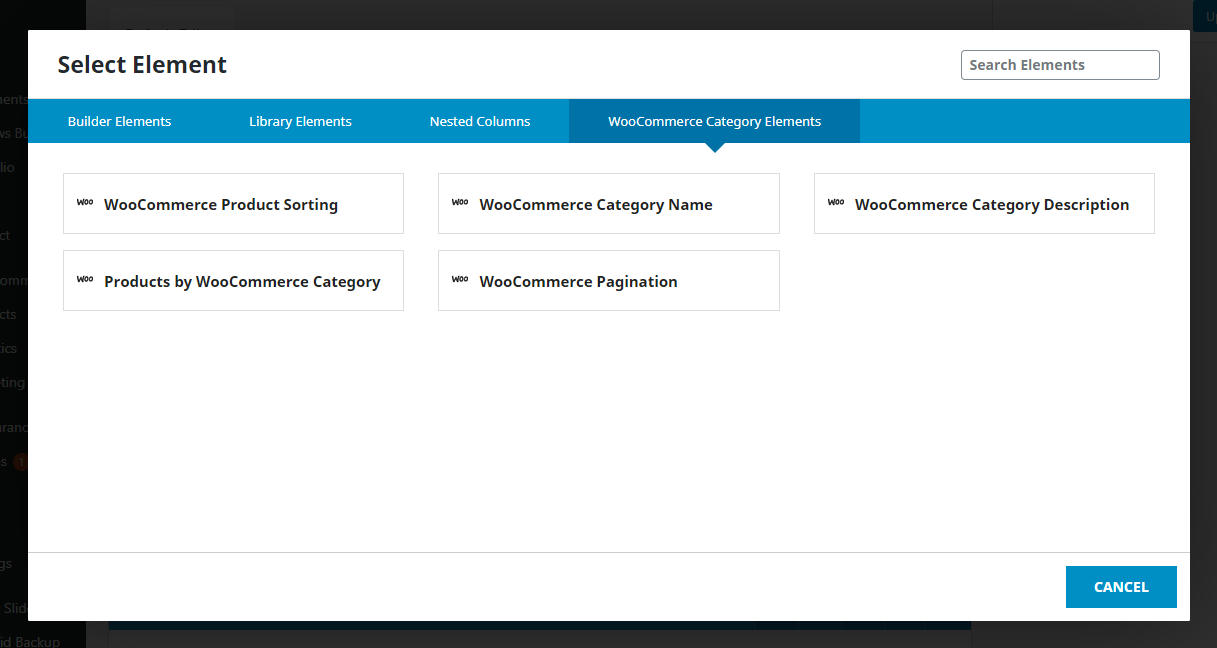
Key Features
- Compatible with all versions of Avada Builder and WooCommerce.
- Easy setup & easy to use.
- No Coding Required.
- Simply Drag & Drop: Building WooCommerce Product Category styles without checking the code just drag and drop elements (Avada Builder).
- Create a product category page in your style: Easily customize the product category pages to your style with Avada Builder (Fusion Builder) elements.
- Speed things up & save your time: You can’t buy happiness, but you can buy time! This is how you do it since we already took the harder part.
- Amazing Support: With every purchase you will receive 6 months of included support. If you have help integrating the plugin, we will help you!.
- Still More To Explore: Purchase and experience more functions. Always update with more better functions in the future.
How it work?
– After installing and activating the plugin, you will create the templates with your style with Avada Builder (Fusion Builder). If you want to use that templates for product category pages, just select a specific template and click Active button in Products >> Categories Templates menu.

– But if you want: Each product category use a specific template. For example: There are three product category such as: Clothing, Music, Posters. You want product category Clothing to use Clothing template simply visit the product category Clothing edit page and select Template option with Clothing template, similar that apply for product category Music & product category Posters.

SCREENSHOT
Add New Template
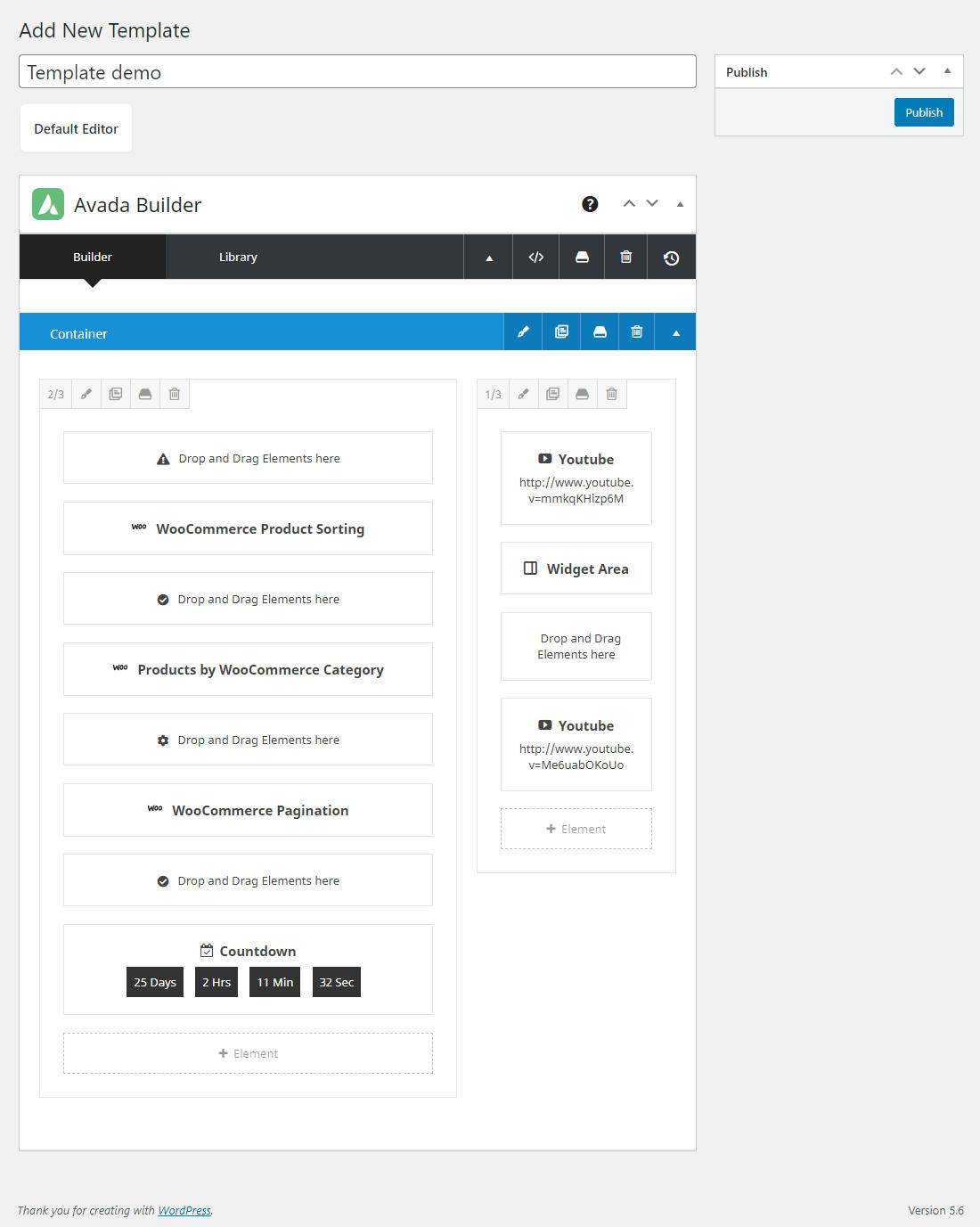
Use the template for product category page
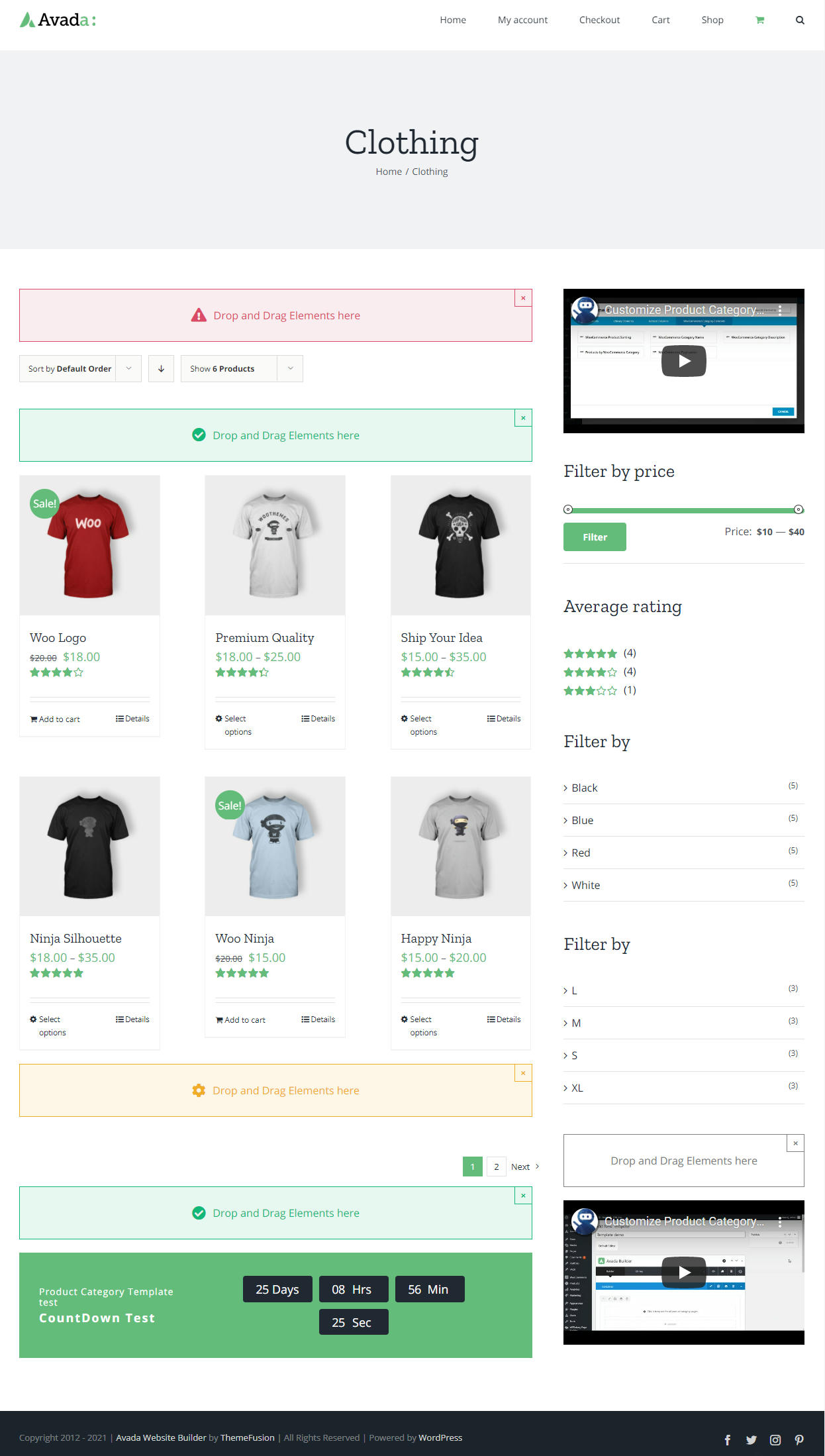
Video Demo Plugin: Customize Product Category for Avada and Fusion Builder
Live demo use the template
And more….You can create your own custom templates
LIVE CHAT SUPPORT
CHANGELOG
Aug 14, 2022 – Version 2.3.0
- Improved code. - Added: Create ACF Field Name element for Product Category template. - Added: Visibility option for Product Category elements. - Fixed: Some small bugs. - Fixed: A few problems with CSS/JS bug. - Removed: Toast in categories templates menu.
March 9, 2022 – Version 2.2.0
- Added: Duplicate Template. - Added: Notification for Template (when Delete, Active, Duplicate, Import,...). - Fixed: Deprecated: Required parameter $atts follows optional parameter $defaults... - Fixed: Compatible with Polylang language. - Fixed: Compatible with WPML language. - Fixed: Product category page not working correctly when Template not exist. - Fixed: Fullwidth for Product Category page. ( NOTE: To set Fullwidth for template, you can access: Avada >> Options >> Blog >> Blog Single Post menu and then select ON with 100% Width Page option, And then you need set 100% fullwidth for Container element in category template like screenshot: https://drive.google.com/file/d/1P607LnSeMXXe9wXeNg-h3ZVe376NqDIb/view . If at category template not appear Interior Content Width option, you need Add New Template again to it appear ).
August 7, 2021 – Version 2.1.0
- Fixed: Some small bugs. - Fixed: A few problems with CSS/JS bug. - Changed: UI/UX with Templates, Add New Template page and Edit Template. - Changed: URL Link Products Categories Templates. - Added: Import / Export Template.
May 26, 2021 – Version 2.0.0
- Fixed: Some small bugs. - Fixed: UI/UX with Templates, Add New Template page and Edit Template. - Fixed: Filter not working correctly. - Added: Compatible with WPML language. - Added: Compatible with Polylang language.
September 1, 2020 – Version 1.2.0
- Removed: WooCommerce Sidebar (Default). - Fixed: The product filters are not working correctly and not accessible in mobile view. - Fixed: A few problems with CSS (Product List View, Product Grid View,...), Some bugs with Avada Builder. - Added: WooCommerce Category Elements tab.
October 15, 2020 – Version 1.1.0
- Fixed: blank returned content when saving template, editing template. - Fixed: UI/UX with Templates, Add New Template page and Edit Template page. - Fixed: A few problems with CSS/JS bug, Some bugs with Avada Builder.
October 2, 2020 – Version 1.0.0
- Version 1.0 Initial Release.





