CWX Project Wordpress Plugin - Rating, Reviews, Demo & Download
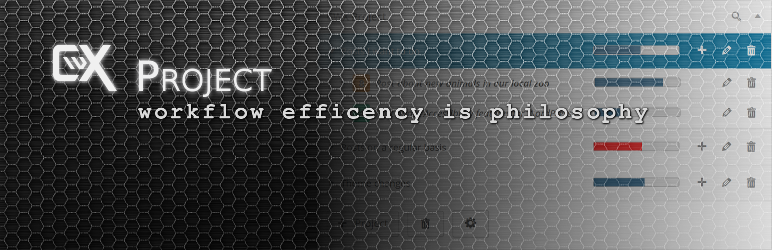
Plugin Description
CWX Project is an easy to use Project Management and ToDo-List application for Wordpress Blogs, encouraging collaborative work.
Manage your Time, don’t waste it!
Everyone of us uses software that steals time we’d rather put into something else. Sure, we need tools to keep our computers and phones running, but do they get us closer to a real goal? No, the tools are mostly just consuming precious time.
CWX Project has been made to get you closer to your goals without wasting your time. Its user interface is quick and intuitive, and it is where it should be: right on the Dashboard of WordPress. It tries to keep management tasks, needed for itself, as low as possible.
For the Blogger
Are you a busy blogger? Have you ever lost overview over what you wanted to blog about? You need to organize your blogging life – or even beyond. Why not try CWX Project?
For Multi Author Blogs
Loosely managed multi author Blogs are going nowhere, right? ToDo-List applications that are too complicated, too ugly, too whatever, won’t be used much or not at all. It’s about time to set everyones focus back on the important stuff. Try CWX Project and see what it can do for your Blog.
For the Developer
Most developers use one or the other ToDo-List application to not forget something important, be it a minor or a major task to do. CWX Project is not specialized on a developers daily requirements – there might be more features developers need -, but there is hardly anything easier and quicker to use than CWX Project. Check it out today!
Still not convinced? Check the list of highlights
- Project folders
- Tasks (ToDo-Lists) organized in Project folders
- Custom categories, user proposed categories, category management
- Custom status, user proposed status, status management
- Task priorities (numbers 1 – 9 with individual colors, customizable)
- Project and task progress bars
- Assign users to tasks
- Due dates
- Time spent in minutes, hours and days
- Detailed description of tasks
- Permission management (uses roles and capabilities)
- Assign and edit tasks for posts, pages and/or any other post type
- Accessibility: Screen Reader support, fully keyboard controllable
- Translation ready and Right To Left reading support
- Responsive Design
- and more …
Browser compatibility
CWX Project requires JavaScript to be enabled!
- Windows: Chrome, Firefox, Safari 5.1.7 and IE 11/10/9
- Linux: Chrome, Firefox
- Android: Chrome, Firefox, Browser, Dolphin
- (OSX/iOS: untested, please report if it works)
- Other browsers may or may not work
Known Issues:
- IE 9 as well as some other browsers do not show autocomplete boxes.
- Some browsers, such as Safari 5.1.7 and Android Browser render progress bars, but don’t support them
Screenshots
-

Form to create a new project on the Dashboard Widget of CWX Project.
-

The settings view of the Dashboard Widget, showing the categories tab. The statuses tab looks very similar.
-

The Task box on an Edit Post page, attaching a task to the Post. Workflow is from the top left to the bottom. On the right the task has been created. The Task box can be shown for any available post type (see figure 9).
-

First project expanded, showing its tasks; further projects below.
-

A task expanded, showing its properties.
-

Editing a project folder.
-

The trash can view of the Dashboard Widget, with delete action selected.
-

The trash can view of the Dashboard Widget, with restore action selected.
-

The settings view of the Dashboard Widget, showing the permissions tab.
-

The settings view of the Dashboard Widget, showing the priorities tab.
-

The settings view of the Dashboard Widget, showing the post types tab.
















