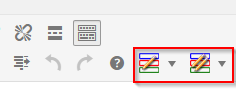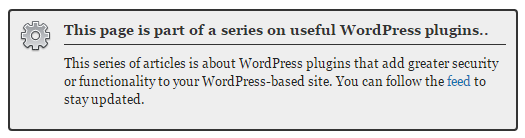D12 Message Blocks Wordpress Plugin - Rating, Reviews, Demo & Download
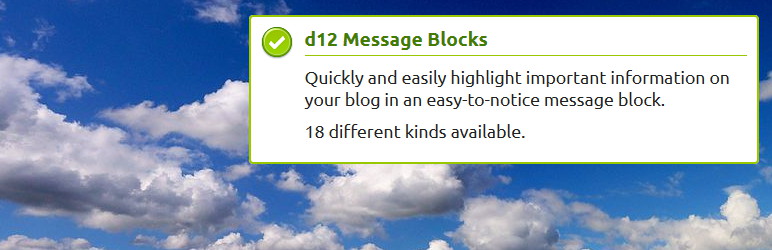
Plugin Description
d12 Message Blocks makes it easy for you to highlight important information on your posts and pages by adding easy-to-notice message blocks. The plugin’s functions are easily accessible from a drop-down menu in the TinyMCE editor toolbar.
There are two types of message blocks. The first type provides a title and prompts you for the message block’s content. The second type prompts you for both a title and the content.
Want to see it in action? Check out my demo page.
Screenshots
-
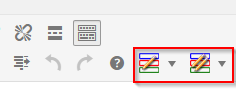
The plugin adds these two buttons to the end of the second toolbar.
-

The first button lets you add these message blocks. They will automatically add the title shown in the menu.
-

A popup box from the first button.
-

The second button lets you add these message blocks. You will be prompted both for a title and content.
-

A popup box from the second button.
-

The “Part of a series” button is a little different, as you only need a single word or phrase for the title.
-
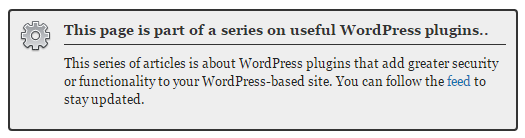
The output from the “Part of a series” button.