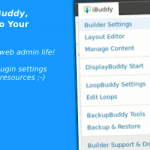Dagpay For Easy Digital Downloads Wordpress Plugin - Rating, Reviews, Demo & Download

Plugin Description
Start accepting Dagpay payments for your business today and say goodbye to the slow transactions times, fraudulent chargebacks and to the enormous transaction fees.
Key features of Dagpay:
* Checkout with Dagpay and accept dagcoin payments on your Easy Digital Downloads store
* Wallet to wallet transactions – Dagpay does not have access to your dagcoins and/or your private keys. Your funds move safely directly to your provided DagWallet address
* Overview of all your dagcoin payments in the Dagpay merchant dashboard at https://dagpay.io/
Setup & Configuration
After installing and activating the Dagpay plugin in your WordPress Admin Panel, complete the setup according to the following instructions:
- Go to Downloads -> Settings -> Payment Gateways -> Dagpay and note the status and redirect URLs. You will need those when creating your merchant environment.
- Log in to your Dagpay account and head over to Merchant Tools -> Integrations and click Add integration.
- Add your environment “Name”, “Description” and choose your wallet for receiving payments.
- Add the status URL for server-to-server communication and redirect URLs from the Dagpay settings page in WP.
- Save the environment and copy the generated Environment ID, User ID and Secret credentials to the corresponding fields on the Dagpay settings page.
- Save changes and go to General settings under Payment Gateways. Check Dagpay and save changes to enable Dagpay payments.
Screenshots
No screenshots provided