Dashify For WooCommerce: Easy Order Management Wordpress Plugin - Rating, Reviews, Demo & Download
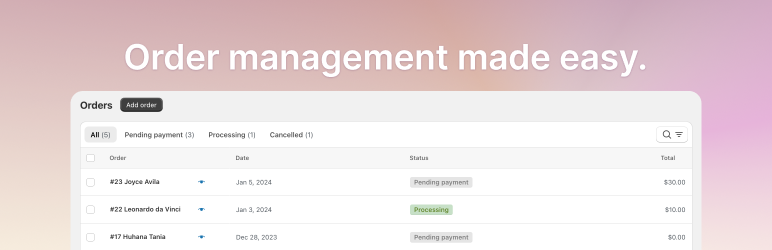
Plugin Description
Looking for an elegant dashboard for viewing and editing WooCommerce orders?
Worried that your ecommerce clients will find the WooCommerce order management screens too complicated?
Dashify restyles your WooCommerce order list and view admin pages to make it easier to work with and more beautiful to look at.
Features
Orders table
- Order statuses are big and easy to click
- Bulk actions appear only when at least one item is selected
- Search and filter is hidden until opened
- Order table is fully responsive to screen size and works well on mobile devices
Order view
- A back button helps you quickly get back to the order list
- Important information like order number, status, and date are prominent at the top
- The date is displayed according to region and time zone
- Action and update buttons are more prominent and at the top
- Buttoms to jump to next and previous orders
- Order notes becomes a “Timeline” that is bigger and easier to read
- Timeline textarea auto expands as your note gets longer
- Custom fields styles are greatly improved
- The default layout is changed to feature the items, customer information, and timeline, moving the custom fields and other less used modules to the sidebar
You can turn Dashify on and off quickly through the screen options, in case you have occasional plugins or workflows not currently supported by Dashify.
Screenshots

Before Dashify: The order view admin screen is cluttered and confusing. For example, the date is not formatted for your region.

After Dashify: The order view has all important information at the top and is pleasant to look at.

After Dashify: The order notes becomes a timeline and gives you more space for meaningful notes.

Before Dashify: All features of the order table are visible at once, like filtering by registered customer, even if you don’t need it.

After Dashify: The order table is simplified, with lesser used actions hidden yet fast to access.

After Dashify: Searching and filtering is more elegant.

Before Dashify: The order table isn’t too usable on mobile.

After Dashify: The order table can be scrolled left and right on mobile, so you can see everything.



