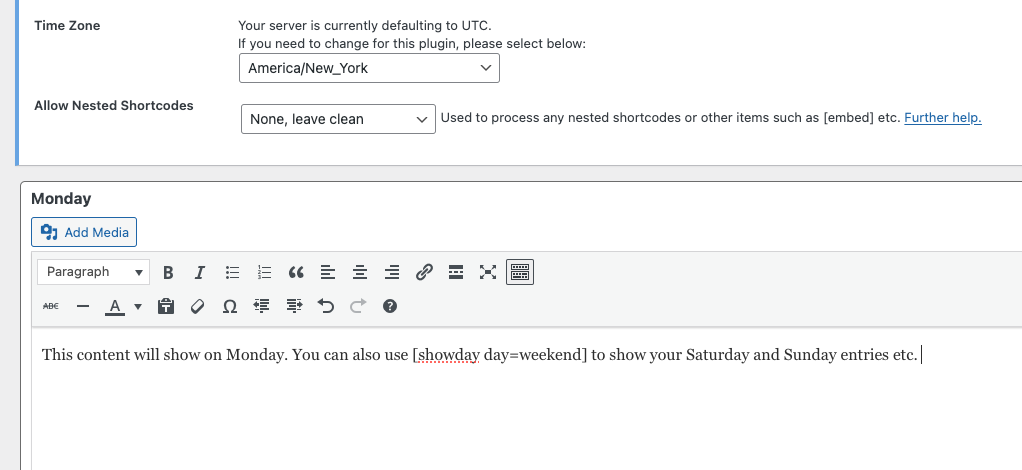DayOfWeek Wordpress Plugin - Rating, Reviews, Demo & Download

Plugin Description
This plugin provides an easy, lightweight way to show different content based on the day of the week. Can be used as a widget or a shortcode in your posts or pages.
Features:
- Additional nested shortcode option to allow full filtering including codes (and others)
- Allows a day to be shown all the time by adding day= to shortcode ( [showday day=”mon”] )
- Tomorrow and Yesterday now added as a day option to show coming up or just missed!!
- (NEW) Can now show the whole week, weekend or weekdays as an option.
- Now includes the ability to include shortcodes from other plugins. Most requested featured
- is easy to use
- Shows content based on each day of the week. Days can be left empty too.
- Can be used in your Posts or Pages
- Can be used as a Widget
- Tested in Gutenberg
- Please send me your feedback here for any new features you want to see in next version of this plugin.I will be happy to receive feedback.
Pro Version
A Pro version is now available and offers plenty more features.
- Multiple entries – You are no longer limited to just one entry for different days
- Can use a post or page for each day (and can mix and match for the week)
- Premium Support – Will receive higher priority response than this free version.
More details and you can purchase the pro plugin can be found here..
1.8.1
- (CRITICAL) Fixed a bug that was causing the plugin to fail and mess up any page in use. This has been fixed and tested. You may need to re-enter your timezone again. Sorry for the inconvenience.
1.8.0
- Added the ability to show the whole week, weekend or weekdays as an option.
- Cleaned up code and improve accessibility.
1.7.1
- Code cleanup and instruction readability improvements.
1.7.0
- Allows Editor role to use this plugin.
1.6.0
- Changes in User Interface to prepare for future upgrades.
- Added tomorrow and yesterday as an option for showing next day content.
1.4.2
- Small bugfix in widget code
1.4.1
- Bug fix for showing as a widget. New filter option for and nested shortcodes. See 1.4.0 details
1.4.0
- Added ‘full filter’ to nested shortcode options to allow other tags such as to be shown
- Bug fixes on some variable initialization.
- Changed nested shortcode options to drop down menu, none, allow shortcodes & full filtering.
1.3.0
- Added day to shortcode to allow a specific day to be shown all the time.
1.2.0
- Allow Nested Shortcodes. Yeah. To allow nested shortcodes, please check the “Use Nested Shortcodes”. This is experimental but works so far.
1.1.4
- TimeZone fix – Use alternative method of setting local timezone to comply with WordPress Date/Time in 5.3
- Tested for WordPress 5.3
1.1.2
- Bugfix – Resolves a PHP7.2 warning appearing. Corrected proper formatting for shortcode call.
- Tested – Tested in Gutenberg editor.
1.1.1
- Bugfix for Wednesday
1.1.0
- Added Widget Support
1.0.1
- Bugfix. Widget support coming soon too.
1.0
- First stable version released.
1.8.1
- (CRITICAL) Fixed a bug that was causing the plugin to fail and mess up any page in use. This has been fixed and tested. You may need to re-enter your timezone again. Sorry for the inconvenience.
1.8.0
- Added the ability to show the whole week, weekend or weekdays as an option.
- Cleaned up code and improve accessibility.
1.7.1
- Code cleanup and instruction readability improvements.
1.7.0
- Allows Editor role to use this plugin.
1.6.0
- Changes in User Interface to prepare for future upgrades.
- Added tomorrow as an option for showing next day content.
1.4.2
- Small bugfix in widget code
1.4.1
- Bug fix for showing as a widget.
1.4.0
- We have added the ability to pass tags and changed the way nested shortcodes were handled.
- Plugin is now under our sister company, Peachy Software’s umbrella.
- Bug fixes (including some variable initialization.
1.3.0
- We have added the ability to show a specific day all the time. Useful for restaurant specials and many other ideas too.
1.2.0
- We have added the ability to handle nested shortcodes. If you want to use a form or another plugins shortcode, the option is there now.
1.1.4
- Compliance with WordPress 5.3 recommendation on timezone usage to avoid WordPress Core issues.
1.0
- First stable version released.