DCG Display Plugin Data (from Wordpress.org) - Rating, Reviews, Demo & Download
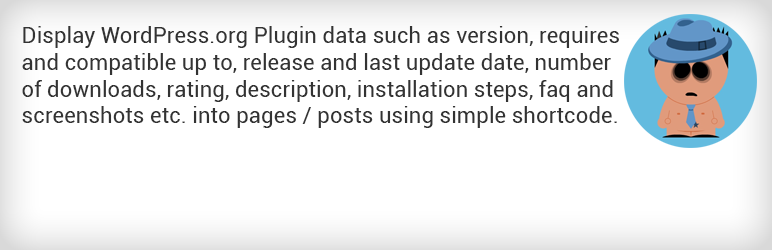
Plugin Description
This plugin display WordPress.org plugin data such as version, requires and compatible up to, release and last update date, number of downloads, rating, description, installation steps, faq and screenshots etc. into pages / posts using simple shortcode.
Shortcode examples
- Display specs only. This will display version, requires and compatible up to, release and last update date, total number of downloads, average rating and download link.
[dcg_display_plugin_data name=’dcg-display-plugin-data’] - Display specs with plugin description
[dcg_display_plugin_data name=’dcg-display-plugin-data’ description=”true”] - Display specs with installation instructions
[dcg_display_plugin_data name=’dcg-display-plugin-data’ installation=”true”] - Display specs with FAQ
[dcg_display_plugin_data name=’dcg-display-plugin-data’ faq=”true”] - Display specs with screenshot(s)
[dcg_display_plugin_data name=’dcg-display-plugin-data’ screenshots=”true”] - Display all data (everything)
[dcg_display_plugin_data name=’dcg-display-plugin-data’ description=”true” installation=”true” faq=”true” screenshots=”true”]
Change ‘dcg-display-plugin-data’ to appropriate plugin slug for which you want to display data.
Note: In shortcode, you must have to pass name attribute with the correct plugin slug
- Correct slug: dcg-display-plugin-data
- Wrong slug: DCG Display Plugin Data
P.S. It is aways the best policy to open a support thread first before posting a negative review.




