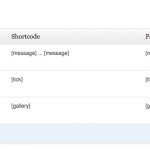Debug Activation Errors 2.0 Wordpress Plugin - Rating, Reviews, Demo & Download
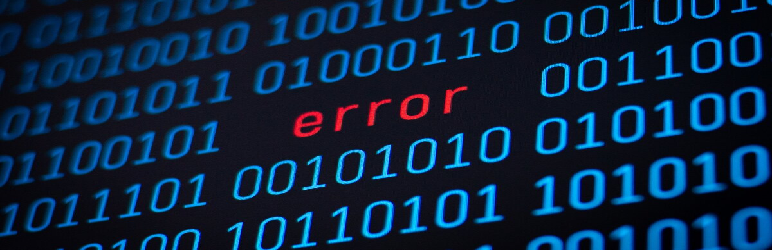
Plugin Description
Debug Activation Errors 2.0 shows you the issues during plugins activation on WordPress plugins page: plugins.php
A developers’ plugin that allows to debug the ambiguous error message: “The plugin generated ### characters of unexpected output during activation”.
If you notice messages like “headers already sent”, problems with syndication feeds or other issues, activate Debug Activation Errors 2.0 and deactivate any suspicious plugin.
Then, activate the possible culprit again and you will see if there are any issues during its activation. You can repeat this operation as many times as you want…
Whenever you have solved the issues and to stop seeing any messages, you can deactivate our plugin, Debug Activation Errors 2.0
This plugin is not designed to operate on a Multisite install (Network Mode) and we do not guarantee any results in those conditions.
@@@@@ READ CAREFULLY @@@@@
Alongside with the use of Debug Activation Errors 2.0, you should update the file wp-config.php with the below snippet of code:
/**
* For developers: WordPress debugging mode.
*
* Find the line of code >> define( ‘WP_DEBUG’, false ); << and replace it with the 3 lines of code below.
* You must set WP_DEBUG to “true” to enable the display of notices during development.
* WP_DEBUG_DISPLAY should always be “false”, unless you have a very strong reason to change its value to “true”.
* You should have a debug.log file in WordPress, if not, you must create it and set WP_DEBUG_LOG to “true”.
* It is strongly recommended that plugin and theme developers use WP_DEBUG in their development environments, with caution.
*/
define( ‘WP_DEBUG’, true );
define( ‘WP_DEBUG_DISPLAY’, false );
define( ‘WP_DEBUG_LOG’, true );
Support
Please, use the WordPress.org forums for community support at https://wordpress.org/support/plugin/debug-activation-errors and if you spot a bug or if you have a suggestion to improve the code functionality, you can contact us at contact@avattava.xyz
Screenshots

Plugin displays WP_DEBUG status ON (true) and awaits activation of culprit plugin.

Plugin displays a maximum of 165 characters of “unexpected output” and WP_DEBUG is OFF