Debug Log Manager Wordpress Plugin - Rating, Reviews, Demo & Download
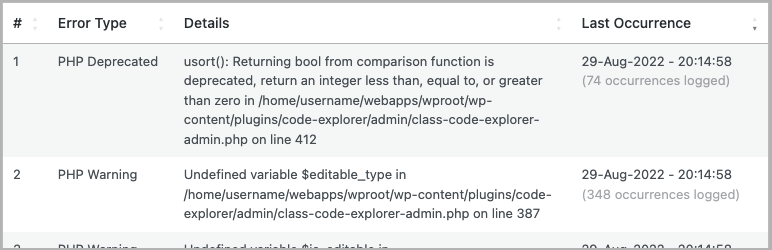
Plugin Description
Debug Log Manager allows you to:
- enable WP_DEBUG with one click to log PHP and database errors when you need to, and disable it when you’re done. No need to manually edit wp-config.php file.
- create the debug.log file for you in a non-default location with a custom file name for better security.
- parse the debug.log file and view distinct errors and when they last occurred, which is better then looking at the raw log file (potentially) full of repetitive errors.
- quickly find and filter more specific errors for your debugging work.
- easily clear the debug.log file to save disk space and more easily observe newly occurring errors on your site.
A more compact version of Debug Log Manager is included as part of the System Dashboard plugin, should you prefer a single plugin that does more.
Give Back
- A nice review would be great!
- Give feedback and help improve future versions.
- Github repo to contribute code.
- Donate and support my work.
Check These Out Too
- System Dashboard: Central dashboard to monitor various WordPress components, processes and data, including the server.
- Variable Inspector: Inspect PHP variables on a central dashboard in wp-admin for convenient debugging.
- Code Explorer: Fast directory explorer and file/code viewer with syntax highlighting.
- Database Admin: Securely manage your WordPress website’s database with a clean and user-friendly interface based on a custom-themed Adminer app. Only available on Github.




