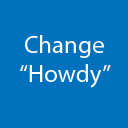WebToffee ECommerce Marketing Automation – Email Marketing, Popups, Email Customizer Wordpress Plugin - Rating, Reviews, Demo & Download
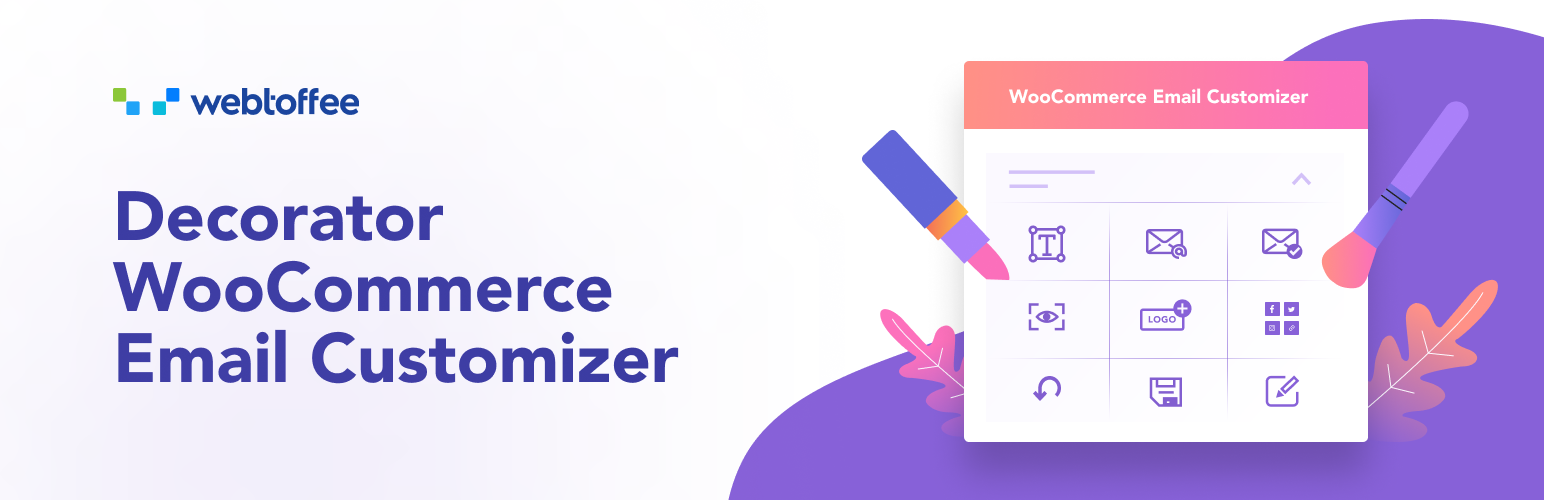
Plugin Description
WebToffee eCommerce Marketing Automation (formerly known as Decorator WooCommerce Email Customizer) is the ultimate solution for boosting your WooCommerce store’s performance by helping you create dynamic popups and automation for your email marketing campaigns. Whether you want to recover abandoned carts, welcome new users, or engage your audience with targeted offers, WebToffee makes it easy.
With a variety of popup campaigns and marketing automation, you can tailor the user experience and drive more leads, conversions, and sales.
The plugin includes several marketing campaigns, such as cart recovery, exit intent popups, and simple lead capture popups. You can also create special welcome offers and sign-up incentives for newly joined users, allowing you to engage with your audience right from the start. Plus, WebToffee helps you recover abandoned carts and win back lost customers through automated email marketing sequences.
WebToffee integrates seamlessly with your WooCommerce store, empowering you to create high-converting email and popup campaigns. Whether you’re a small business or an enterprise, this email marketing plugin gives you the tools to scale your online store’s marketing campaigns to the next level.
Key Features
- Welcome Campaigns: Welcome new users with personalized offers or promotions
- Abandoned Cart Recovery Campaigns: Recover abandoned carts by sending reminders or incentives to your customers
- Exit Intent Popups: Show targeted offers when users attempt to leave your site
- Lead Capture Campaign: Offer discounts or incentives to capture leads and grow your email list
- Sign-up and Welcome Offers: Encourage new users to join with special sign-up offers
- Email Marketing Automations: Automate email campaigns for welcome messages, abandoned cart recovery, win-back strategies, and post-purchase thank-you notifications
- Pre-built Email Templates: Choose from multiple pre-built email templates and personalize them for your WooCommerce store
- Email Content Customization: Edit text, subject lines, and design elements with sliders and color pickers
- Real-Time Email Preview: Preview your customizations as you make them to ensure the perfect design
- Add Logo & Social Media Links: Add your company logo and social media links to your emails for consistent branding
- Test Email Functionality: Send test emails to multiple recipients to check how they appear in customer inboxes
- Custom CSS: Apply additional CSS to style your emails the way you want
- Scheduled Email Customizations: Publish or schedule your email changes for later
Create Dynamic Popup Campaigns
This eCommerce marketing automation solution allows you to create highly customizable popups for your WooCommerce store, designed to increase conversions and engage visitors. With a variety of pre-built popup campaigns, including cart recovery, exit intent, and lead capture, you can effortlessly enhance your marketing strategy.
Powerful Email Marketing Automation
You can create automated marketing campaigns to connect with your customers at every stage of their journey. You can set up welcome emails, abandoned cart recovery, win-back campaigns, and post-purchase thank-you notifications, all with no hassle. With WebToffee WooCommerce Marketing Automation plugin, you can automate key interactions, save time, and boost conversions with personalized, timely emails that help you stay connected with your customers.
Prebuilt WooCommerce email templates
The WooCommerce email template plugin offers multiple pre-built templates that you can use to personalize the WooCommerce emails. You can fully transform the design and feel of your WooCommerce emails by just loading the template that you need. Moreover, the templates in the plugin can be customized. This means that you can edit the prebuilt template to make your emails better suited for your store.
Customize Email Content
The WooCommerce email content such as subject, heading, subtitle, and body text can be edited or modified to your preference. You can use sliders and color pickers for designing email backgrounds, containers, headers, footers, texts, and everything. Also, add shortcodes/placeholders within the email templates to change the content and appearance. There are provisions to add images (company logo), social media links, and many more in the email templates of your WooCommerce custom emails.
Customize all WooCommerce Email Types
The WooCommerce email plugins give provision to customize and edit all the default WooCommerce emails for each order status. You can easily choose an email type and customize it on the go.
Send Test Mail To Your Inbox
You can send test emails to multiple recipients with the WooCommerce email template customization plugin. This would help you understand how the customizations you made would look in your customer’s inboxes.
Dynamic Preview
Get a real-time preview of the email customizations made as and when you make the edits with the WooCommerce email templates plugin. You can view the changes you make as you make them in the email preview helping you get everything just right.
Add Logo in Emails
You can easily upload your company logo in email templates to align with your branding styles.
Show Social Media Links in Email
Insert the social media links like Facebook, Twitter, Instagram, Youtube, LinkedIn, Vimeo into your WooCommerce email templates by using icons, URLs, titles, etc.
Reset to Default
You always have the option to reset your WooCommerce email templates to the default style.
Save, Publish, or Schedule Your Customizations
Email customizations can be published instantly or scheduled to be published at a later time with this email customizer for WooCommerce.
Apply Customizations to All Emails
Easily update the customizations to all the default email templates with a single click.
Additional Customization using Custom CSS
Use additional CSS to style the emails in your desired manner.
Additional Shortcodes
Include additional shortcodes like customer name, order details, company name, etc., to create custom email content. The following shortcodes are available in the WooCommerce emails plugin:
- {customer_username}
- {customer_email}
- {customer_first_name}
- {customer_last_name}
- {customer_full_name}
- {customer_company}
- {order_date}
- {order_number}
- {site_title}
Compatibility
The Email customizer by WebToffee is compatible with the following plugins:
- Subscriptions for WooCommerce
- Webtoffee Woocommerce Request a Quote
- Germanized for WooCommerce
- WooCommerce Subscriptions
- Multivendor Marketplace Solution for WooCommerce – WC Marketplace
- WooCommerce Memberships
- Smart Coupons for WooCommerce
Get started and customize your WooCommerce emails now and stand out from the crowd! The detailed setup guide will help you get started with the plugin.
To connect your WooCommerce store with the SAAS application, refer to this guide.
If you have any issues with the plugin, feel free to contact us via support forum.
Created by WebToffee.
Screenshots
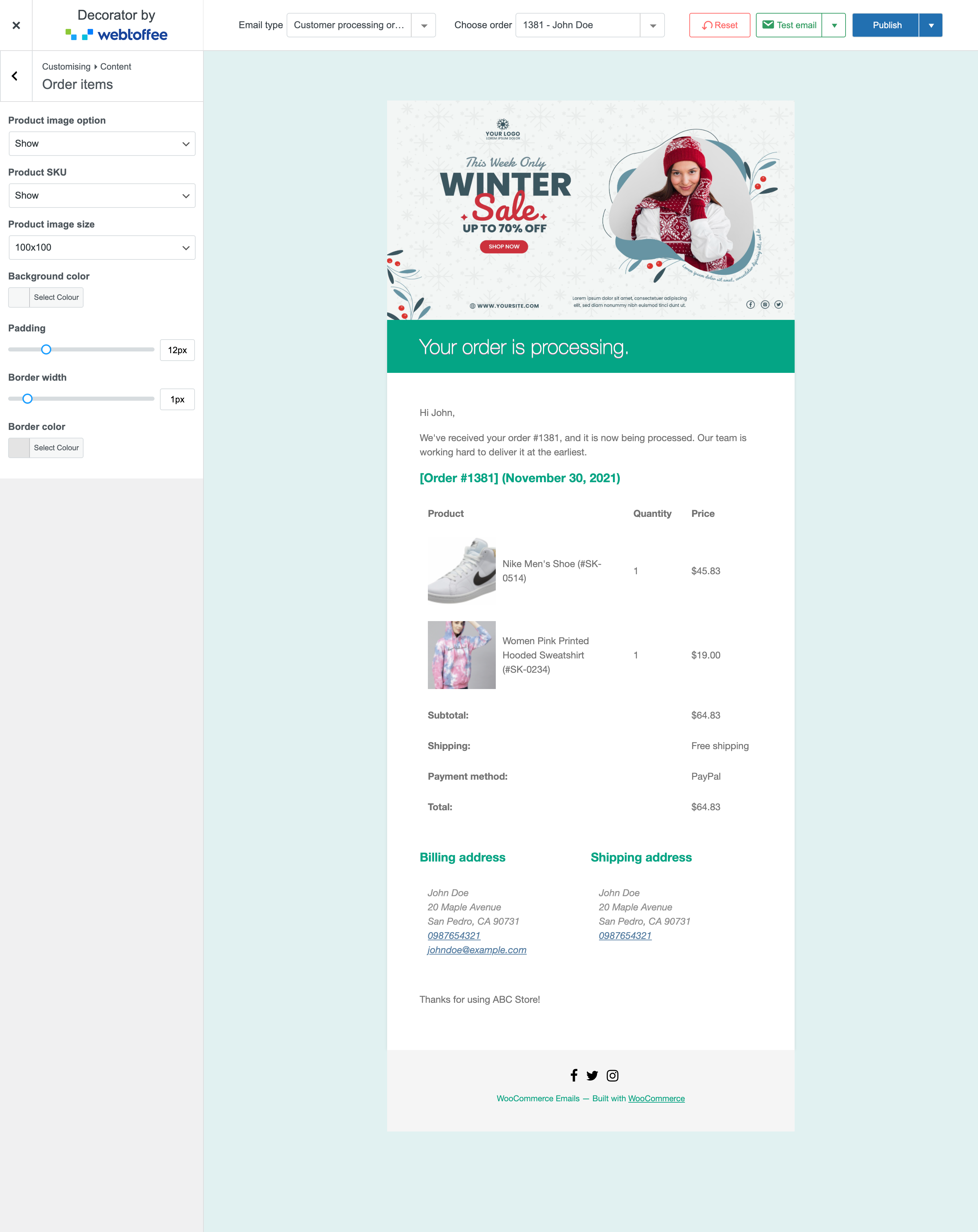
Customized WooCommerce ‘Order Processing’ Email
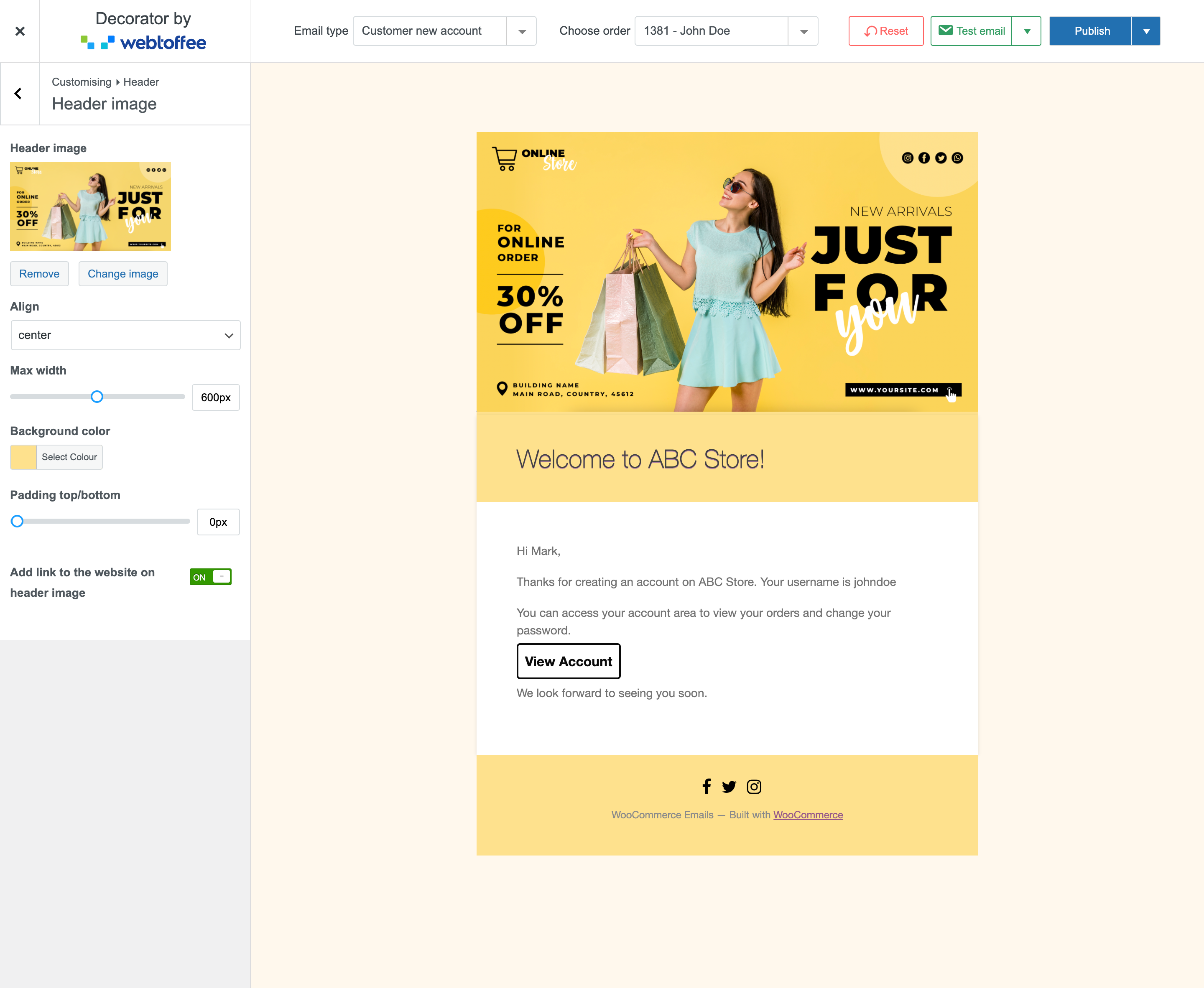
Customized WooCommerce ‘Customer New Account’ Email
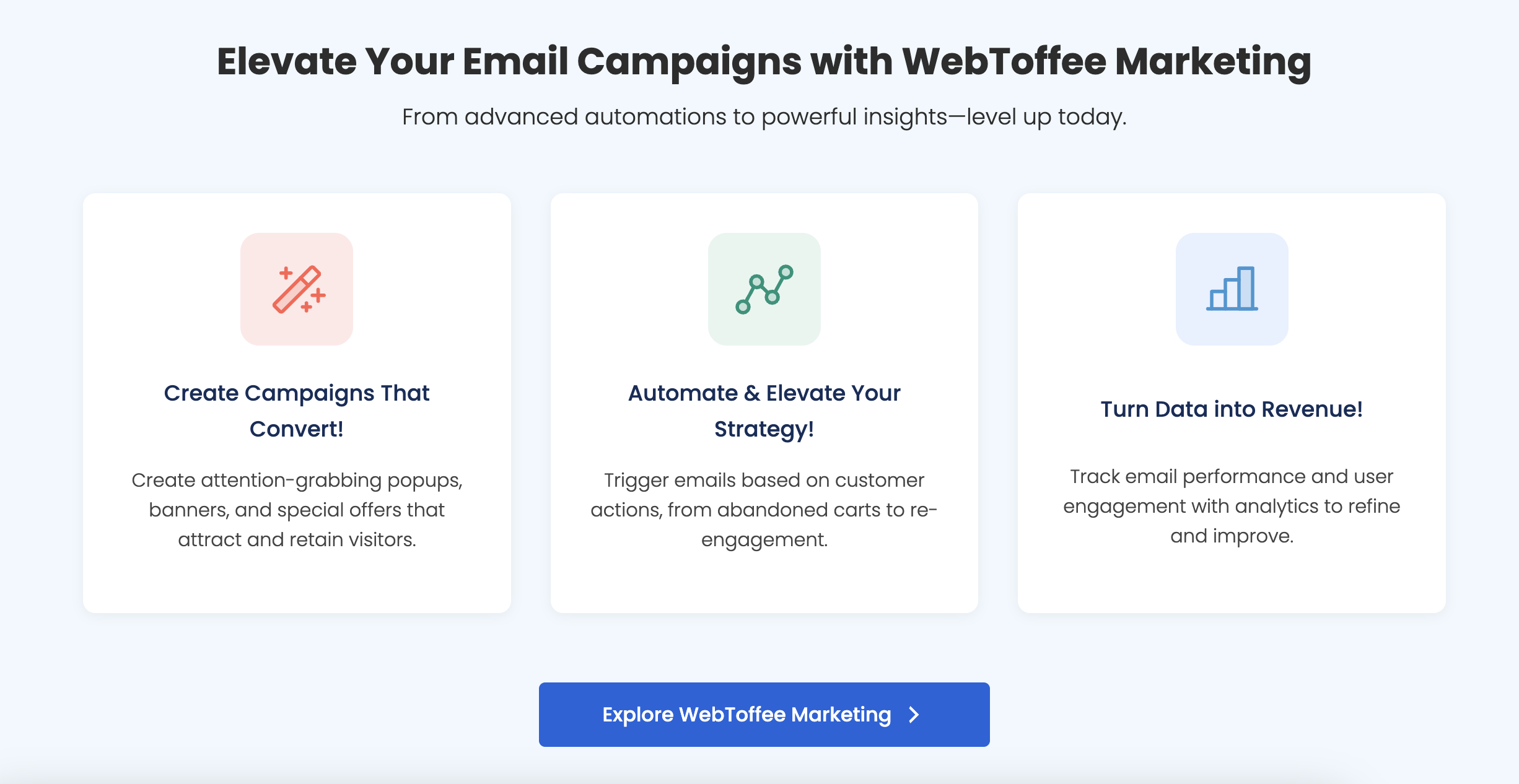
Explore WebToffee Marketing App
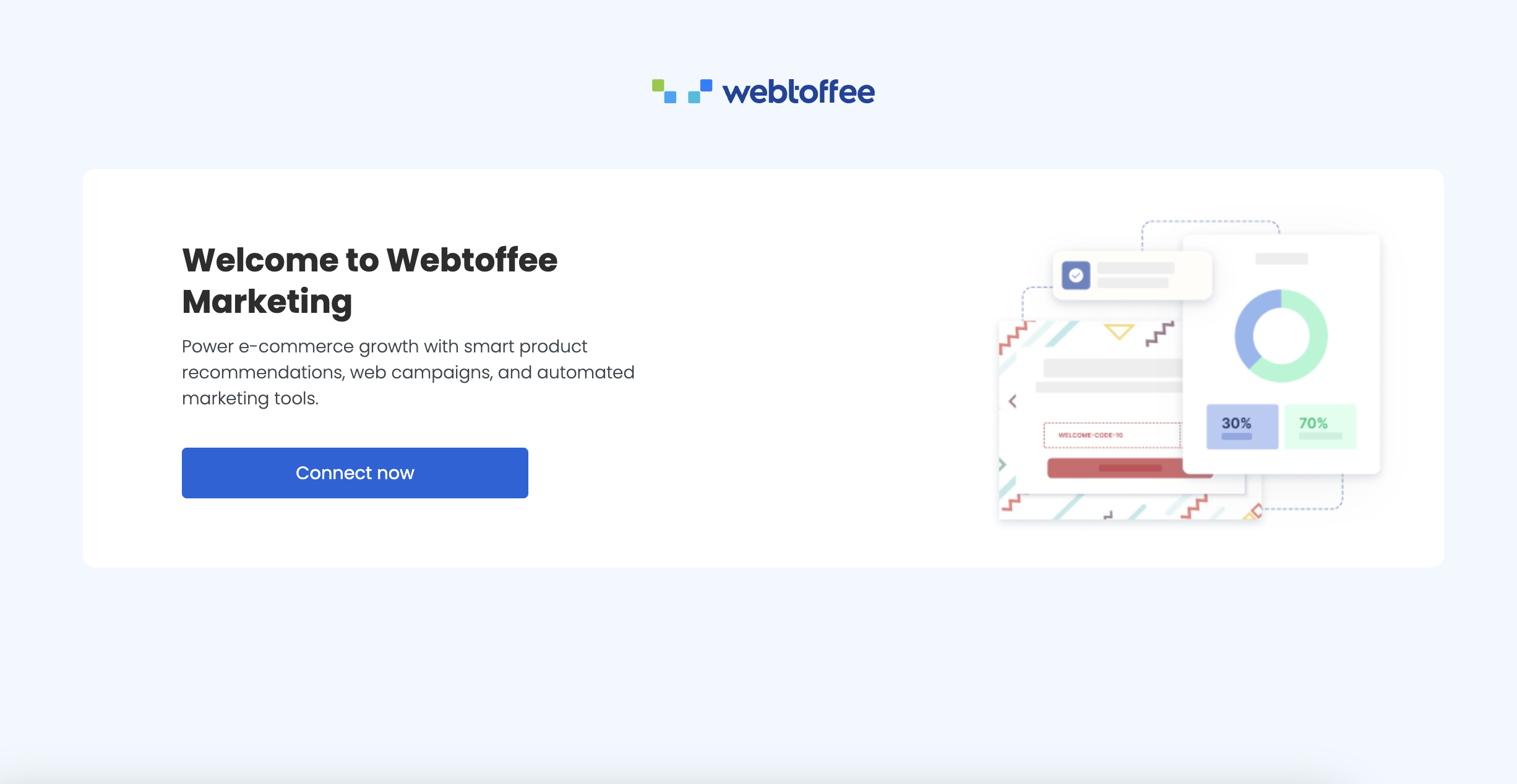
Connect to WebToffee Marketing App
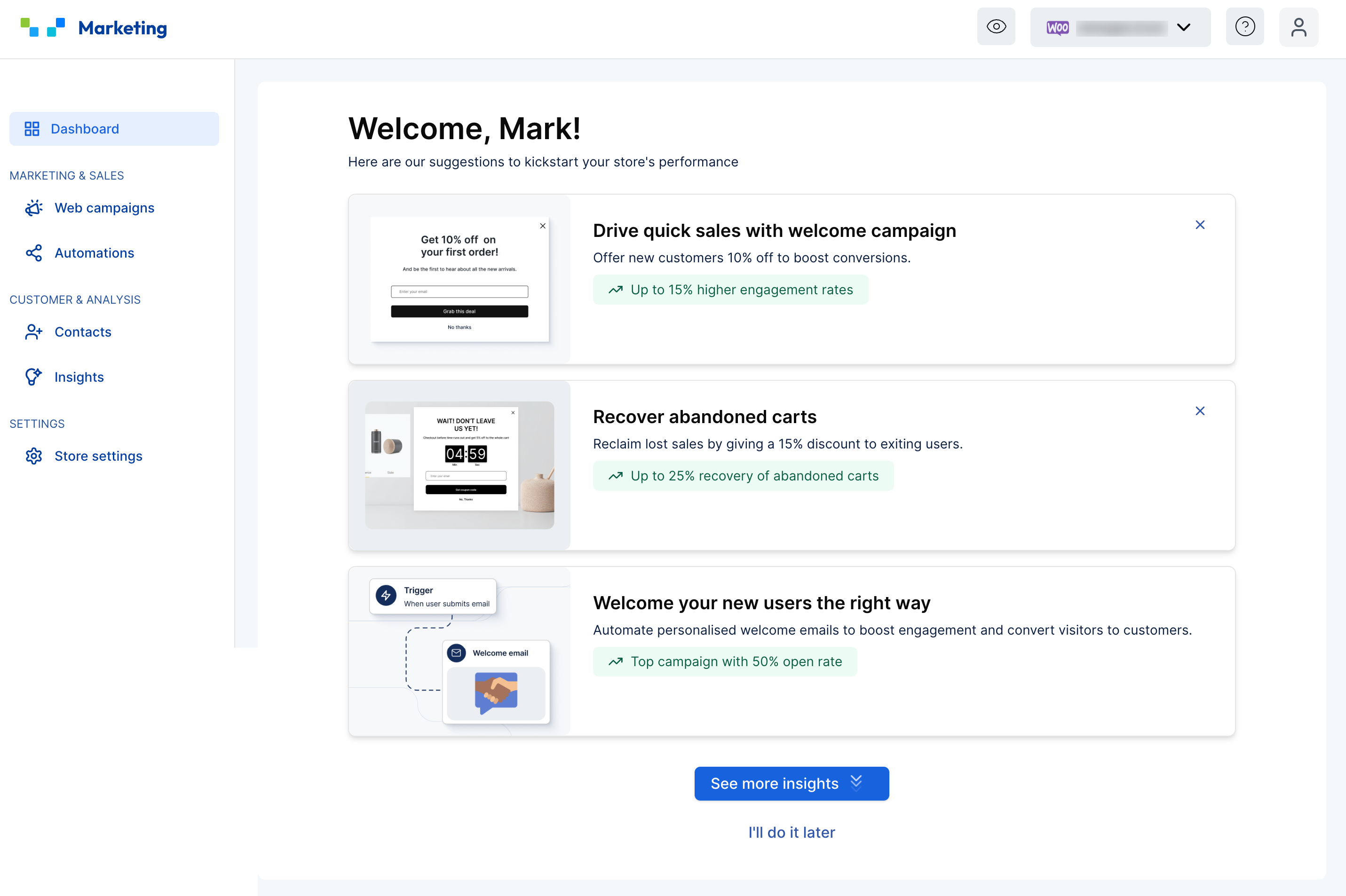
WebToffee Marketing Automation Dashboard
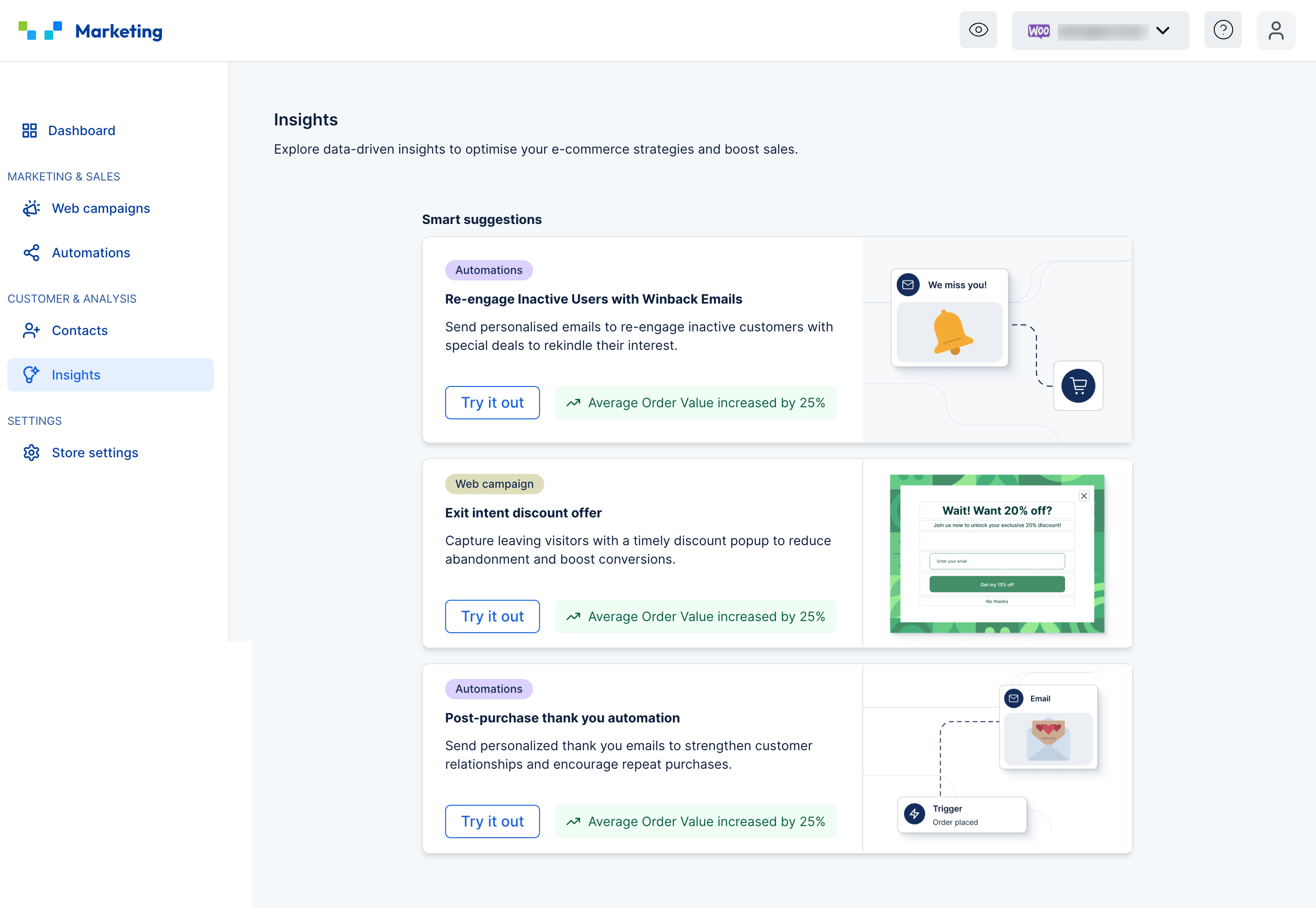
Marketing Insights and Suggestions
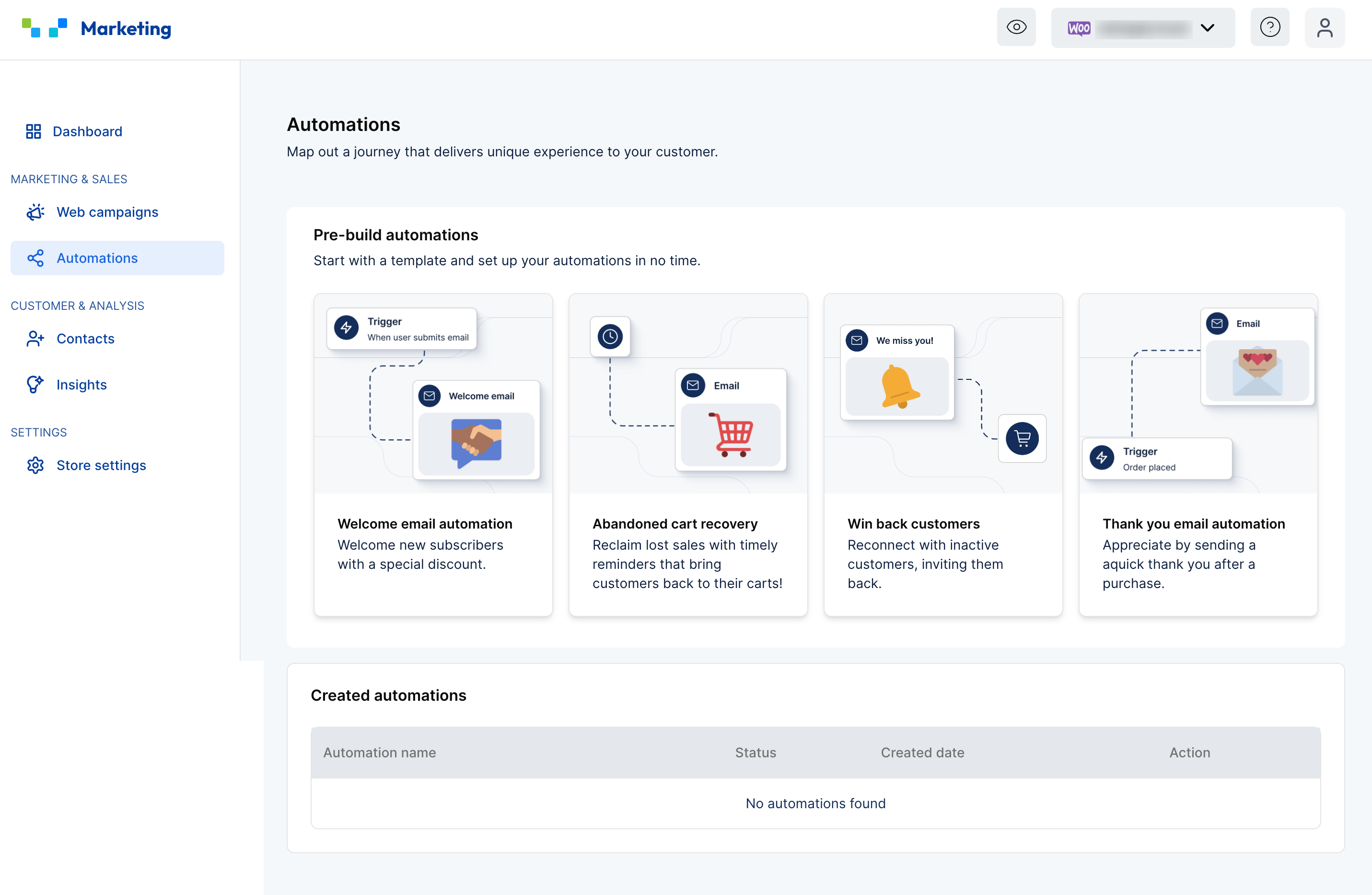
Pre-built Email Marketing Automations
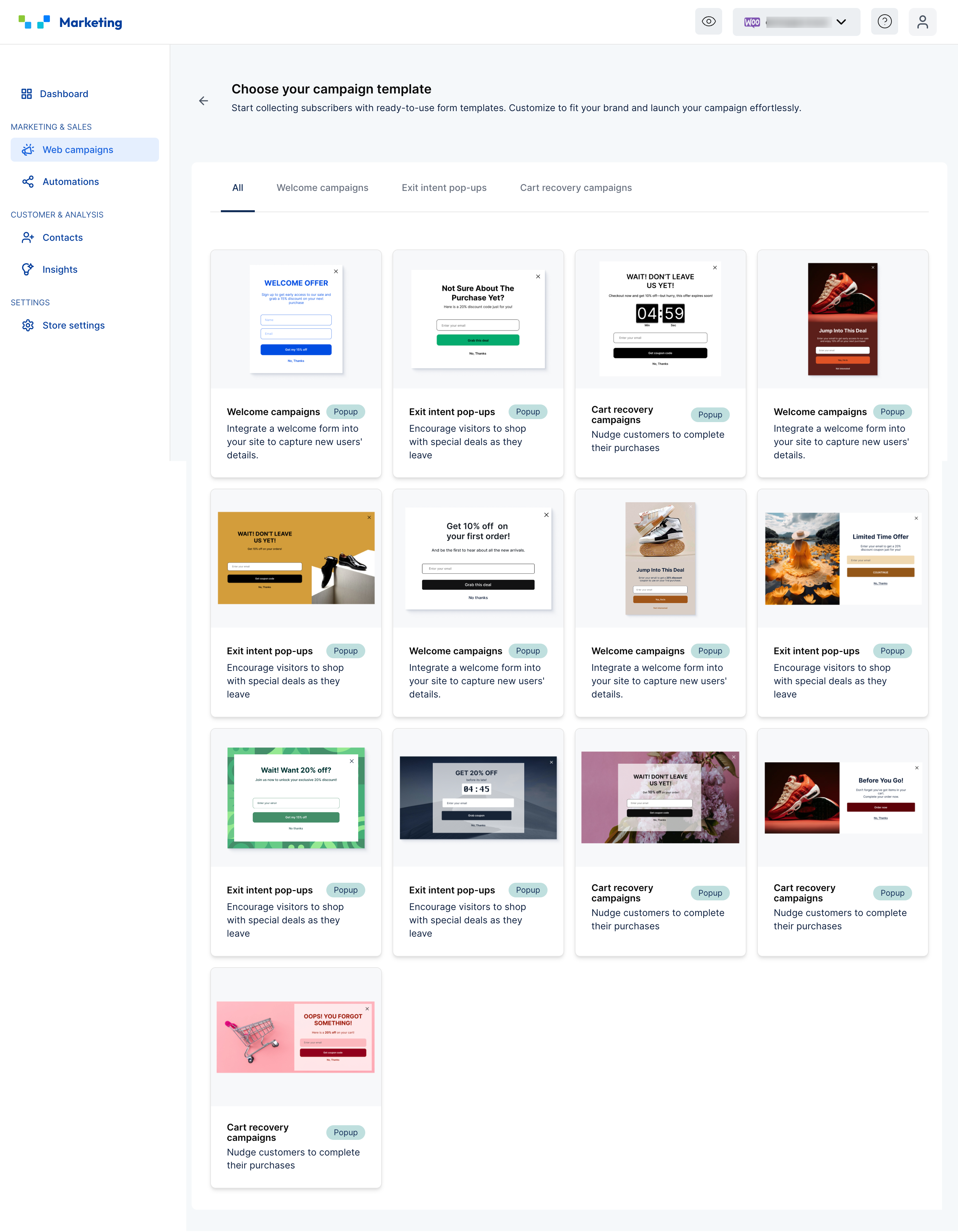
Ready-to-use Web Campaign Templates
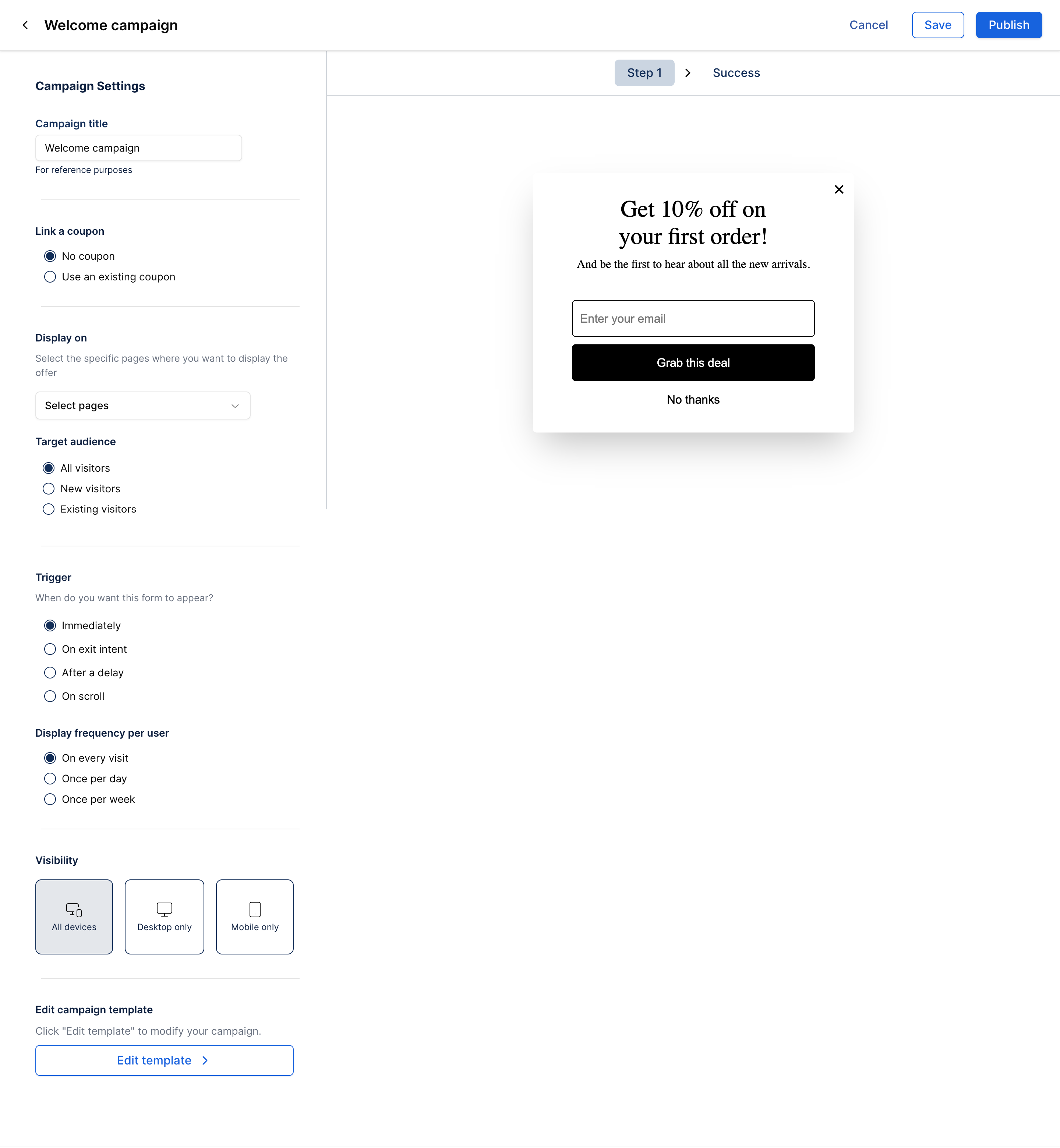
Edit Templates of Campaigns and Automations