Delete Inactive Themes And Extensions Wordpress Plugin - Rating, Reviews, Demo & Download
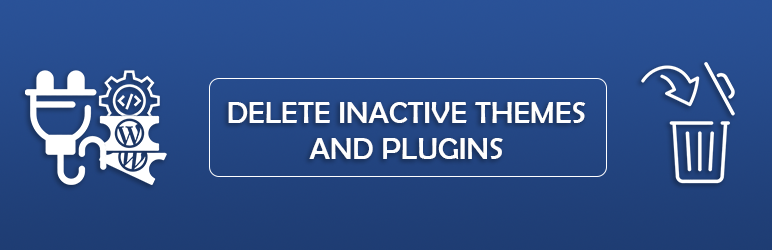
Plugin Description
This plugin allows administrators to delete selected inactive themes and plugins. It provides a user-friendly interface where you can select which themes and plugins to delete, including a “Select All” option.
Usage
- Go to the WordPress admin dashboard.
- Click on
Delete Inactive Itemsin the admin menu. - You will see a list of all themes and plugins with checkboxes.
- Select the themes and plugins you want to delete. Active themes and plugins are indicated and cannot be deleted.
- Use the “Select All Themes” and “Select All Plugins” checkboxes to select all deletable themes and plugins.
- Click the “Delete Selected Items” button to delete the selected themes and plugins.
License
This plugin is licensed under the GPLv2 or later.




