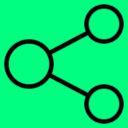Delivery Date And Time For WooCommerce Wordpress Plugin - Rating, Reviews, Demo & Download

Plugin Description
“Delivery Date and time” plugin helps buyers with a possibility to be demanding about their delivery wishes and set the desired time interval.
This plugin helps to choose desirable delivery time periods to receive orders with the Delivery Date And Time plugin. This Inform to visitors about available dates and time for delivery. Provide buyers with a possibility to be demanding about their delivery wishes and set the desired time interval. This plugin is not just useful for the customers but even admin can find it very useful. This plugin does is make the order delivery more certain and convenient for customers and but also provides enough controls to the admin for ensuring the delivery date customer chooses is management by them.
Since it makes order deliveries more certain for customers, they can schedule their affairs properly and be there to receive the order when it’s delivered to them. Admin, on the other hand, saves resources on not having to answer frequent customer queries or deal with failed delivery attempts.
Free Features of Plugin
Allow customers to choose time of delivery.
Customers get complete details of the delivery date and time.
Customize delivery .
Use Cases of Delivery Date and time for WooCommerce
1.Admin can set Start time,end time and interval from the backend as per required delivery options of the product.
2.Every business Admin wants to personalise their Delivery time slot : this plugin makes it easier for the store admin to add some basic information of each order through the time while giving a better experience to buyers.
- Every business wants to give information about how orders are placed on the website : because it will be too easy for customers to select convenient options as per need and desire of the customer.