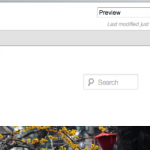Dig Bloginfo Shortcode Wordpress Plugin - Rating, Reviews, Demo & Download

Plugin Description
Dig Bloginfo Shortcode fetches the blog info data and allows it to be used as a shortcode in html.
Examples:
[bloginfo key='name']
[bloginfo key='url']
[bloginfo key='description']
Where:
[bloginfo key=’name’] will return the ‘Blog name’
[bloginfo key=’url’] will return ‘http://www.example.com’
[bloginfo key=’description’] will return ‘Blog description’
Or use the shortcode to point directly to images in one of your theme’s folder:
<img src="[bloginfo key='template_url']/images/logo.jpg" alt="[bloginfo key='name'] logo" />
Parameters:
- name = Blog name
- description = Blog description
- admin_email = ‘admin@email.com’
- url = ‘http://example.com/home’
- wpurl = ‘http://example.com/home/wp’
- stylesheet_directory = ‘http://example.com/home/wp/wp-content/themes/child-theme’
- stylesheet_url = ‘http://example.com/home/wp/wp-content/themes/child-theme/style.css’
- template_directory = ‘http://example.com/home/wp/wp-content/themes/parent-theme’
- template_url = ‘http://example.com/home/wp/wp-content/themes/parent-theme’
- atom_url = ‘http://example.com/home/feed/atom’
- rss2_url = ‘http://example.com/home/feed’
- rss_url = ‘http://example.com/home/feed/rss’
- pingback_url = ‘http://example.com/home/wp/xmlrpc.php’
- rdf_url = ‘http://example.com/home/feed/rdf’
- comments_atom_url = ‘http://example.com/home/comments/feed/atom’
- comments_rss2_url = ‘http://example.com/home/comments/feed’
- charset = UTF-8
- html_type = text/html
- language = en-US
- text_direction = ltd
- version = 4.6.1
Complete list of parameters:
Get a complete list of the blog info parameters in WordPress bloginfo function reference
Localization:
This plugin is Compatible with WPML, Tested by WPML team
Screenshots

Plugin’s usage instructions page.

Usage in the page or post editor.

Result page or post with the blog information fetched.