Dilli Email Validator Wordpress Plugin - Rating, Reviews, Demo & Download
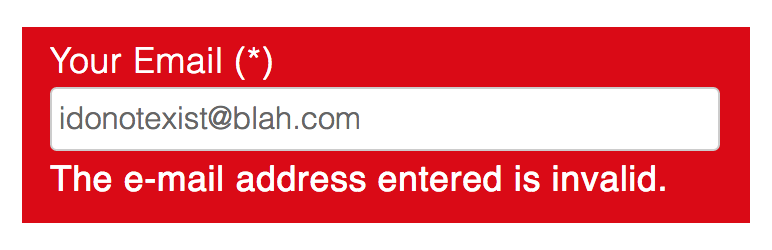
Plugin Description
Add advanced email address validation using Dilli Email Validation API (DEVA). Prevent a site visitor from submitting a form with fake or incorrect email address on your site. No more lost leads due to mis-typed email addresses. No more wasting your precious time reading and responding to spam leads with incorrect email addresses. It hooks into the WordPress core function that is used by most form plugins to validate email address. As a result, it works with most forms.
Learn more about Dilli Email Validation API. This plugin requires an API Key which can be obtained for FREE by signing up here.
Known Compatible Forms
- WordPress registration
- Contact Form 7
- Gravity Forms
- Ninja Forms
- Jetpack/Grunion contact forms
- Any other forms that uses
is_email($email)WordPress core function to validate email address field.
Available Languages
- English
- German (Deutsche)
Features
- Validates email address format. Ex: email address
fooAtdillilabs.comis invalid because of missing ‘@’ - Checks for existence of MX records of the email address domain. Ex:
foobar@dlfkdlfkf.cois invalid because no MX records exist for domain dlfkdlfkf.co. - Checks for Disposable/Temporary email addresses. Ex: user@mailinator.com is invalid because mailinator.com provides temporary shared temporary email inboxes.
- Checks for conformity with ESP (Email Service Provider) grammar rules. Ex:
bob@yahoo.comis invalid because Yahoo does not allow user part (bobin this case) to be less than 4 characters. - Checks for profanity in user part of email address. Ex:
f***you@gmail.comis invalid. - Checks user and domain parts of an email address for known malicious patterns. Ex:
jondoe@gmail.com,foobar@yahoo.com,idontwanttogive@gmail.comandnoemail@gmail.comwill be treated as invalid. - Checks email address domain against a known blacklist.
- Checks email address against a known blacklist of frequently used email addresses for spam.
- Checks for reserved domains. Ex: example.com is a reserved domain. Therefore, validemail@example.com is not allowed.
- Checks for Role-based email addresses. Ex: info@someorganization.com will be treated as invalid.
- Checks for safe domains. Restricts emails whose domains represents sites with adult content.
- Checks for non-business email address. Ex: *@gmail.com, *@yahoo.com, *@hotmail.com email addresses will be treated as invalid.
- Add custom blocklist. You may request certain domains, emails and users to be blocked.
Screenshots
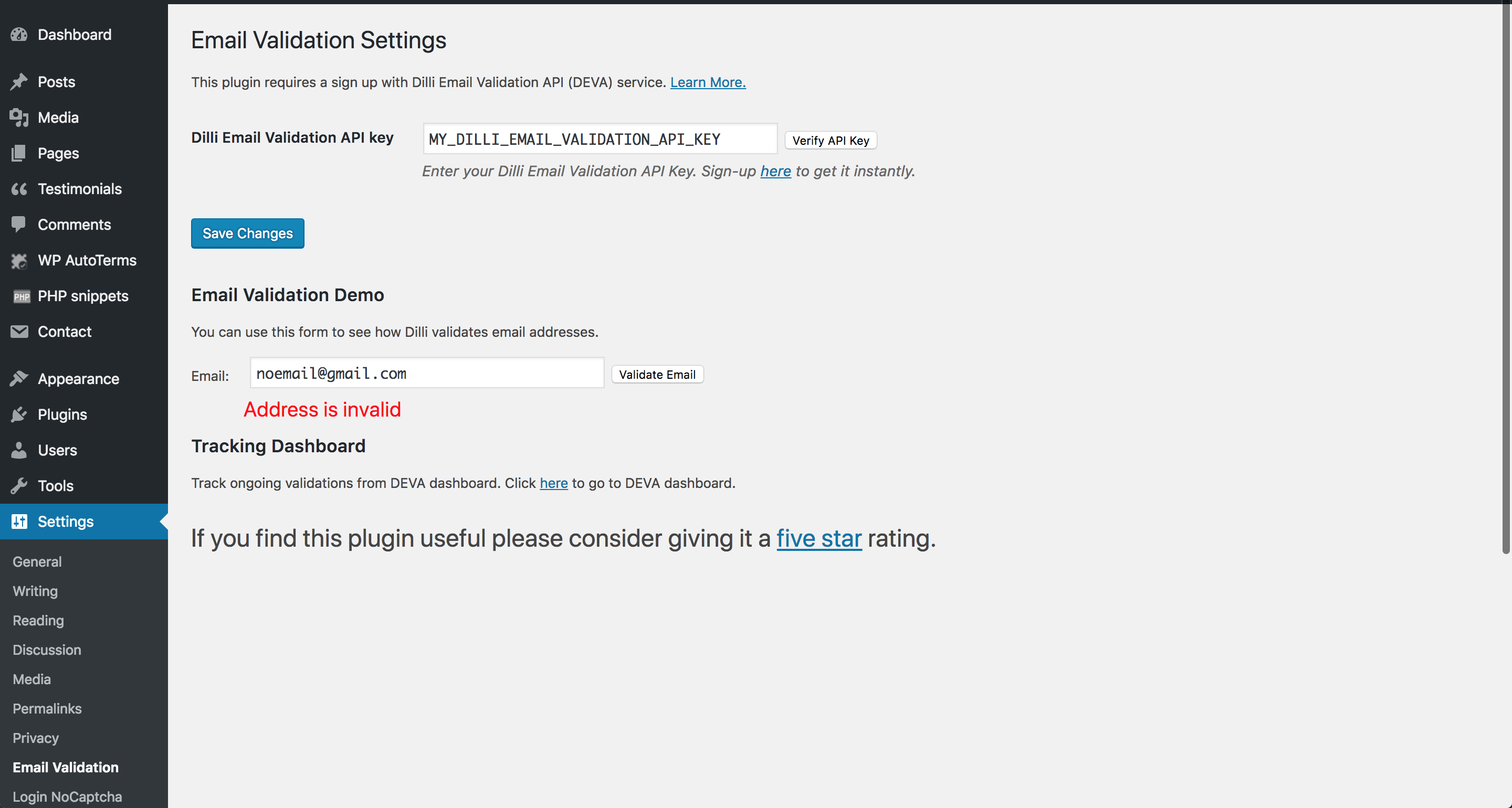
Configuration under WP-Admin Dashboard->Settings->Email Validation

Email field validation in Contact Form 7 using Dilli Email Validator.



