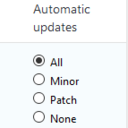Disable And Remove Google Fonts | GDPR & DSGVO Friendly Wordpress Plugin - Rating, Reviews, Demo & Download

Plugin Description
Improve frontend performance by disabling Google Fonts loaded by themes and plugins.
Looking to Host Google Fonts locally? Check out Fonts Plugin Pro.
While this plugin removes Google Fonts from as many themes and plugins as possible, some require additional steps, we have detailed those here: Remove Google Fonts from WordPress
After installing this plugin, clear your website cache and test your site using the free Google Fonts Checker.
Plugin Compatibility
This plugin will work with all WordPress themes and has been specifically tested with the following:
- Twenty Twelve
- Twenty Thirteen
- Twenty Fourteen
- Twenty Fifteen
- Twenty Sixteen
- Twenty Seventeen
- Twenty Nineteen
- Twenty Twenty
- Twenty Twenty-One
- Twenty Twenty-Two
- Twenty Twenty-Three
- Twenty Twenty-Four
- GeneratePress
- Acabado
- Avada
- Enfold
- Sydney
- Hestia
- Hueman
- Vantage
- ColorMag
- Kadence
- Shapely
- OnePress
- JupiterX
- Stackable
- Storefront
- Divi Extra
- Zerif Lite
It will also remove Google Fonts loaded by the following plugins:
- Divi
- Redux
- MailPoet
- Elementor
- GroovyMenu
- Kadence Blocks
- Beaver Builder
- Revolution Slider
- Ajax Search Lite & Pro
- WPBakery (Visual Composer)
As well as improving page load speed, removing Google Font references can also aid with GDPR and DSGVO compliance.
Bugs
If you find an issue with this plugin, please let us know here!
Contributions
Anyone is welcome to contribute to this plugin.
There are various ways you can contribute:
- Raise an Issue
- Translate the Disable and Remove Google Fonts plugin into different languages
- Provide feedback and suggestions on enhancements
Screenshots
No screenshots provided