Display Custom Fields – WpView Wordpress Plugin - Rating, Reviews, Demo & Download
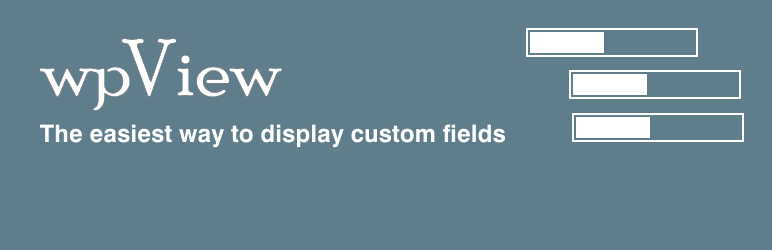
Plugin Description
This plugin allows to display custom fields on posts/pages and other content types. Puts custom fields as a shortcode in post/page content. The easiest way to display custom fields with different beautiful views. wpView supports WordPress native custom fields and almost all popular custom field plugins, such as:
- Custom Field Suite
- Advanced Custom Fields
- Toolset Types
- WordPress Creation Kit
- Custom Content Type Manager
Custom Field Shordcode Examples
[wpview type="all"] - All custom fields in a single table
[wpview type="text" view="Country"]
[wpview type="textarea" title="Country" view="left_border"]
[wpview type="wysiwyg" title="Company Info" view="bordered_box"]
[wpview type="file" title="Documentation File" view="only_link"]
[wpview type="...." title="..." view="..."]
wpView has nice views for almost all custom field types:
- Number,
- Email,
- WYSIWYG,
- Date,
- Color,
- Select,
- Checkbox,
- True/False,
- Hyperlink,
- User,
- Relation (posts),
- Page Link,
- Post Object,
- Images,
- Audio,
- Category,
- Post Tag,
- Google Map
- etc…
Screenshots

Display custom fields – table view | Screenshot #1

wpView custom field type insert button on post editor | Screenshot #2

Custom field types pop-up | Screenshot #3

vpView Settings – view modes | Screenshot #4

vpView Settings – separate custom views | Screenshot #5

Display custom fields – colors and styles | Screenshot #6



