Display Event Location For The Events Calendar Wordpress Plugin - Rating, Reviews, Demo & Download
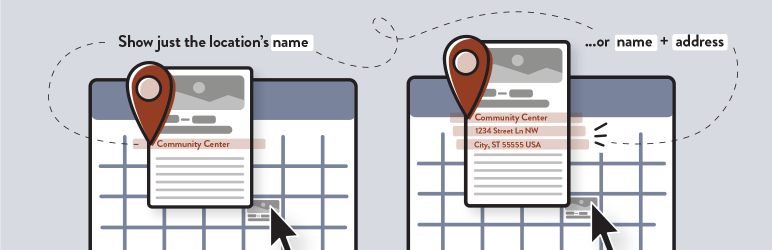
Plugin Description
This plugin overrides the template for the tooltip that is displayed when a user hovers over an event on the full month calendar view created by The Events Calendar or The Events Calendar Pro plugin. The name of the event’s venue/location that is entered with the event will be displayed under the date and time that the event occurs. The full street address for the location can also be displayed. All of the other elements of the tooltip remain unchanged.
The Events Calendar and The Events Calendar Pro are WordPress plugins developed by Modern Tribe.
Arbitrary section
CSS Classes:
.deltec-tooltip-message– Aparagraphelement that surrounds all of the information that is added to the tooltip by this plugin..deltec-location-name-prefix– Aspanelement that surrounds the prefix message that you can set in the Display Event Location for The Events Calendar settings area in the textfield labeled Tooltip Message Before Venue/Location Name.deltec-location-name– Aspanelement that surrounds the name of the event’s venue/location name..deltec-street-address– Aspanelement that surrounds the all elements of the street address for the event’s venue/location (if enabled in Display Event Location for The Events Calendar settings area)
Github Repository
The Github Repository for this plugin can be found here: https://github.com/mike-weiner/display-event-locations-tec.
References:
Below are resources and references that were used to help develop parts of this plugin.
- https://support.theeventscalendar.com/153124-Themers-Guide
- https://docs.theeventscalendar.com/reference/hooks/tribe_events_template_data_array/
- https://docs.theeventscalendar.com/reference/hooks/tribe_template_theme_path_list/
- https://docs.theeventscalendar.com/reference/functions/tribe_address_exists/
- https://docs.theeventscalendar.com/reference/functions/tribe_get_full_address/
- https://theeventscalendar.com/knowledgebase/k/custom-additional-template-locations/
- https://gist.github.com/cliffordp/b76421f2490a8b8995493f203e11b331
Special Thanks:
A special thank you to user @cliffordp on Github for several helpful gists that were used as boilerplates to achieve certain functionality within this plugin.
Thank you to Danielle Attinella for her amazing work on designing a new icon and banner image for the plugin.
Screenshots
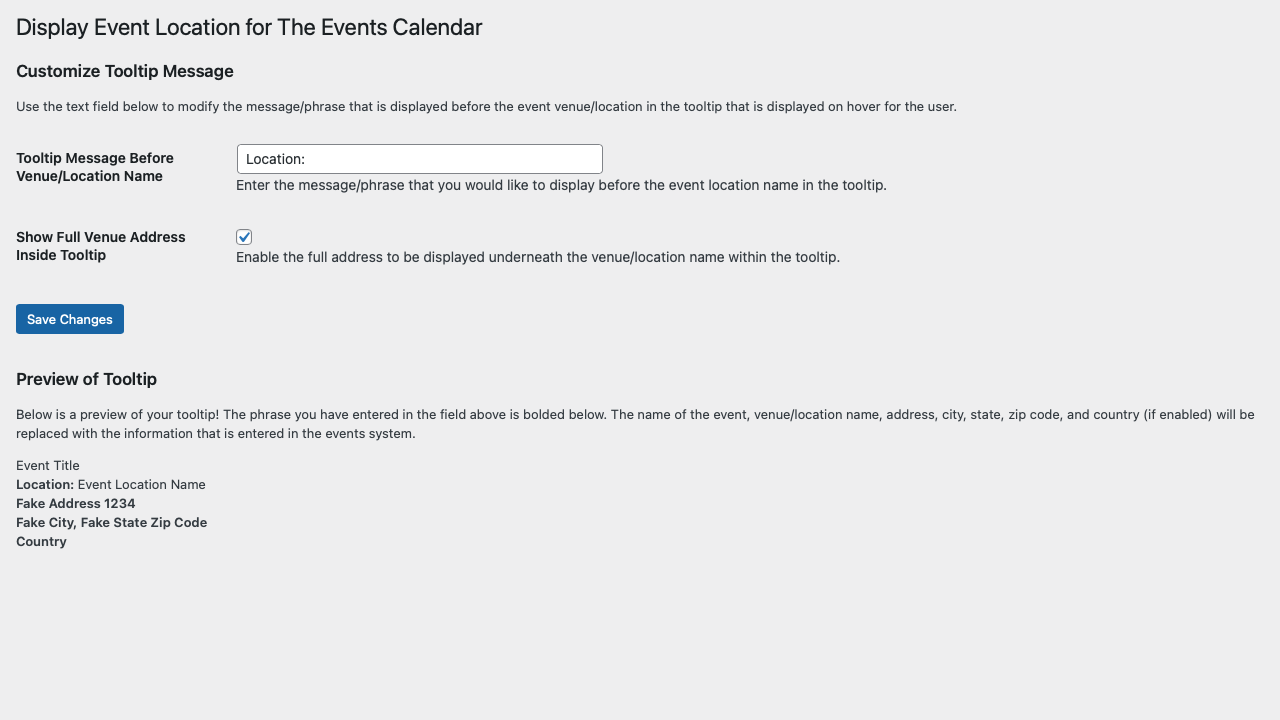
The settings page for the
Display Event Location for The Events Calendarplugin. This is where you can change what is displayed on your tooltip when a user hovers over an event on your website’s monthly calendar.
This is what the tooltip for a standard event will look like after activating this plugin with only the location name enabled in the tooltip.

This is what the tooltip for a standard event will look like after activating this plugin with both the location name and street address enabled in the tooltip.

This is what the tooltip for a featured event will look like after activating this plugin with only the location name enabled in the tooltip.

This is what the tooltip for a featured event will look like after activating this plugin with both the location name and street address enabled in the tooltip.



