Display Latest Tweets Wordpress Plugin - Rating, Reviews, Demo & Download
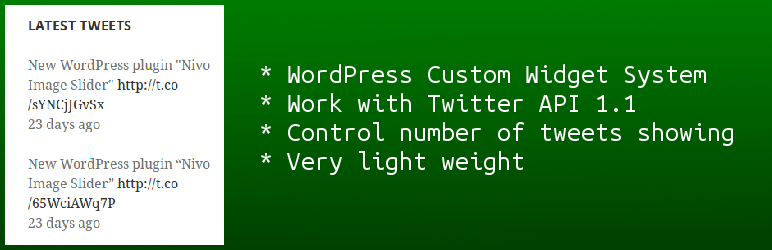
Plugin Description
Connect your Twitter account to this plugin and the widget will display your latest tweets on your site. This plugin is compatible with the new Twitter API 1.1 and provides full OAuth authentication via the WordPress admin area.
Usages
- At first, Install and activate the plugin.
- Go to
Dashboard >> Appearance >> Widgetsand you will find a widgetDisplay Latest Tweetsclick on it and select at which Widget Area you want to show it. - Fill Widget detail and click
Save. - You need Consumer Key, Consumer Secret, Access Token and Access Token Secret. To get this create an account at Twitter Developers. To create an Developers account, you can read this article from my blog.
Screenshots
-

Screenshot of Display Latest Tweets Widget
-

Screenshot of Display Latest Tweets Widget Front-end at Twenty Fifteen theme






