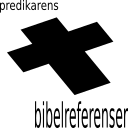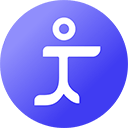Display-youtube-subs Wordpress Plugin - Rating, Reviews, Demo & Download

Plugin Description
you configure an embedded subscription button. You can set the button’s display options, preview the button, and copy the code needed to insert that button on your page.This Plugin is use to enable Youtube subscriber button once you have activated the plugin on succssfully activation of plugin it comes under the widget section where you will display the name youtube subs drag and drop where you want and use it while using it you need to assign 1) title 2) channel(your youtube channel id for ex:GoogleDevelopers) 3)Layout having 2 options (full and default) if you choose full then it comes with logo otherwise it skip it 4)count(Subscriber count) also having 2 options hidden and default. if you choose hidden then it hides subsciber count on default it shows it.
An answer to that question.
1Que>Ans: Find Youtube Youtube channel or video url via any browser. Open youtube.com in the browser. Go to the channel or video from which you want the channel ID or info
2Que>Ans:Layout having 2 options (full and default) if you choose full then it comes with logo otherwise it skip it
3que>Ans: It shows the subscriber count(how many peoples have subscribed your channel)
What about foo bar?
PHP
wordpress
mysql
Arbitrary section
You may provide arbitrary sections, in the same format as the ones above. This may be of use for extremely complicated
plugins where more information needs to be conveyed that doesn’t fit into the categories of “description” or
“installation.” Arbitrary sections will be shown below the built-in sections outlined above.
A brief Markdown Example
Ordered list:
- Youtube channel Id change functionality
- Youtube Button Layout change functionality
- Subscriber Count shows functionality
-
Subscriber Name display on activation
Something else about the plugin
Plugin is fully bug free and open source to all now everywhere we require like/dislike button for keeping this thing in mind we developed this plugin
Unordered list:
- screenshot
- css
-
javascript
-
https://developer.wordpress.org/plugins/wordpress-org/detailed-plugin-guidelines/
- https://wordpress.org/support/welcome/
-
https://wordpress.org/plugins/simple-tags/