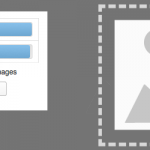DMCA Protection Badge Wordpress Plugin - Rating, Reviews, Demo & Download
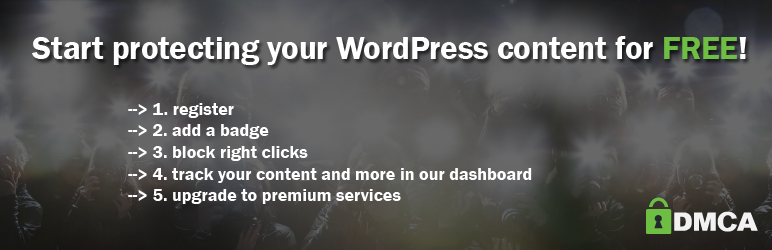
Plugin Description
The DMCA.com Protection plugin for WordPress allows you to easily integrate DMCA.com’s protection badges into your WordPress site.
Once the badge is installed, you can see all your protected pages on your DMCA.com Dashboard
For more information about the features & benefits of the service visit DMCA.com
» Register | » Learn More | » Upgrade to Pro
Once installed and activated, you can use the DMCA Protection Badge page in your Dashboard’s Settings Menu to specify how your choice of badge should be displayed in posts and pages. You can also choose to display your badge site-wide using the DMCA Badge Widget. You can use the badges for free but we suggest that you sign up for an account at dmca.com in order to receive the full benefit of the certified badges.
Screenshots
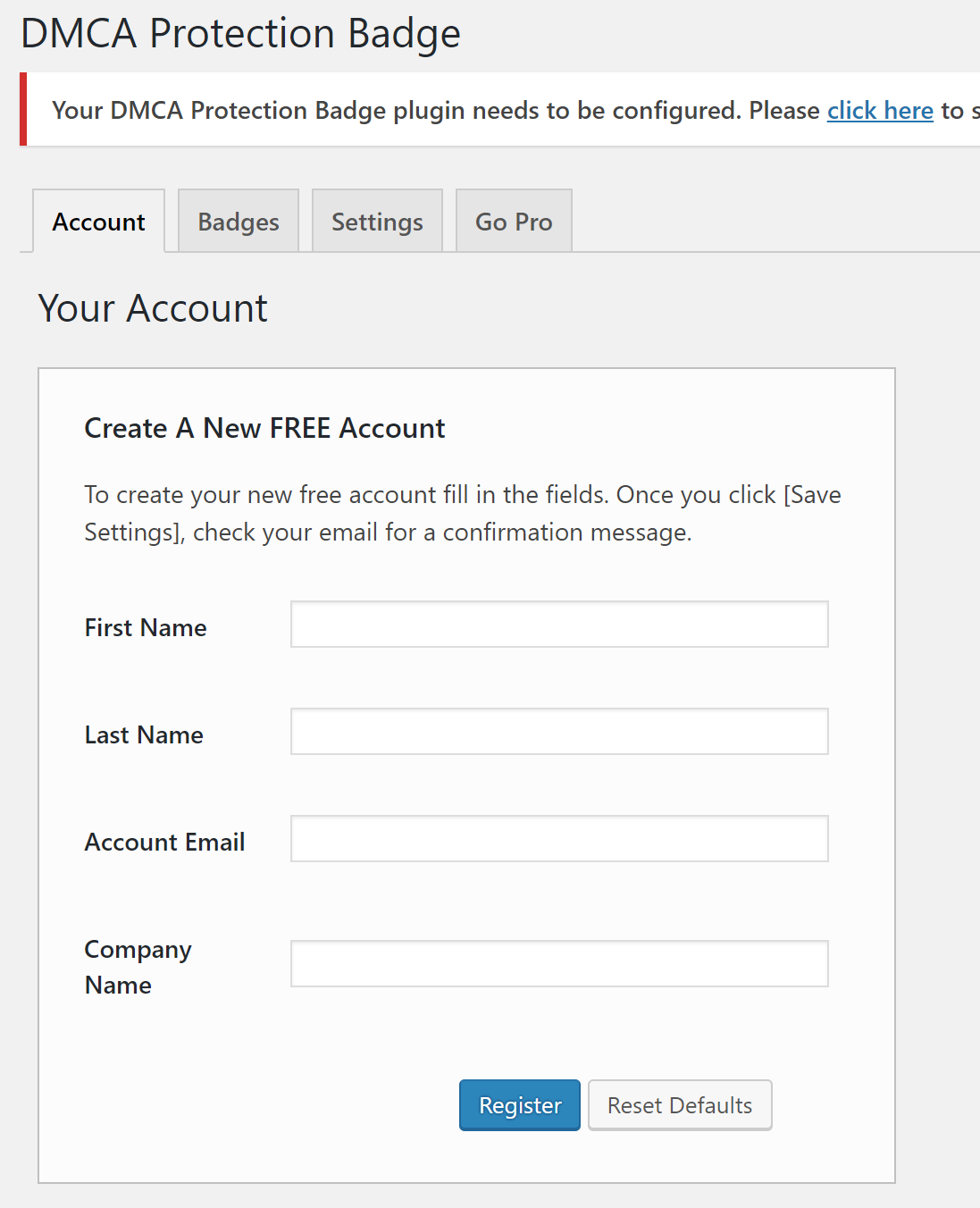
Easily register your account
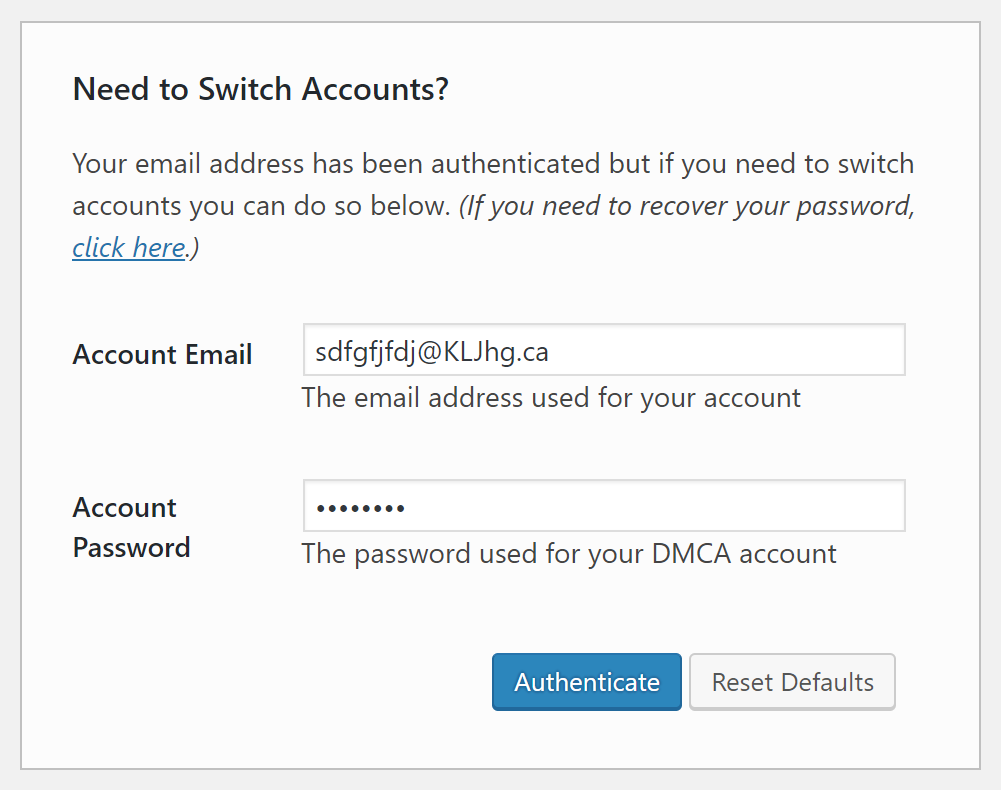
Login with an existing DMCA.com account
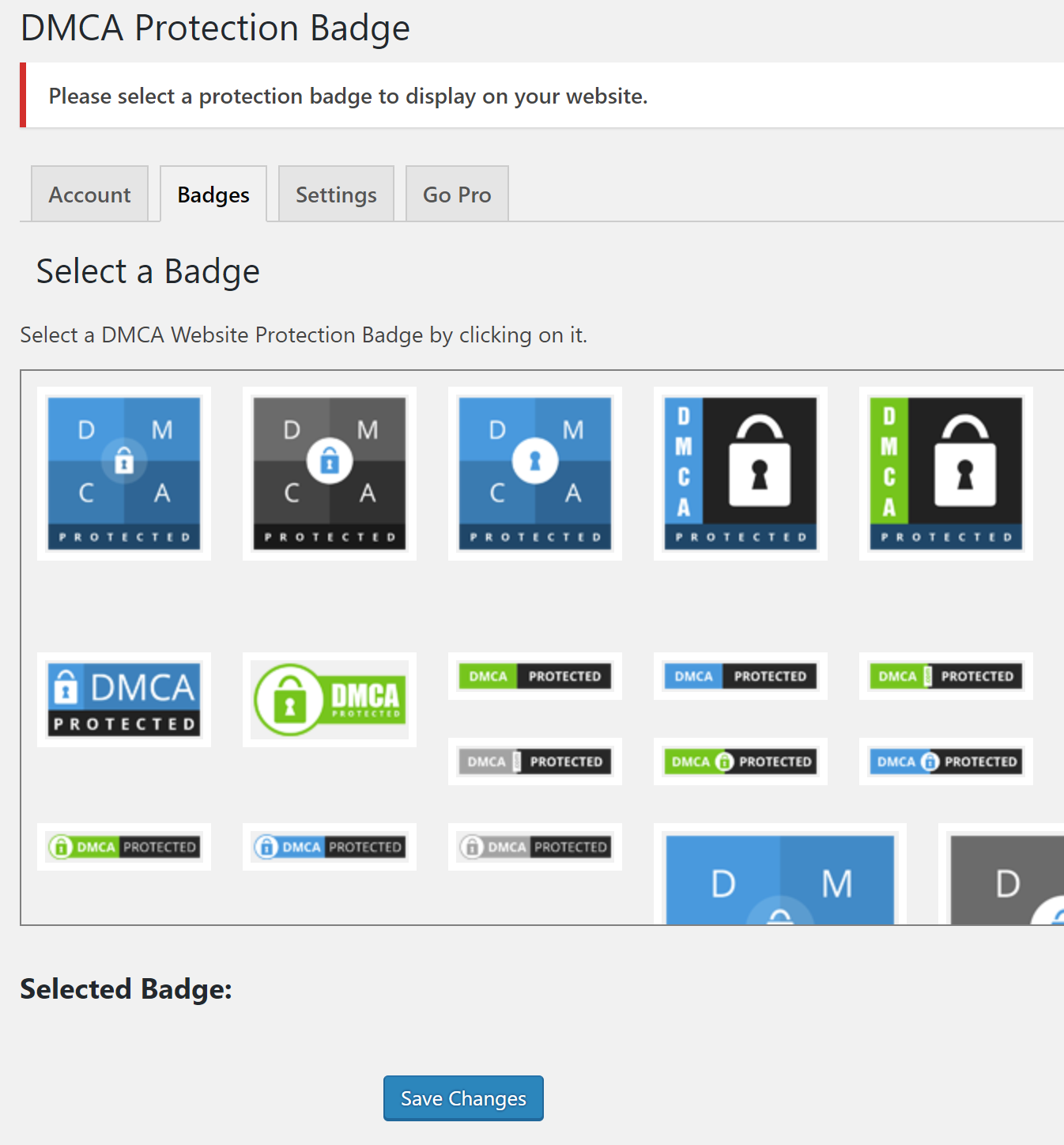
Choose your badge.
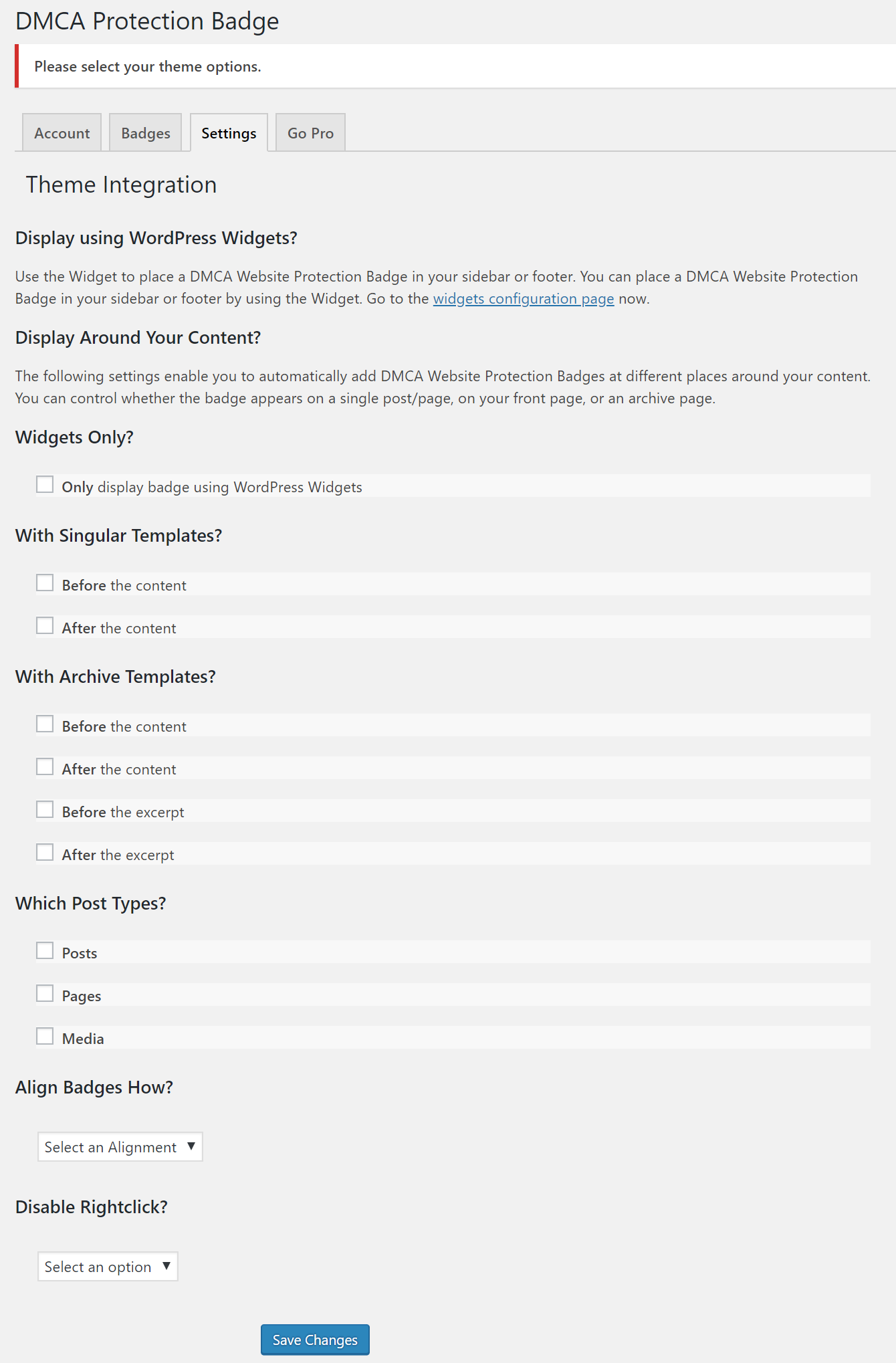
Choose where you’d like to display the badge on your site, which templates it should show on

Example of of the new DMCA.com dashboard (https://www.dmca.com/dashboard), when the badge is installed on your pages, they will show up in your dashboard

Example of the DMCA.com Protection Certificate Page