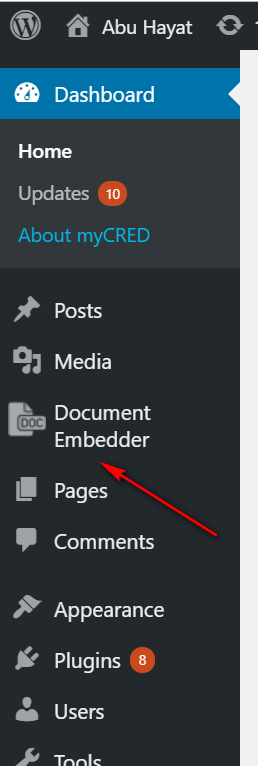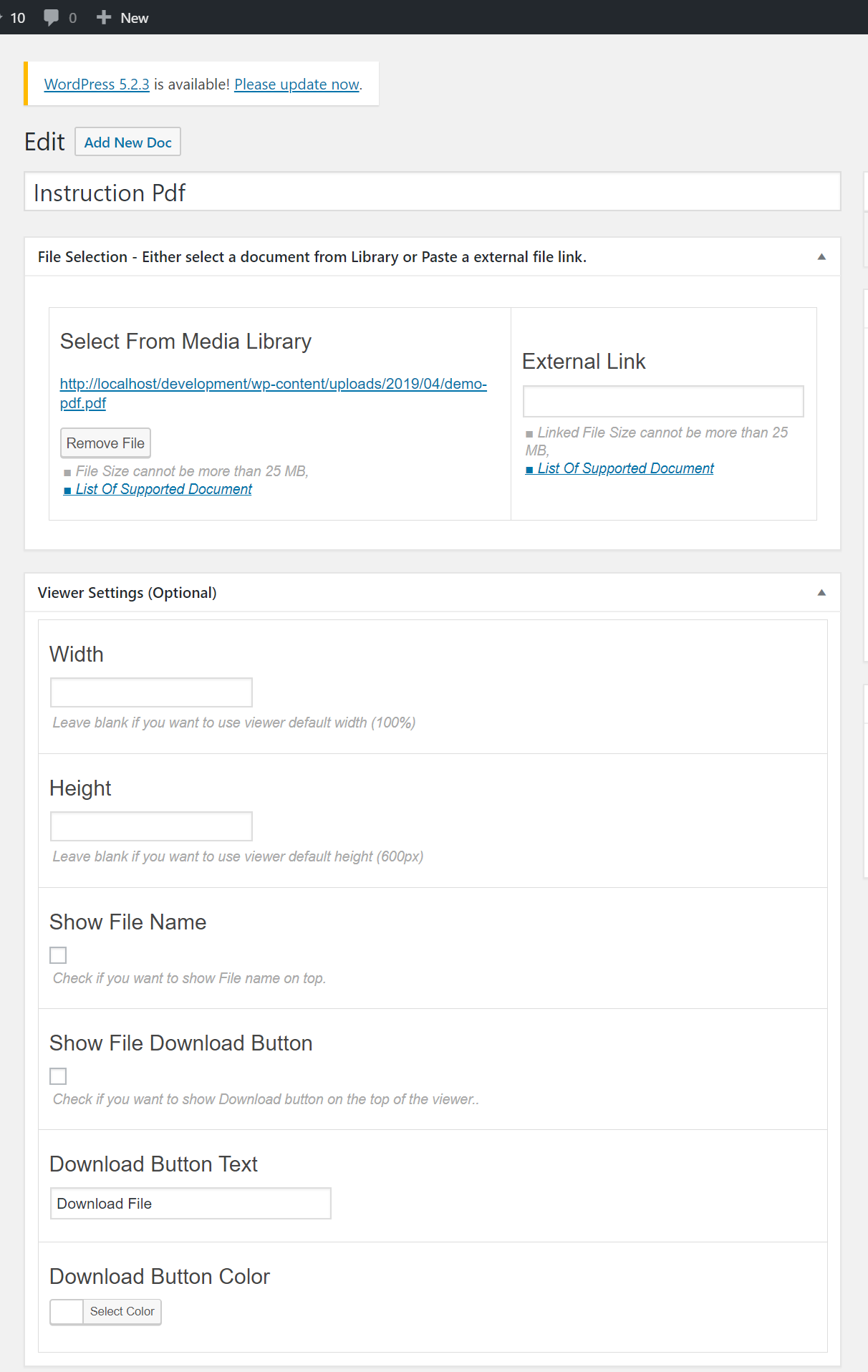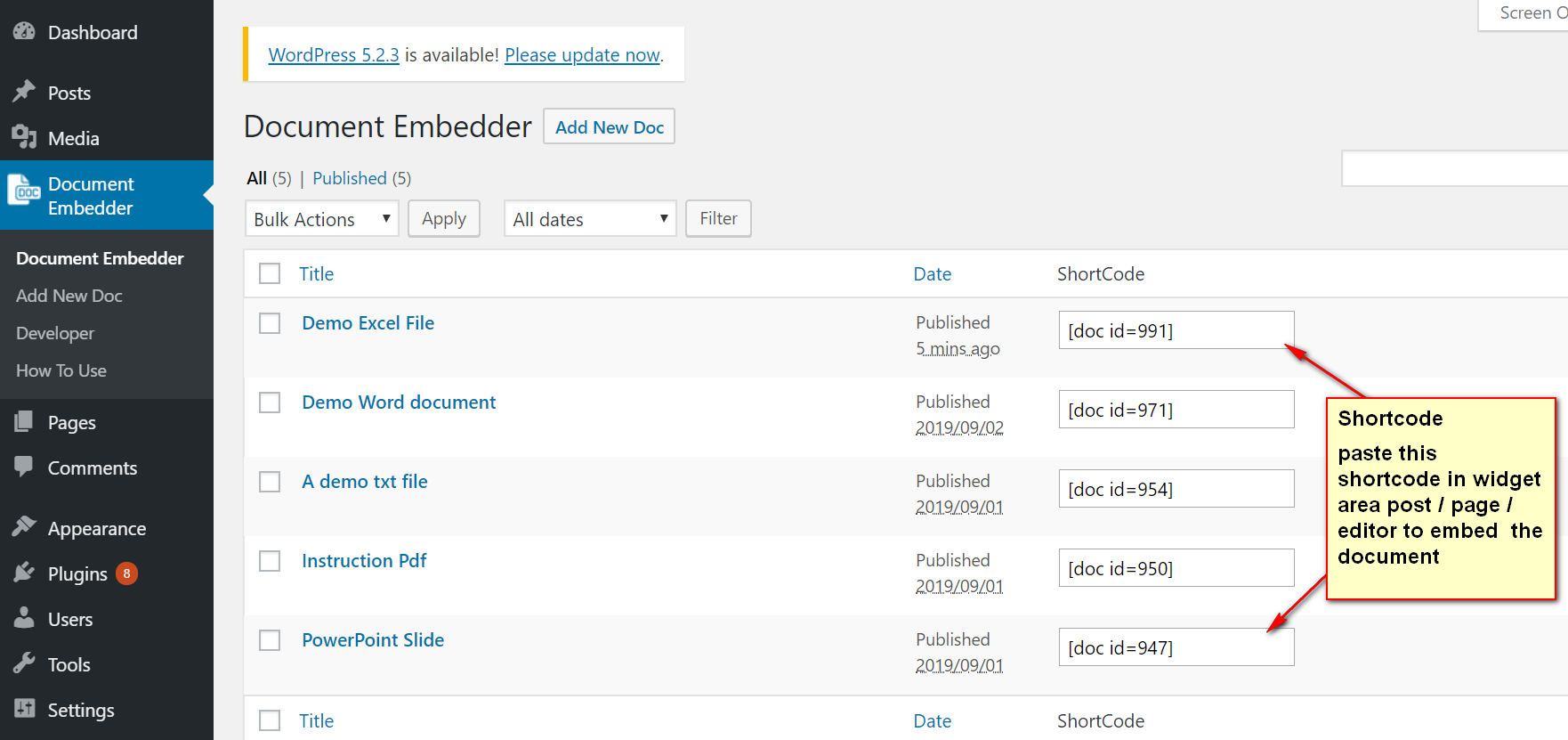Document Embedder Wordpress Plugin - Rating, Reviews, Demo & Download
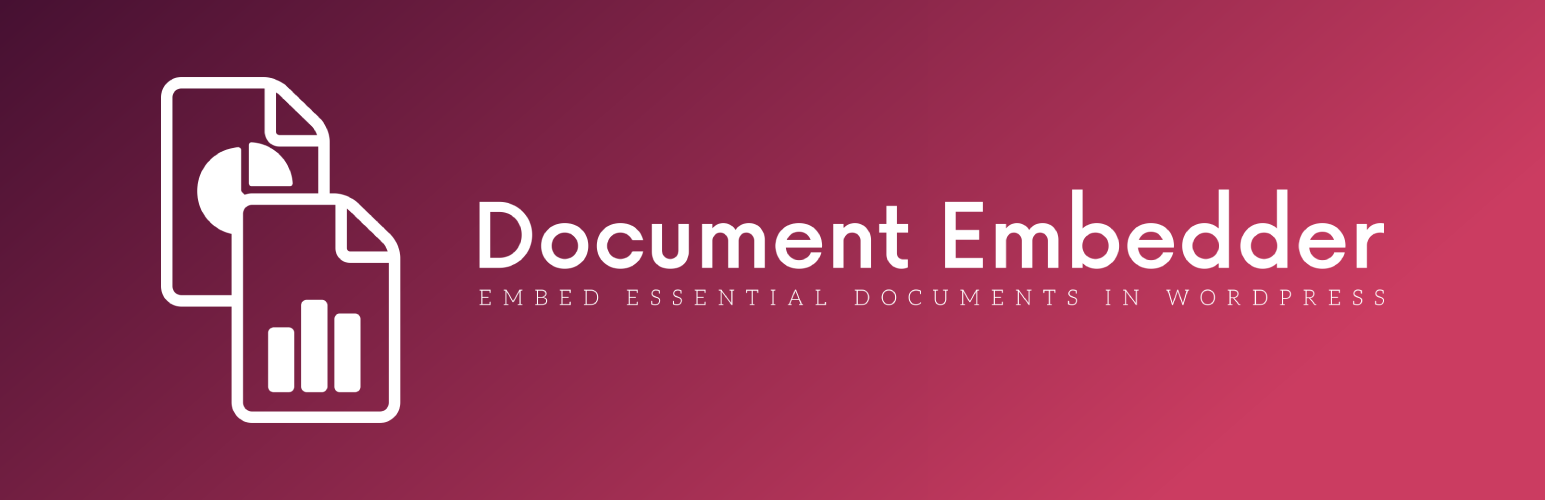
Plugin Description
Embed any documents such as Word, Excel, PowerPoint, Apple Pages, Psd, Pdf +more 10 Type of document in your wordpress website. Very easy to use, user friendly & lite weight plugin.
This plugin is powered by Google Drive file viewer API.
How to use it?
Watch the quick tutorial.
This Plugin helps you embed over 16 different file types, listed below:
Microsoft Word (.DOC and .DOCX)
Microsoft Excel (.XLS and .XLSX)
Microsoft PowerPoint (.PPT and .PPTX)
Adobe Portable Document Format (.PDF)
Apple Pages (.PAGES)
Adobe Illustrator (.AI)
Adobe Photoshop (.PSD)
Image files (.JPEG, .PNG, .GIF, .TIFF, .BMP)
Video files (WebM, .MPEG4, .3GPP, .MOV, .AVI, .MPEGPS, .WMV, .FLV)
Text files (.TXT)
Markup/Code (.CSS, .HTML, .PHP, .C, .CPP, .H, .HPP, .JS)
Tagged Image File Format (.TIFF)
Autodesk AutoCad (.DXF)
Scalable Vector Graphics (.SVG)
PostScript (.EPS, .PS)
TrueType (.TTF)
XML Paper Specification (.XPS)
Archive file types (.ZIP and .RAR)
How To Use
- After install you will see a new admin menu called Document Embedder
- Click on Document Embedder > Add New Doc > Configure Document Embedder
- Click Save and Copy the ShortCode
- Paste the shortcode where you want to embed the document.
Gutenberg
This plugin Add a gutenberg Block in editor.
- In gutenberg editor Go to Common Block > Document embedder
- Select a document.
- Publish and Enjoy !
Feedback
Liked that plugin? Hate it? Want a new feature? Send your feedback
⭐ Checkout our other WordPress Plugins-
🔥 Html5 Audio Player – Best audio player plugin for WordPress.
🔥 Html5 Video Player – Best video player plugin for WordPress.
🔥 PDF Poster – A fully-featured PDF Viewer Plugin for WordPresss.
🔥 StreamCast – A fully-featured Radio Player Plugin for WordPresss.
🔥 3D Viewer – Display interactive 3D models on the webs.