Dokan – Best WooCommerce Multivendor Marketplace Solution – Build Your Own Amazon, EBay, Etsy Wordpress Plugin - Rating, Reviews, Demo & Download
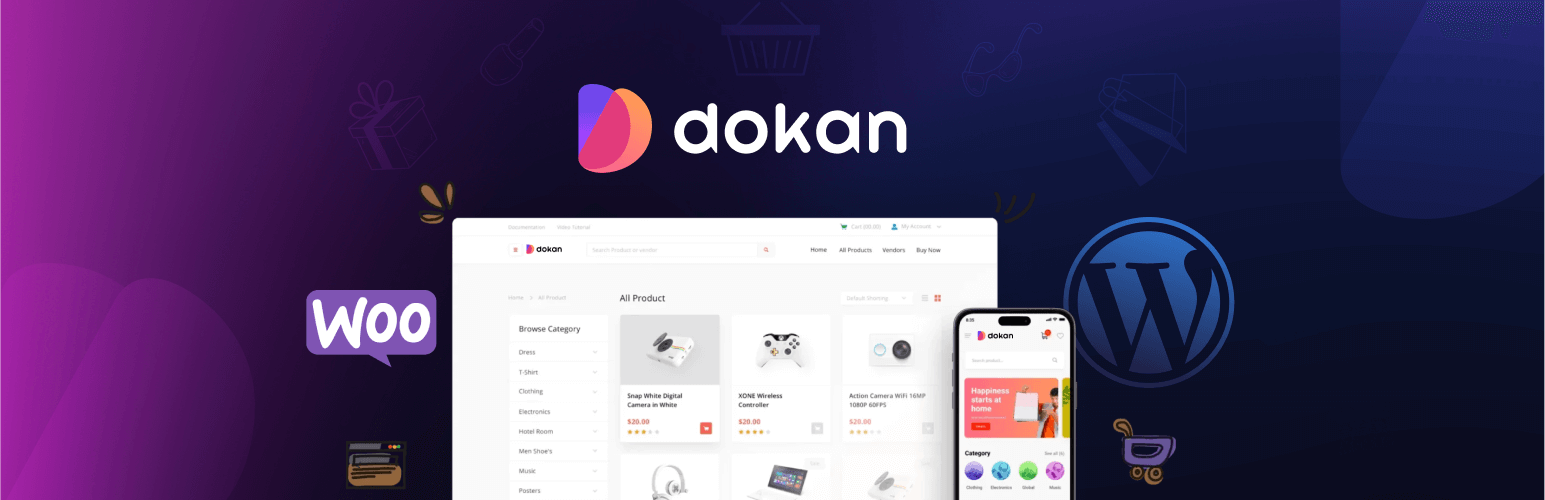
Plugin Description
DOKAN MULTIVENDOR MARKETPLACE PLUGIN FOR WORDPRESS – POWERED BY WOOCOMMERCE
Dokan is the best frontend multi-vendor marketplace plugin on WordPress, powered by WooCommerce. It helps you build your own marketplace similar to Amazon, Shopify, eBay, and Magento in under 30 minutes.
Dokan is the fastest way to launch an eCommerce business and earn through commissions with products ranging from digital, and physical to variable products.
Hear what reputed WordPress influencer and online business strategist, Darrel Wilson, has to say about Dokan.
👉 Official Free Demo Link: Try out multiple Dokan Demo sites
👉 Learn More About Dokan (PRO): All The Features of Dokan
👉 Check out the comprehensive customer Dokan Mobile App to enhance your Dokan marketplace shopping experience.
👉 Easy Delivery Management with Dokan Delivery Driver App (Pro) with real-time order tracking, live timeline updates, and an asynchronous system between admin, vendors, customers, and delivery drivers.
👉 Confused about how to get started? Read our blogs from weDevs and Dokan
PLACES WHERE DOKAN HAS BEEN FEATURED
🏆 Dokan wins two prestigious awards with 99% user satisfaction
🏆 How to Setup a WordPress Marketplace with Multiple Vendors
🏆 How to create a Multi-Vendor Marketplace for WordPress using Dokan
🏆 Dokan Theme Review: A Multi-Vendor Marketplace Theme for WordPress
DOKAN WAS FEATURED IN CAPTERRA WITH MULTIPLE POSITIVE REVIEWS
👏 “Great Platform to start and grow your business with. Provides the ability to grow our startup to a global level with a low financial burden.”
👏 “Dokan is a product with a huge potential. And has evolved during the last years. We have implemented a stable marketplace environment serving hundreds of satisfied customers using this tool.”
👏 “Dokan is the most complete multivendor plugin/product one can ever found.”
👏 “I have been using Dokan for 3 years. Overall experiences with the software are awesome!”
👏 “Best investment we made last year.”
👏 “Excellent product. Ease of use. Saved hundreds of work hours with lots of additional benefits.”
SUCCESS STORIES WE ARE PROUD TO BE A PART OF
✌️ “Dokan is a solution for us to provide a fully automized shop-in-shop-system with a very helpful commission-calculation and reports to do all financial details with the vendors.” – Bernd Payer, Founder JOSHi
✌️ “The functionality delivers everything that you need to grow your marketplace.” – Hawk and Peddle
THE BEST FRONTEND USER INTERFACE
To provide a comprehensive frontend experience, every vendor has a personalized customizable dashboard on the store frontend. They can easily navigate and control every aspect of their marketplace from there. Backend access is restricted to only the admin, which sets Dokan apart from other marketplace plugins. However, all Dokan modules are frontend compatible so that both the admin and vendors can enjoy the benefits and advanced features of Dokan.
Dokan (Pro) comes with a free, fully responsive eCommerce theme – Dokani with special widgets to ensure you can customize the theme however you like.
Dokan is also compatible with the Otel theme, a customizable and fully responsive WordPress theme for any hotel booking management site.
IT’S FAST AND EASY TO USE
Your business operation with Dokan comes with the assurance of a smooth and fast experience. The setup process takes less than an hour, and you can get your marketplace up and running within a day. Everything is bound to match your expectation because that is how the experience is designed, taking into account the best intuitive practices from popular eCommerce activators like WooCommerce, Bigcommerce, and others.
A RELIABLE GROWING PLATFORM & COMMUNITY
We regularly update our versions and integrations with dependable services for flawless, uninterrupted operation. We don’t just work on keeping things compatible in Dokan, we keep it ahead of the game by following the latest industry trends and bringing new features with every update.
See Our Official GitHub page: Official Dokan GitHub
A SCALABLE MARKET
Dokan Multivendor Marketplace plugin allows you to have an unlimited number of vendors on any marketplace, each with the ability to create an unlimited number of products. Create marketplaces that offer –
* Physical products
* Downloadable products
* Variable products
* Bookable products through the Dokan WC Bookings Integration
* Auction products through the Dokan Simple Auction Integration
EARN IN MULTIPLE WAYS
Profit doesn’t only rely on sales. Dokan offers multiple ways to earn money, including vendor commissions and product-based commissions. You can also create subscription packs that allow you to charge for product uploads, product category selection, and time period restrictions.
PUTS YOU IN CONTROL
As an admin, Dokan gives you complete control over everything that happens in your marketplace. Define standout features of marketplace operations like product publishing, vendor registration, subscription renewal, and every other vendor activity.
In the Pro Version, there are additional stunning features, updates, and scope for powerful modules to provide more admin power and control while improving the marketplace functionality.
DYNAMIC SETTINGS FOR SHIPPING CONDITIONS
Admin can extend flexibility to individual vendors to take control over their shipping methods based on various conditions, such as setting multiple rates, tracking shipments with available integrations, and much more.
-
Vendor Table Rate Shipping (Pro) – Multi-vendor support on setting shipping rates based on location, price, weight, shipping class, or item count of the shipment.
-
Delivery Time (Pro) – Let customers choose the time and date they want their product delivered.
-
ShipStation (Pro) – Enable vendors to import, manage, and ship orders hassle-free with the leading shipping application for online marketplaces.
-
Your vendors will also be able to use zone-wise shipping management (Pro).
PLAYS NICELY WITH OTHER PLUGINS
Dokan is compatible with more than 70+ plugins & 71+ themes so you don’t have to worry about anything when it comes to compatibility.
From shipping plugins to payment plugins to wallets, you have complete peace of mind when building an eCommerce business with Dokan for a global audience.
➡️ Check Out Dokan Compatible Plugins & Themes ⬅️
MORE FREEDOM TO CUSTOMIZE THE STORE
Never get bored with the old-fashioned appearance of your store. Have full control over your store customization and give life to your imagination with Dokan integrations.
- Elementor Customizer (Pro): Get the complete store customization authority for the vendor store page to change its default appearance hassle-free. Simply get the customizer and modify the global outlook of the vendor store pages. Drag & drop more than 12 incredible store widgets made exclusively for Dokan and place them anywhere you want it. Save as many customized templates as you want.
🎯🎯 FEATURES 🎯🎯
Marketplace with Independent Stores
-
Every seller gets their own store with a unique URL and branding.
-
Beautiful storefront styles with contact details and widgets.
-
Single products can be offered by different merchants (Pro).
Frontend Dashboard For Each Seller
-
Vendors can manage products, control orders from customers, and make payment withdrawals right from the site frontend.
-
WordPress backend and administrative settings can only be accessed by the admin.
Earn From Each Sale
-
The admin can set commission rates based on a flat amount or a percentage of the sale value.
-
Vendor commissions are automatically collected to reduce administrative burden.
-
Per vendor percentage override eases the manual condition of specially setting different commission settings for vendors. Create a global commission structure on the marketplace with this feature.
Hassle Free Payments & Transactions
-
Utilize 100+ payment integrations of Dokan including GooglePay, ApplePay, Stripe Express, MANGOPAY, Razorpay.
-
Reverse Withdrawal facilitates commission collection for admins in instances when it cannot be collected via the regular commission system, such as when vendors ship orders with cash on delivery.
-
Automatic Payment Disbursement eases the trouble of manually calculating commissions of each vendor. The feature enables customer payments to be split right away and be disbursed to admin and vendors based on marketplace settings.
Simple Product Management
- Create and manage your products from the frontend.
- Create variable or downloadable products (Pro).
- Vendors have the option to manage product attributes (Pro).
- Vendors can manage downloadable product permission, expiry date, and download limit (Pro).
Detailed Reports Of Your Marketplace (Pro)
* Vendors can see their sales report, generate statements and overview from the frontend (Vendor Analytics).
* Admins can overview orders and filter by sale, date, top vendors, or top earners.
* Let Vendors easily migrate from other marketplaces to your Dokan marketplace using the Export/Import feature (Pro) without losing any product data, including stock value, SKU information, tags and other information.
* Admin has access to all customer reviews on the marketplace. The customer can leave reviews for a product/vendor they are satisfied with. The vendor cannot change a review, promoting transparency.
Vendors Discounts Creation & Management
* Configure coupon expiration and restrictions.
* All product reviews are managed by vendors (with admin override), and make decisions on whether to display the review on their site.
* Vendors will be able to create diverse coupons by setting different rules based on usage limit, expiration date, excluding sale items while also specifying only certain products on which the coupons are valid on (Pro).
💪 ADMINS CONTROL EVERY ASPECT OF THE MARKETPLACE
* Admin can view and modify vendor store products.
* Admin can view a comprehensive Admin Earning Report with data categorization by day, year, or vendors. Moreover, the admin can also view each vendor’s earning reports individually.
* Dokan Pro has an advanced support option for customers, allowing customers to directly interact with vendors and admin for product inquiry (Product Enquiry module).
-
Dokan Pro has update and support option for the customer.
-
Advanced settings for the admin –
-
General Settings
- Admin can enable/disable the map on the store page.
- Admin can enable/disable the contact form on the store page.
- Admin can also enable/disable the store sidebar from theme.
-
Selling Options
- Admin can manage new product status.
- Admin can set the order status for withdrawal.
- The admin can configure automatic withdrawal disbursement for vendor payments based on amount or time period.
- Admin can change the vendor store URL.
- Admin can also enable/disable the permission of review editing for the vendor.
-
Widgets
- Best vendor widget.
- Featured vendor widget.
- Store contact widget.
- Store location widget.
- And much more.
-
➡️ LEARN MARKETPLACE MANAGEMENT TIPS & TRICKS ⬅️
💥💥 EXTENDED FEATURES BY SIMPLY ENABLING A TOGGLE BUTTON 💥💥
Dokan comes with a number of advanced features & modules that boost your marketplace position, always keeping you one step ahead of the competition. Continuous innovations and features are brought with regular and timely releases. Check out the changelog here
- Stripe Express (Pro): Utilize popular payment gateways – Apple Pay and Google Pay, to execute transactions like scheduled payouts, request payments, and more.
- Minimum Maximum Order (Pro): Let your merchants set a minimum or maximum limit on order amounts (quantity or price).
- Product Advertising (Pro): Let the Vendors promote their selected products. This will enhance their chance of attracting more customers, and you as the admin can charge for this, thus resulting in more income for both Admin and Vendors.
- Product Subscription (Pro): Let your vendors sell subscription-based products and services easily from the frontend of your website.
- Request for Quotation (Pro): Customers can communicate with vendors by requesting quoted prices on wholesale orders.
- Rank Math SEO (Pro): Let your vendors manage their product SEO with an easy-to-navigate frontend dashboard and drive traffic to your eCommerce site.
- Dokan MANGOPAY Integration (Pro): Make smooth transactions with split payments, multi vendor support, and run your business operations in Europe with ease using Mangopay.
- Dokan Paypal Marketplace (Pro): Make your marketplace payment system smoother than ever with the advanced PayPal integration with all PayPal Commerce Platform (PCP) features.
- PDF Invoice: Create automated multi-seller invoices with templates & download them in PDF.
- Product Duplicator: Enable vendors to copy a product that another seller is already selling.
- Ajax Live Search (Pro): Turn your regular search bar into an instant advanced product searching tool.
- Geolocation (Pro): Let your customers search by location.
- Live Chat (Pro): Allow your vendors to provide registered users and customers with real-time support.
- Seller Verification (Pro): Verify your vendors using their social profiles, phone, and even their photo ID.
- Stripe Connect (Pro): Famous for its low fees, use Stripe to handle all your payments in real time and much more.
- Wirecard(Moip) (Pro): Get to use the popular payment system Wirecard previously known as Moip with Dokan.
- Subscriptions (Pro): Create highly customized subscription packs and charge vendors as you like.
- Vendor Review (Pro): This feature enables your customers to post a review for each store available on your site.
- Vendor Staff Manager (Pro): Let the sellers of your multivendor marketplace have a unique opportunity to appoint an unlimited number of staff to manage their personal eCommerce stores.
- Dokan WooCommerce Booking (Pro): Allows vendors to create & sell bookable products and customers to customize their booking orders.
- Dokan Simple Auctions (Pro): Offer your vendors to enable auction-able products selling features.
- Report Abuse (Pro): Allows your customers to report fraudulent products to maintain a reliable and honest marketplace, where vendors are not able to take advantage of customers or engage in wrongdoings.
- Follow Store (Pro): Allows customers to follow their favorite vendor store. It helps keep the customer updated about the vendor.
- Razorpay Integration (Pro): Get a competitive advantage with the route and various international & local payment modes using Razorpay Integration.
- EU Compliance Fields (Pro): Provide the fields required by EU law for both customers and vendors with this module. Integration with invoicing lets you control what to display in the invoices.
- Dokan Product Addon (Pro): Let customers add additional items to a product and be billed separately for those items. This module makes your marketplace more sophisticated and exclusive.
- Colour Scheme Customizer (Pro): Using the Color Scheme Customizer, you can customize the dashboard attributes and make the vendor dashboards more appealing.
- Product Enquiry (Pro): Allow your visitors and customers to contact vendors about the product from a product page with this module. This will let customers/visitors send an email inquiry to the vendor asking questions.
- Return and Warranty Request (Pro): Dokan Return and Warranty Request module enables you to allow vendors to offer customized return and warranty facilities for their sold products to customers.
- Single Product Multivendor (Pro): This module allows a vendor to sell other vendors’ products. Any vendor can add a product from another vendor’s store to their own store with a single click and customize it as they like.
- Product Store Support (Pro): Using this module you can provide your customers with a ticket-based support system right from the store page.
- Vendor Vacation (Pro): Vendors can close their stores and put all their products offline temporarily using the Vendor Vacation module.
- Wholesale Module (Pro): Using this module, the admin of the marketplace will be able to allow the vendors to sell products in a bulk wholesale quantity.
- Vendor Analytics (Pro): Your vendors can easily see the analytics for their stores right from the frontend. Using this module vendors can improve their performance with data-driven decisions.
- WPML Integration: Using this module with the famous WPML plugin you can enable multiple languages on your marketplace.
- WC Vendor Migrator: Using this feature, you will be able to import all of your sellers and order data from your WC Vendors-enabled marketplace to a Dokan-powered marketplace.
- Seller Badge (Pro): Give your sellers a boost of motivation with this module. Badges allow vendors to show off their achievements to store visitors and aspire for higher badges with more active marketplace activities
- Vendor Dashboard: Researching industry best standards and experimenting with countless UI designs, the Dokan Vendor Dashboard add-on provides an organized look with categorized functions so that your vendors can reach optimal efficiency easily
- Dokan Delivery Driver App (Pro): Ensure a smooth, risk-free delivery of products with verified drivers and live tracking ensuring admin, vendor, and customers can follow their products from the warehouse to customers doorsteps.
WE KNOW WE ARE NOT PERFECT THAT’S WHY WE ARE IMPROVING EVERYDAY
This could have bugs and lack some features. If you want to contribute to this project, you are more than welcome.
👨💻 Please fork the repository from Github 👨💻
Privacy Policy
Dokan Lite uses Appsero SDK to collect some telemetry data upon user’s confirmation. This helps us to troubleshoot problems faster & make product improvements.
Appsero SDK does not gather any data by default. The SDK only starts gathering basic telemetry data when a user allows it via the admin notice. We collect the data to ensure great user experience for all our users.
Integrating Appsero SDK DOES NOT IMMEDIATELY start gathering data, without confirmation from users in any case.
Contribute
This may have bugs and lack of many features. If you want to contribute on this project, you are more than welcome. Please fork the repository from Github.
Author
Brought to you by Tareq Hasan from weDevs
Screenshots

Admin Dashboard

Withdraw requests from sellers
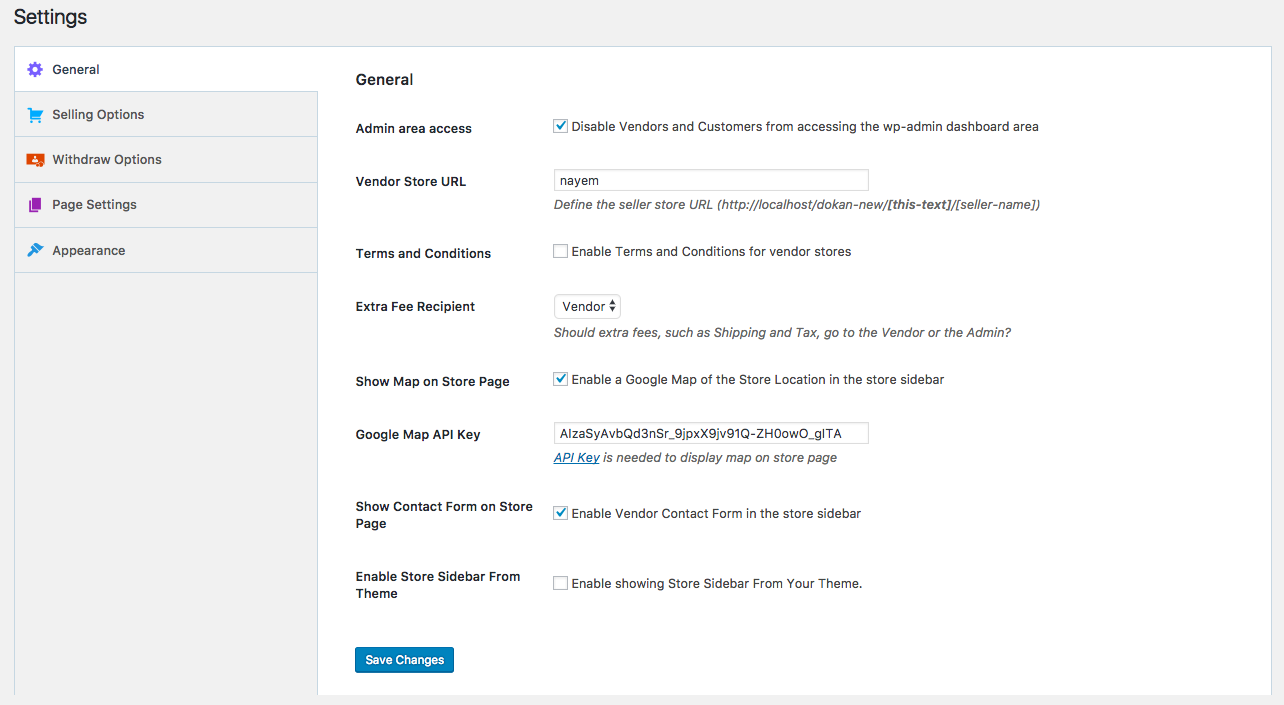
Settings → General

Settings → Selling Options

Settings → Withdraw Options

Settings → Page Settings

Settings → Appearance

Seller Dashboard in site frontend

Frontend → Products Listing

Frontend → Create a new Product

Frontend → Edit a product

Frontend → Orders Listing
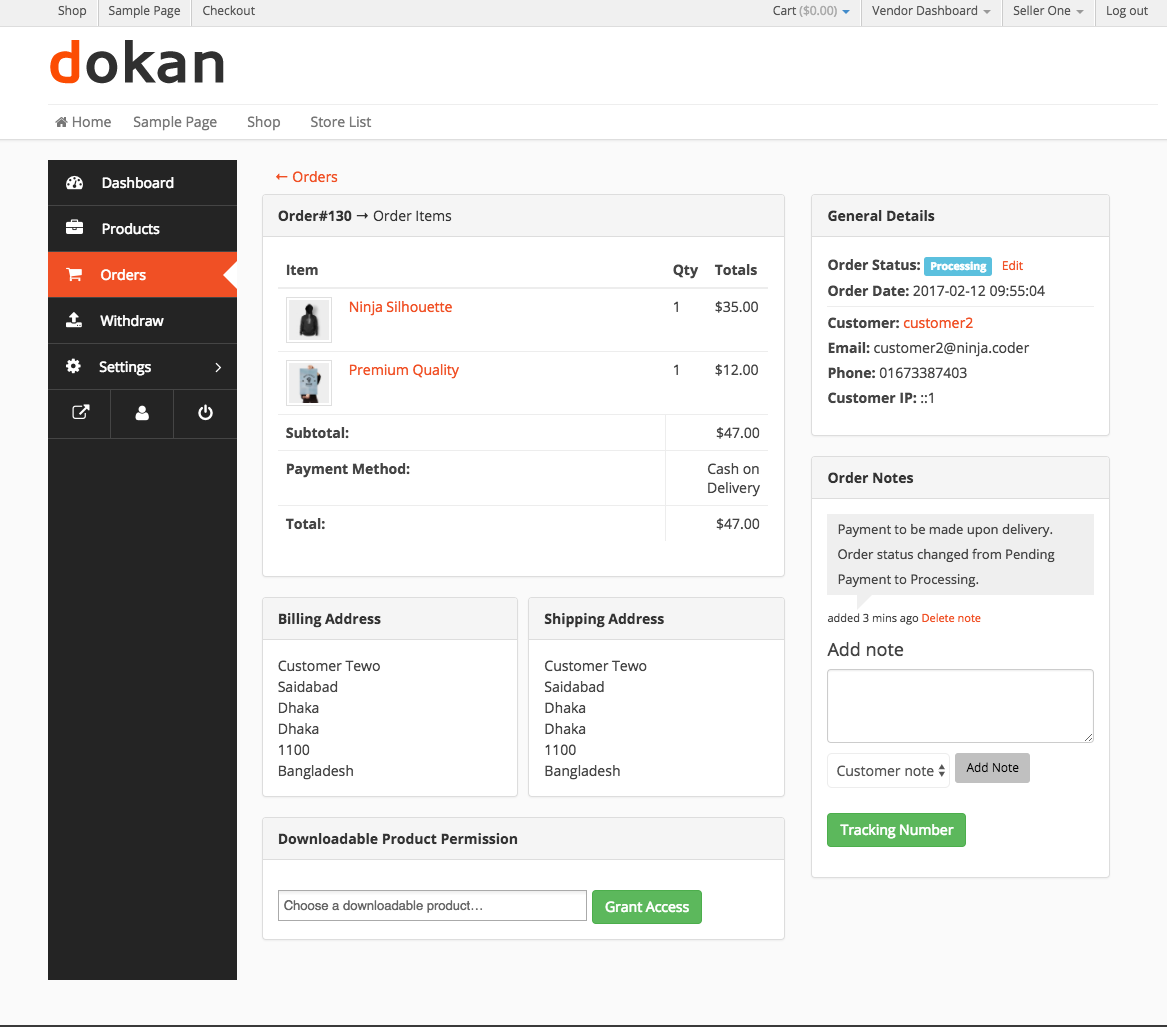
Frontend → Orders → Details

Frontend → Submit withdraw request

Frontend → Store Settings

Frontend → Store Payment Settings

Frontend → Individual Seller Store-1
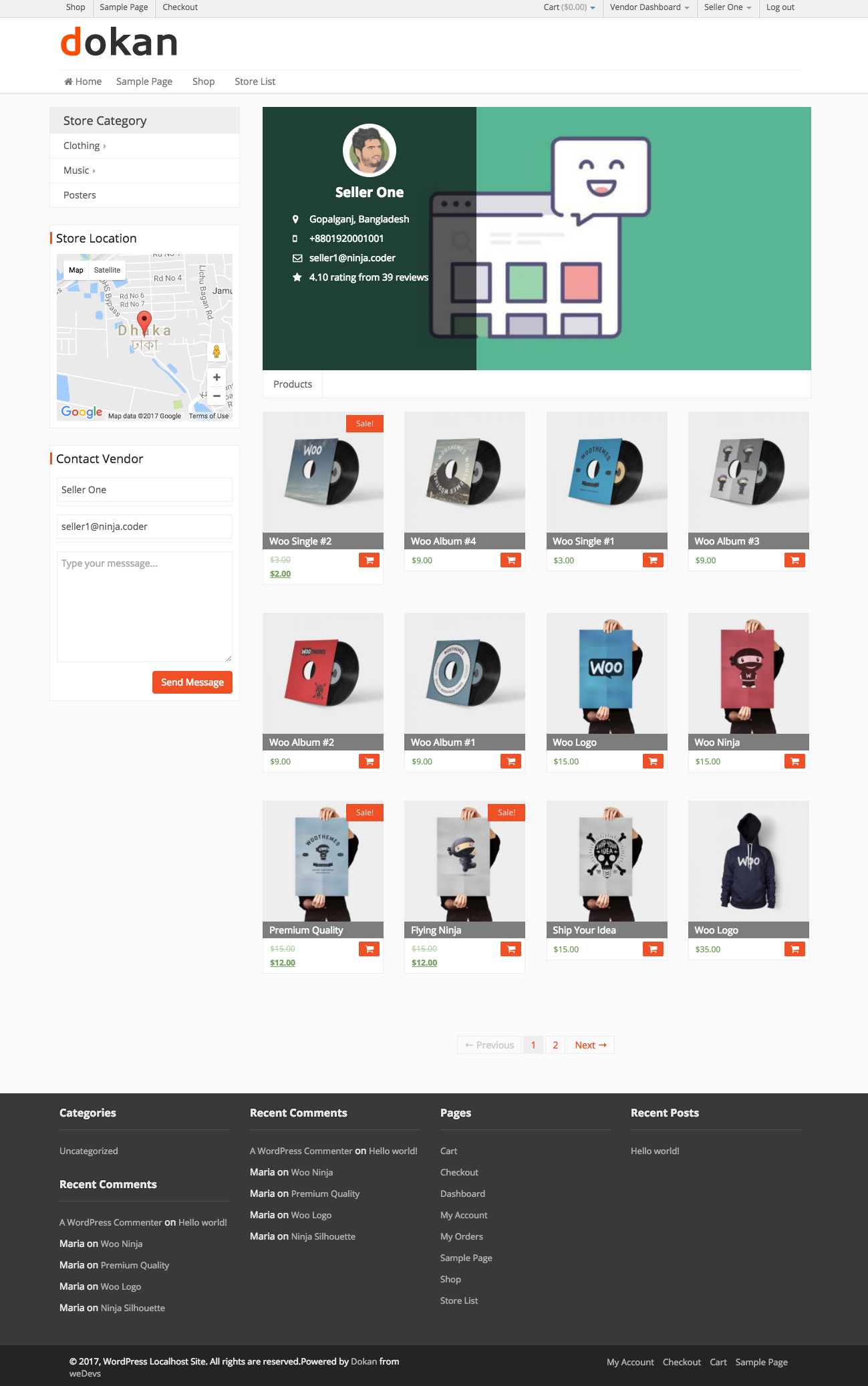
Frontend → Individual Seller Store-2

Frontend → Individual Seller Store-3




