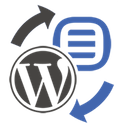Domain Based Role Assignment Wordpress Plugin - Rating, Reviews, Demo & Download

Plugin Description
Domain Based Role Assignment automatically assigns user roles based on their email domains during registration. It provides a simple admin interface to manage domain-to-role mappings and streamlines user role management.
Key Features
- Automatic Role Assignment: Automatically assigns roles to users based on their email domain during registration
- Domain Management: Easy-to-use admin interface to manage domain-role mappings
- Works with Role Editor: Compatible with all WordPress roles, including custom roles
- Simple Administration: Add, view, and delete domain rules through a clean admin interface
- Bulk User Management: When removing a domain rule, preserves user accounts while managing role assignments
- Security: Implements WordPress security best practices and nonce verification
Configuration
= Adding Domain Rules =
1. Go to ‘Settings > Domain Role Assignment’ in your WordPress admin panel
2. In the “Add New Domain Rule” section:
* Enter a domain (e.g., “example.com”)
* Select the role to assign
* Click “Add Domain Rule”
Managing Existing Rules
- View all current domain rules in the “Current Domain Rules” table
- Each rule shows:
- The domain
- The assigned role
- Option to delete the rule
Technical Details
Requires WordPress 5.0 or higher and PHP 7.2 or higher.
Support
For support:
1. Check configuration
2. Verify WordPress version compatibility
3. Check error logs
4. Ensure proper permissions
Screenshots
No screenshots provided