DooBlockPatterns Wordpress Plugin - Rating, Reviews, Demo & Download
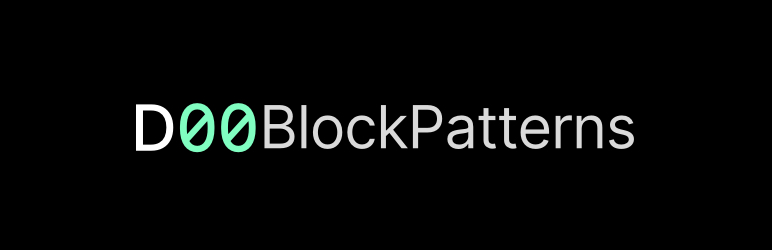
Plugin Description
Create custom block patterns. The patterns can be designed just like you design a blog post or a page with the block editor.
You can assign any category or keywords.
Key Features
- Create custom patterns from one or more blocks in the post editor
- Group your patterns in categories
- Optionally add any keywords or aliases that help users discover it while searching in the inserter
- Create custom pattern categories
- Set a viewport width to optimize the scaled width of the preview in the block inserter
- Add an optional hidden text if the title does not fully describe what the pattern does.
Getting Started
- Locate and click on the ‘Doo Block Patterns‘ menu item in the sidebar admin menu.
- Click on the ‘Add New‘ button.
- Give your pattern a name.
- Start writing or choose any blocks you want to be part of your pattern.
- Publish the pattern.
- Go to a test post or page and locate your pattern in the Block Inserter under the pattern tab and click on it.
- The block pattern will now be added to your page. All contained blocks are now independent of the original pattern and can be edited as any regular block.






