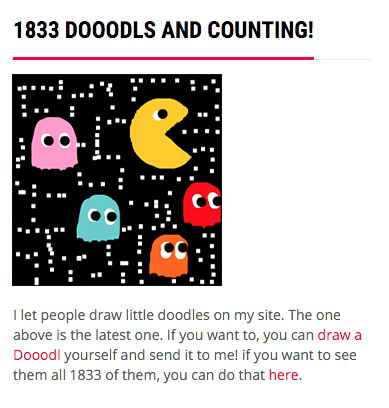Dooodl Wordpress Plugin - Rating, Reviews, Demo & Download

Plugin Description
Dooodl is a fun plugin for your blog that allows your visitors to draw a little doodle and save it to your site. It’s a bit like a guestbook but less boring and more visual, aka more fun!
Show the doodles in a widget, with a shortcode, or use any plugin that allows you to show a grid/list of a custom post type. If you do this look for the custom post type, dooodl.