Download From Files Wordpress Plugin - Rating, Reviews, Demo & Download
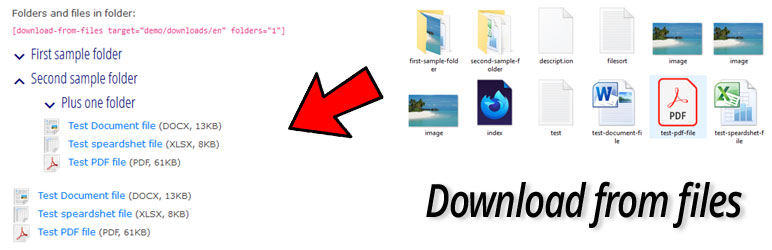
Plugin Description
With this plugin you can paste downloadable documents into articles on your site. You can select a folder, specify that the folders below it appear, or even a single file. These can be downloaded by users.
The plugin is very simple. It doesn’t count downloads, it doesn’t scan permissions, but you can add a new download very easily: You copy it to the server and it already appears. (It takes the name from the descript.ion file, so if you copy it too, even the name will be correct.)
However, the plugin offers two things: When you upload a document to its interface, it normalizes the file name so that it does not contain characters that could cause confusion. The other thing is that if you set it that way, it will hide the direct link to the file. (Of course, don’t think about some big encryption, but it won’t be clear to the average user.)
Main functions
- Order
You can also set the order of folders and files. - Titles
The plugin supports naming documents (via descript.ion file) and displays the names. - Properties
Display the type and size of the document (Not displayed by default, but you can also display the date and time of the document with a custom template.) - Extensions support
You can specify globally and occasionally which document formats can appear on the page. - Hide direct link
Hide the link to the document from the user in a switchable way. (Of course, don’t think of some big encryption here!) - Support custom template
The default look is intentionally not overestimated. Instead, the plugin supports you to define your own display for the theme you are using. - Maintenance free
You don’t have to log in to the WordPress admin interface either. You upload the doc to the appropriate folder on ftp, and the user can download it from there.
Detailed Description and Examples
Screenshots

In folders

Without folders

One file

Hide link

Settings

Usage downloads in backend

Button for shortcode

Select folder



