Dracula Dark Mode – The Revolutionary Dark Mode Plugin For WordPress - Rating, Reviews, Demo & Download
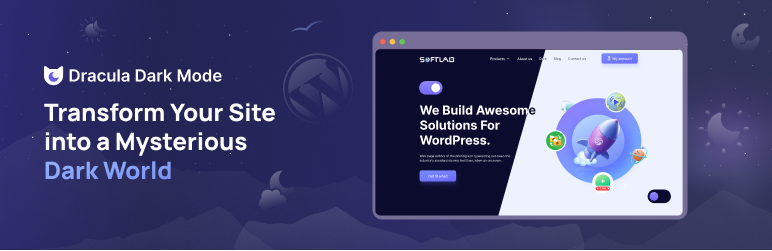
Plugin Description
Dracula Dark Mode is a highly customizable and easy-to-use dark mode plugin for WordPress. It offers an elegant dark mode version of your website, reducing eye strain for your visitors. The plugin also provides a variety of features to enhance the browsing experience for your visitors. With its user-friendly interface and ability to match your website’s design, Dracula Dark Mode is the perfect solution for anyone looking to add a dark mode option to their website. Upgrade your website today and experience the ultimate dark mode experience with Dracula Dark Mode.
Dracula Dark Mode offers a variety of unique features that set it apart from other dark mode plugins. With Real-time dark mode customization, you can easily customize the dark mode version of your website in real-time, previewing your changes as you make them. Our Page wise dark mode feature allows you to enable or disable dark mode on specific pages of your website. The Custom dark mode toggle button builder allows you to create a toggle button that perfectly matches the design of your website. And our Admin dashboard dark mode support allows you to work comfortably on your website even in low light conditions.
VIDEO OVERVIEW
👉 Check out our website for more details : View More Details
👉 Don’t miss out on our unbeatable prices! Discover our amazing deals and take the first step to revolutionize your. : See Pricing
👉 Try Instant Ready-made demo to explore the possibilities and limits of the plugin to see if it fits your requirements!: Try Live Demo
Let’s take a look at the impressive features of Dracula Dark Mode:
🔥 FREE FEATURES:
Frontend Dark Mode – Frontend dark mode refers to the implementation of a dark color scheme on a website frontend while users interact. This feature is highly applicable for users when they spend a lot of time on your website’s front end.
Auto Match OS Mode – Dracula Dark Mode automatically detect user’s device OS theme and automatically enable website’s dark mode to match the dark mode setting on the user’s device. This allows for a seamless experience for users who prefer to use dark mode on their device.
Dynamic Colors – Dracula Dark Mode use a smart dynamic algorithm to generate the dark mode color scheme automatically for your website without any complicated configuration.
Multiple Color Presets – Dracula Dark Mode plugin provides 2 color presets in the free version. You can choose from the presets and apply them to your website.
Default Dark Mode – Dracula Dark Mode allows you to set the dark mode theme as the default theme on your website. This means that when visitors first arrives on the website, they will see the dark mode version of the site.
Floating Dark Mode Toggle Button – Dracula Dark Mode features a floating dark mode toggle button that allows users to easily switch between the light and dark modes of a website.
Toggle Button Shortcode – You can display the dark mode toggle button anywhere on your website using the [dracula_toggle] shortcode.
Display Toggle Button in Menu – Dracula Dark Mode also allows to display the toggle button in any of your website navigation menu for an easy interacting & time-consuming dark mode enabling or disabling option for visitors. You can also control the position of the toggle button at the start or end of the menu so that users can easily enable dark mode from the menu.
Multiple Toggle Button Styles – Dracula Dark Mode provides 2 different toggle button styles in the free version. You can choose from the styles and apply them to your website.
Admin Dashboard Dark Mode – Dracula Dark Mode allows site admins to enable and use dark mode in their admin dashboard. This provides a consistent look and feel throughout the site, and can also help to reduce eye strain when working in the admin dashboard.
Classic and Block Editor Compatibility – Dracula Dark Mode is designed to be compatible with both the classic editor and the block editor. This can be a great way to make the editing experience more comfortable for users.
Save User Choice – If any user chooses dark mode on their last visit to your website the plugin will remember their preference and automatically load the same mode when they visit the website again.
Time Based Dark Mode – Dracula Dark Mode allows to schedule the dark mode based on the time of the day. This feature can be useful for users who prefer dark mode during nighttime hours and switch back to light mode during daytime hours.
Keyboard Shortcut – Dracula Dark Mode allows users to switch between light and dark mode using the keyboard shortcut (Ctrl + Alt + D). This can be a great way to make the dark mode experience more comfortable for users.
🚀 PRO FEATURES:
All Free Features – Dracula Dark Mode Pro includes all the features of the free version.
Multiple Color Presets – Dracula Dark Mode Pro provides 8+ color presets in the pro version. You can choose from the presets and apply them to your website.
Color Adjustments – Dracula Dark Mode plugin features advanced color adjustment options for its dark mode theme, including brightness, contrast, sepia and grayscale adjustments. These options provide users with greater control over the appearance of their website in dark mode, allowing them to fine-tune the colors to their liking. This can be especially useful for users with visual impairments or those who prefer a specific aesthetic for their website in dark mode.
8 Dark Mode Toggle Button Styles – Dracula Dark Mode offers a variety of toggle button styles for switching between light and dark mode. You can choose from 8 different toggle button styles in the PRO version, which can be easily customized to match the website’s design and branding.
Image and Video Replacement – Sometimes all the images & videos don’t look better in dark mode and you might want to replace them in dark mode. Dracula Dark Mode lets you replace the light-mode images and videos with different images and videos in dark mode.
Performance Mode – The Performance Mode feature improve the website’s loading speed by loading scripts in a deferred manner to reduce the initial page load time and improve overall website performance.
Button Size Customization – Dracula Dark Mode allows you to customize the dark mode toggle button size as small, normal, large or even in a custom width and height of the button.
Button Position Customization – You can also set the custom position for the dark mode toggle button as on the left, right, or even can place the toggle button in a specific location on the site for easy access.
Dark Mode Based Typography – Dracula Dark Mode allows you to set a different font family with a customized font size when dark mode is enabled to improve readability and legibility of their website.
Exclude Pages/ Posts – Dracula Dark Mode allows to exclude certain pages, posts or any custom post types from dark mode. This can be useful if you want to keep certain pages or posts, in their original light mode when the rest of the website is in dark mode.
Excludes Elements – You can also exclude certain sections and elements of the website from dark mode for having more control over their website’s dark mode experience and can help to improve the overall usability of the site.
Custom CSS – Dracula Dark Mode allows you to add your custom CSS code to customize the appearance of the website when it is in dark mode.
URL Parameter – Dracula Dark Mode allows you to enable/ disable dark mode by adding the darkmode and lightmode parameter to the website URL.
Draggable Switch – You can also enable the draggable switch option to allow users to drag the floating dark mode toggle button to the desired position on the screen.
🚀 ELITE FEATURES:
Realtime Dark Mode Customization Preview – Dark Mode plugin features a live edit widget that allows users to customize the appearance of their dark mode theme in real-time. It allows users to customize a wide range of settings, including the colors customization, toggle button customization, typography settings, exclude elements, image and video replacements, and custom CSS can be customized. This feature can be handy in terms of saving you valuable time than editing on the backend.
Page Wise Dark Mode – Dracula Dark Mode allows you to set and customize every page of your website separately with different dark mode color schemes, switch variations, typography styles, and many others settings. This gives you the flexibility and fully customize controls to present every page of your website more perfectly in dark mode and create a unique experience for the visitors.
Custom Toggle Button Builder – Dracula Dark Mode provides a toggle button builder that gives you the ability to create your custom toggle and customize the appearance and behavior of the toggle switch button. You can select button layout, choose icon or upload yours, set the button height, width, text & icon color, background color, border width and color, border radius, and many more options. This feature allows you to create a unique toggle switch button that fits seamlessly with your website’s design and branding.
14+ Dark Mode Toggle Button Styles – Dracula Dark Mode offers a variety of toggle button styles for switching between light and dark mode. You can choose from 14+ different toggle button styles in the Elite version, which can be easily customized to match the website’s design and branding. This allows users to give a unique look and feel to the Dark mode toggle button and enhance the overall user experience.
User Roles based Dashboard Dark Mode – You can allow other users to use the dark mode color scheme on their backend admin dashboard by selectively certain user roles such as: Administrator, Editor, Author etc.
Usage Analytics & Email Report (Coming Soon) – Dracula Dark Mode provides a detailed usage analytics report that allows you to track the number of times the dark mode has been enabled on your website. This can be useful for tracking the popularity of dark mode on your website and can help you to make informed decisions about the future of your website.
Dark Mode Page Transition Animation (coming soon) – Dracula Dark Mode allows you to set a page transition animation when dark mode is enabled/ disabled. This can be useful for creating a more immersive experience for users when switching between light and dark mode.
Toggle Button Attention Effect Animation (coming soon) – Dracula Dark Mode allows you to set an attention effect animation for the toggle button to grab the attention of the users. This can be useful for creating a more immersive experience for users when switching between light and dark mode.
COMPATIBILITY
The WP Dark Mode plugin is compatible with a wide range of popular WordPress themes and plugins. It has been tested with
many of the most popular WordPress themes, including Astra, Divi, GeneratePress, and more, and is known to work
seamlessly with them. The plugin also works well with page builders such as Elementor, Beaver Builder, and more.
In addition, the WP Dark Mode plugin is also compatible with many popular WordPress plugins, such as Yoast SEO, Gravity
Forms, and Contact Form 7. It also works well with popular e-commerce plugins such as WooCommerce and Easy Digital
Downloads.
It is worth noting that although the plugin is compatible with most popular WordPress themes and plugins, there may be
some compatibility issues with some themes and plugins, which can be resolved by using the plugin’s custom CSS feature.
In case you have any compatibility issues, our support team is always ready to help you and will do their best to
resolve the issues as soon as possible.
📚 DOCUMENTATION & SUPPORT
- Documentation – For detailed documentation and tutorials, visit our Documentation page. . You’ll find everything you need to get started using our product.
- Support – If you have any questions or need help, please visit our Support page. We have a dedicated support team that is always ready to help you.
- Video Tutorials – You can also find video tutorials on our YouTube channel.
- Website – Dracula Dark Mode
Screenshots

Frontend Dark Mode

Dynamic, Preset & Custom Color Schemes

Color Adjustments

Realtime Dark Mode Customization Preview

Page Wise Dark Mode

Custom Dark Mode Toggle Button Builder

14+ Dark Mode Toggle Button Styles

Image & Video Replacement

Admin Dashboard Dark Mode

Classic Editor and Gutenberg Block Editor Compatibility

Custom CSS



