Dreamstime Stock Photos Wordpress Plugin - Rating, Reviews, Demo & Download
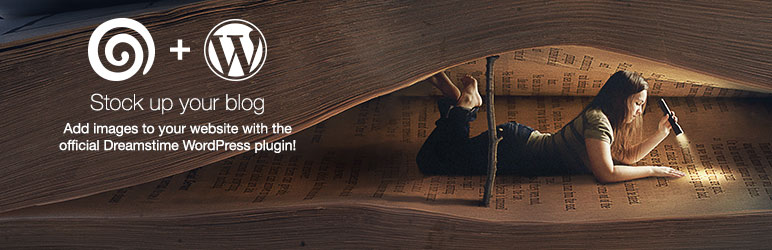
Plugin Description
Insert stock photos & images easily & safely into your posts and pages from the largest selection of free images and professional stock photos online without leaving WordPress. The Dreamstime plugin enhances your WordPress workflow by allowing you to download royalty-free and public domain images directly from Dreamstime’s database of millions of free stock photos and commercial Royalty-Free images from within the WordPress Add Media tool. All images are model released and properly attributed so they are 100% safe to use without ever having to worry about model or photographer claims.
For current Dreamstime users, the plugin is linked to your existing account so if you’ve already purchased an image prior to installing the WordPress plugin, you won’t have to purchase the same image again. New users can quickly sign up a free account at Dreamstime.com.
Dreamstime contributors can add their own images to their blog articles without having to pay for them.
You can also make money with the automatic Dreamstime referral program integration. Using the automatically generated referral links you will receive 10% of all sales and uploads made within the first 3 years for each user you refer!
Features:
- Over 188,000,000 free and Royalty-Free stock photos and illustrations to choose from
- Insert images and illustrations directly into your posts or pages with ease with seamless Dreamstime account integration
- 100% safe, model-released images
- Image attribution automatically added
- Earn 10% referral commissions with automatically generated referral links
- Thousands of free stock photos and public domain (CC0) images available
Screenshots

Editors’ Choice Images view

Search view

Image download view

Insert into post view

Post with image downloaded from Dreamstime view

Login / Create Account view

Logged in view

Previous downloads view

Own images view

Previously downloaded image view





