Drivr – Google Drive Plugin For WordPress - Rating, Reviews, Demo & Download
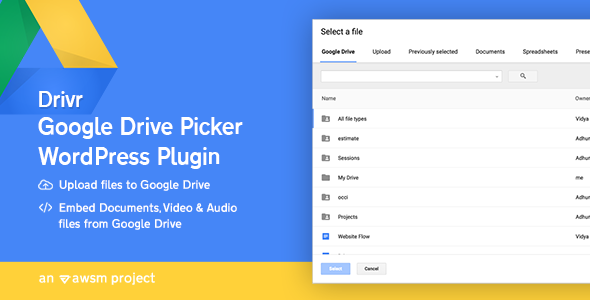
Plugin Description
The Google Drive Plugin for WordPress, Drivr helps you to add files from your Google Drive Account to your WordPress site quickly and seamlessly.
Drivr uses Google Drive Picker API to let users interact with their Google Drive Account.
How it works
Drivr is integrated seamlessly into the post editor. With a click on ‘Add From Drive’ button it lets you access your Google Drive Account in a Modal Window, which actually is known as Google Drive Picker.
Click on the 
Key Features
File Picker
- View files from your Google Drive Account
- Drag-n-drop upload files to your Google Drive Account
- Search files within your Google Drive Account
- Categorized tabs based on file types
- Easily activate/deactivate and reorder tabs
- BONUS: Search and embed videos from YouTube!
File Handling
- Supports all file types
- Embed Media files and Documents
- Option to add files as plain links
- Insert images to Visual Editor and as Featured Image
- Options for images to change dimensions, add captions, etc
What can you use this plugin for?
1. To host Media and Download files in your Google Drive
There are multiple benifits for hosting your files in Google Drive. Especially when you have large files or videos to share.
- Makes your site load faster
- Saves disc space
- Saves your website’s bandwidth
- Zero Downtime
2. Embed Documents, Spreadsheets and Presentations
There is no better solution when it comes to managing your Documents online. Go host them all in your Google Drive and just use Drivr to emebed them directly!
3. Search and Embed videos from YouTube
Well, this is actually a bonus feature! You can easily search for YouTube videos in the picker and embed them in just one click.










