EMO Glossary Pro – WordPress Plugin - Rating, Reviews, Demo & Download
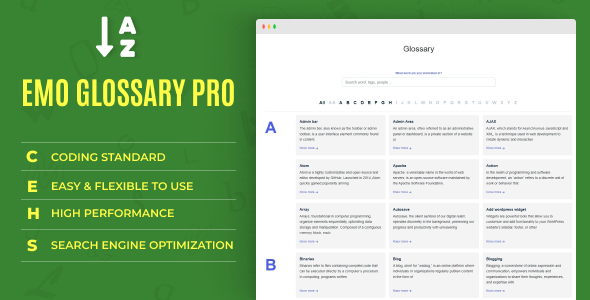
Plugin Description
In any customer support system, technical terms are very important and thus merit a great deal of attention. They must be synchronized and everyone must be on the same page in terms of vocabulary and definitions. Another way of thinking about this would be that of the Periodic table of elements in science; it helps your customers understand the general concept of a certain term and its implications the way scientists all over the world can understand the elements in the same way.
We understand your needs, so EMO Glossary Pro was born to help you to satisfy your beloved customers. It’s a WordPress plugin allows you to build an alphabetical list of terms in a particular domain of knowledge with accompanying definitions for those terms.
In order to create an elegant looking glossary database for your website, we have developed this plugin with many stunning features:

Searching and sorting the terms alphabetically
This feature helps viewers to easily search for the academic jargon they’ve been looking for in the easiest and quickest way.
Search Engine Optimization
Glossary is an extremely valuable resource for your website to gain a higher position in the search engine ranking system.
High Performance
In the case of heavily trafficked websites and large amounts of content, we have optimized the code so it can adapt to such things.
Highly Compatible with Plugins and Themes
This plugin is coded in accordance with the standards of WordPress, so it is fully compatible with other WordPress themes and plugins. EMO Glossary has proven that it works perfectly with all these themes.
Reliable Support
In addition to the features we mentioned above, we are always ready to support and listen to your comments. If you have any suggestions or questions about the product, do not hesitate to contact our support team for further customer assistance.
Link Glossary Post to WordPress Post
This feature allows you to link a glossary post directly to any WordPress post. When a user visits the glossary entry, they will be redirected to the linked WordPress post, creating seamless navigation and better content cross-referencing.
Add Custom URL to Glossary Post
With the Custom URL feature, you can manually set a custom external or internal URL for any glossary post. This replaces the default permalink, giving you control over the destination of each glossary entry, perfect for directing users to specific pages or resources.
1.0.7 ==== - Updated: RTL Language - Added: Number of terms shown for the search box - Added: Arabic Alphabet - Added: Order glossary items by categories with shortcode 1.0.6 ==== - Updated: Compatible with PHP 8.3 - Added: Order glossary items by name/date/etc. - Fixed: Translate issues 1.0.5 ==== - Added: Add Custom URL to Glossary Post 1.0.4 ==== - Fixed: Conflict with the link-to-post feature and another post type. 1.0.3 ===== - Added: Link Glossary Post to WordPress Post 1.0.2 ===== - Updated: Expand the search functionality, including the content 1.0.1 ===== - Fixed: Responsive - Updated: New style - Compatible WordPress 6.0+ - Compatible PHP 8.0+ 1.0.0 ===== First Release



