Dynamic User Directory Wordpress Plugin - Rating, Reviews, Demo & Download

Plugin Description
This lightweight yet powerful and feature-rich plugin creates a user directory displaying the pre-existing user meta information you specify. It can show avatars, social icons, mailing address, email address, website, phone, or any other user meta information you wish. It is also fully compatible with BuddyPress, S2Member, and Cimy User Extra Fields plugins.
Current Features
The best thing about Dynamic User Directory is the high degree of control you have over the content, formatting, and style. This allows you to create a highly customized directory and integrate it seamlessly into your WordPress theme. The intuitive backend settings interface is designed to help you get your directory up and running quickly. Features include:
- Compatible with BuddyPress Extended Profile, S2Member Custom Fields, Cimy User Extra Fields, and many other membership plugins
- Multisite compatible for sites that centrally manage the plugin’s data
- Sort by user last name or user display name
- Specify which user meta fields to display (up to 10)
- Hide users with specified user roles
- Include or exclude specific users
- Optionally hyperlink the user name and avatar to their WP author page or BuddyPress profile page
- Enjoy a fully responsive display for smaller screen sizes
- Optionally show a search box to quickly locate a user
- Optionally show pagination to reduce page load times
- Search by any user meta field with the Meta Fields Search add-on
- Create multiple directory instances with the Multiple Directories add-on
- Hide the directory until a search is run with the Hide Directory Before Search add-on
- Show directory listings in a table format with the Horizontal Layout add-on
- Sort by any custom meta field (instead of just last name) with the Custom Sort Field add-on
- Exclude users based on a custom meta field such as an “Opt out of Directory” option with the Exclude User Filter add-on
- Export full directory or just search results to CSV file with the Export add-on
- Show/hide WordPress avatars
- Show custom avatars where the img URL is stored in a meta field with the Custom Avatar add-on
- Set avatar style (circle, rounded edges, or standard) and size
- Show/hide listing border
- Set listing border style, color, length, and thickness
- Control font size of all text displayed
- Set the display order of each field
- Control space between alphabet letter links
- Control space between each directory listing
- Choose between showing all users or filtering by selected alphabet letter
- Hyperlink almost any user meta field
- Choose from a variety of field display formats, including phone number, comma delimited lists, & dates
- Display social media link icons (choose from two different icon styles)
- Display address fields as a formatted mailing address
- Display directory totals
- Check out upcoming features here
Add-Ons
There are is a growing library of powerful Dynamic User Directory add-ons available here to enhance and extend your directory.
Your Feedback is Valuable!
If this plugin benefits your website, please take a moment to say thanks by leaving a positive rating and/or review. Did you find a bug? Let me know and I’ll fix it ASAP. Have suggestions for improvement? Don’t hesitate to email me with your thoughts. Thanks so much!
Troubleshooting
The DUD troubleshooting guide can be found here
Screenshots

Directory style example #1

Directory style example #2

Directory style example #3

Directory style example #4

Actual Site #1

Actual Site #2

Actual Site #3
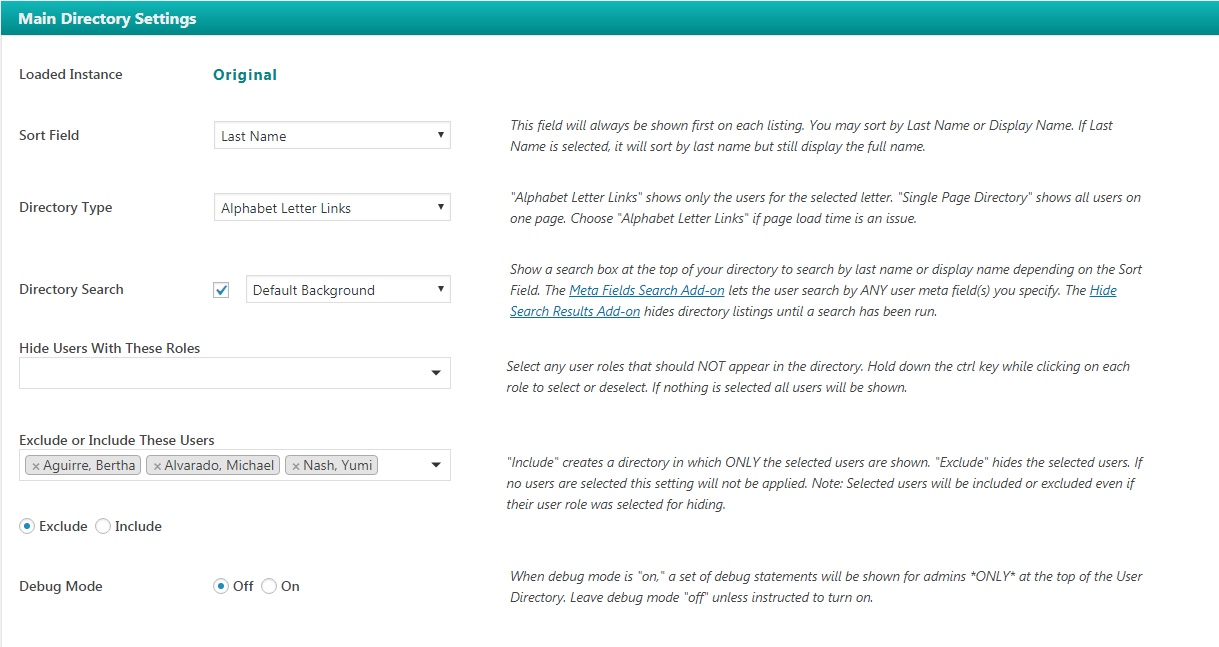
1 of 5: Plugin Settings Page

2 of 5: Plugin Settings Page

3 of 5: Plugin Settings Page

4 of 5: Plugin Settings Page

5 of 5: Plugin Settings Page



