Easy Appointments Wordpress Plugin - Rating, Reviews, Demo & Download

Plugin Description
Add Booking Appointments system to your WordPress site and manage Appointments with ease. Extremely flexible time management. Multiple location, services and workers. Email notifications.
Can be used for : Lawyers, Salons, Mechanic, Cleaning services, Doctors, Spas, Personal trainers , Private Lessons, Escape rooms etc,
Live Demo
Responsive Appointment form
Responsive Appointment form – two column layout
Full calendar NEW
Standard Appointment form
Doc
Features
- Multiple Locations
- Multiple Services
- Multiple Workers
- Create dedicated calendar for one location / service / worker
- Create time slots by connecting location – service – worker and date/time
- Multiple time slots
- Fine granular option for creating even most complex time table
- Bulk connections builder
- Extremely flexible time table
- Email notifications :
- Send email notification to customer on creation and update of appointment
- Send email notification to predefined list of admin users
- Send email notification to employee
- Custom content and subject
- Custom admin email
- Confirm booking via link provided inside email
- Cancel booking via link provided inside email
- HTML content via WYSIWYG editor
- Custom emails for different status of appointments : pending, reservation, canceled, confirmed
- Include any information from booking inside email content even from custom fields
- Single Column Responsive Bootstrap Layout for Appointment form
- Two Column Responsive Bootstrap layout
- Custom form fields :
- Create your own custom form fields in a few clicks
- textarea
- select
- input
- Make fields required
- Drag and drop order
- Google reCAPTCHA v2
- Google reCAPTCHA v3 NEW
- NEW use current logged in user data sa default value for custom field.
- Internationalization – support for translations (you can create your own translation >> tutorial <<)
- German translation (thanks to Matthias)
- Romanian translation (thanks to Vlad)
- Polish translation (thanks to Maciej Bauza)
- Finnish translation thanks to Maija
- Portuguese translation thanks to Antonio
- Portuguese Brazil translation thanks to seniweb
- Labels
- Hide price
- Add custom currency
- Set currency before/after price
- Custom style
- Localization of datepicker for 77 different languages (day of week, months)
- Reports
- Time table overview
- Export to CSV (for Calc, Excel…)
Need even more like Google Calendar, iCalendar, WooCommerce or SMS support?
There is extension plugin that you can buy and add to your Easy Appointments plugin :
- Google Calendar with 2 way sync
- iCalendar
- Notifications SMS & Mail (custom template for each status as well for reminder and follow up messages)
- Twilio SMS
- Omnicom SMS (Greece 🇬🇷)
- WooCommerce integration
- PayPal integration
For more info follow the link for Extension plugin
HomePage
Feature requests
This is list of all features that will be added at some point of time :
- Multi select slots (select more than one slot at time)
- Whole day selection (for example if you are renting something on daily basis)
- County field in Location along with improved dropdown selection
Screenshots
![Responsive front end two column <code>[ea_bootstrap layout_cols="2"]</code> - part1](https://ps.w.org/easy-appointments/assets/screenshot-1.png?rev=2089415)
Responsive front end two column
[ea_bootstrap layout_cols="2"]– part1![Responsive front end two column <code>[ea_bootstrap layout_cols="2"]</code> - part2](https://ps.w.org/easy-appointments/assets/screenshot-2.png?rev=2089415)
Responsive front end two column
[ea_bootstrap layout_cols="2"]– part2![Responsive front end shortcode <code>[ea_bootstrap]</code> - part1](https://ps.w.org/easy-appointments/assets/screenshot-3.png?rev=2089415)
Responsive front end shortcode
[ea_bootstrap]– part1![Responsive front end shortcode <code>[ea_bootstrap]</code> - part2](https://ps.w.org/easy-appointments/assets/screenshot-4.png?rev=2089415)
Responsive front end shortcode
[ea_bootstrap]– part2![Standard front end form for Appointment <code>[ea_standard]</code>](https://ps.w.org/easy-appointments/assets/screenshot-5.png?rev=2181097)
Standard front end form for Appointment
[ea_standard]
Full Calendar short code

Admin panel – Appointments list

Admin panel – Settings Location. Define your Locations
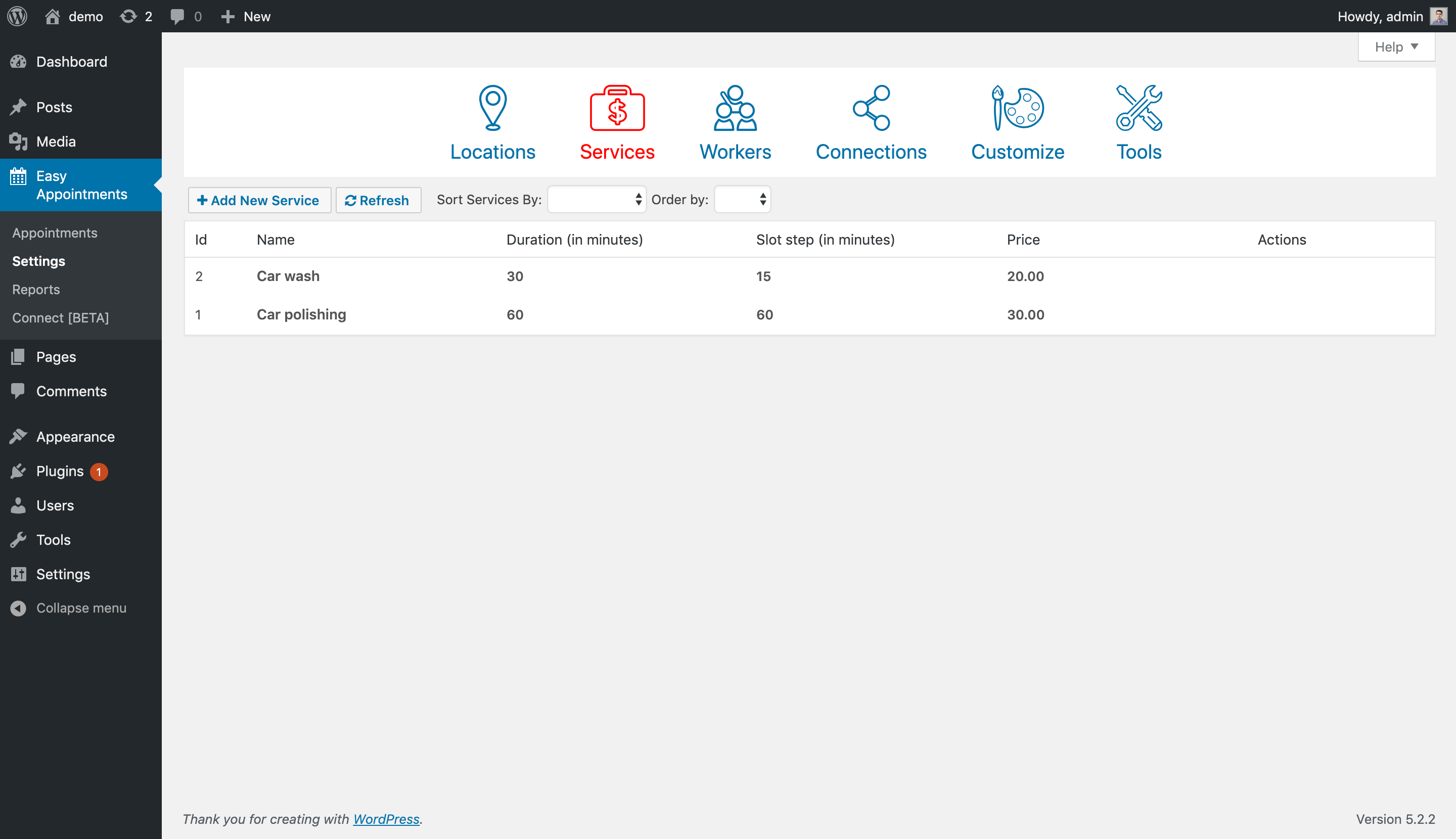
Admin panel – Settings Services. Define your Services

Admin panel – Settings Workers. Define your Workers

Admin panel – Settings Connection. Set single combination for location, service, worker
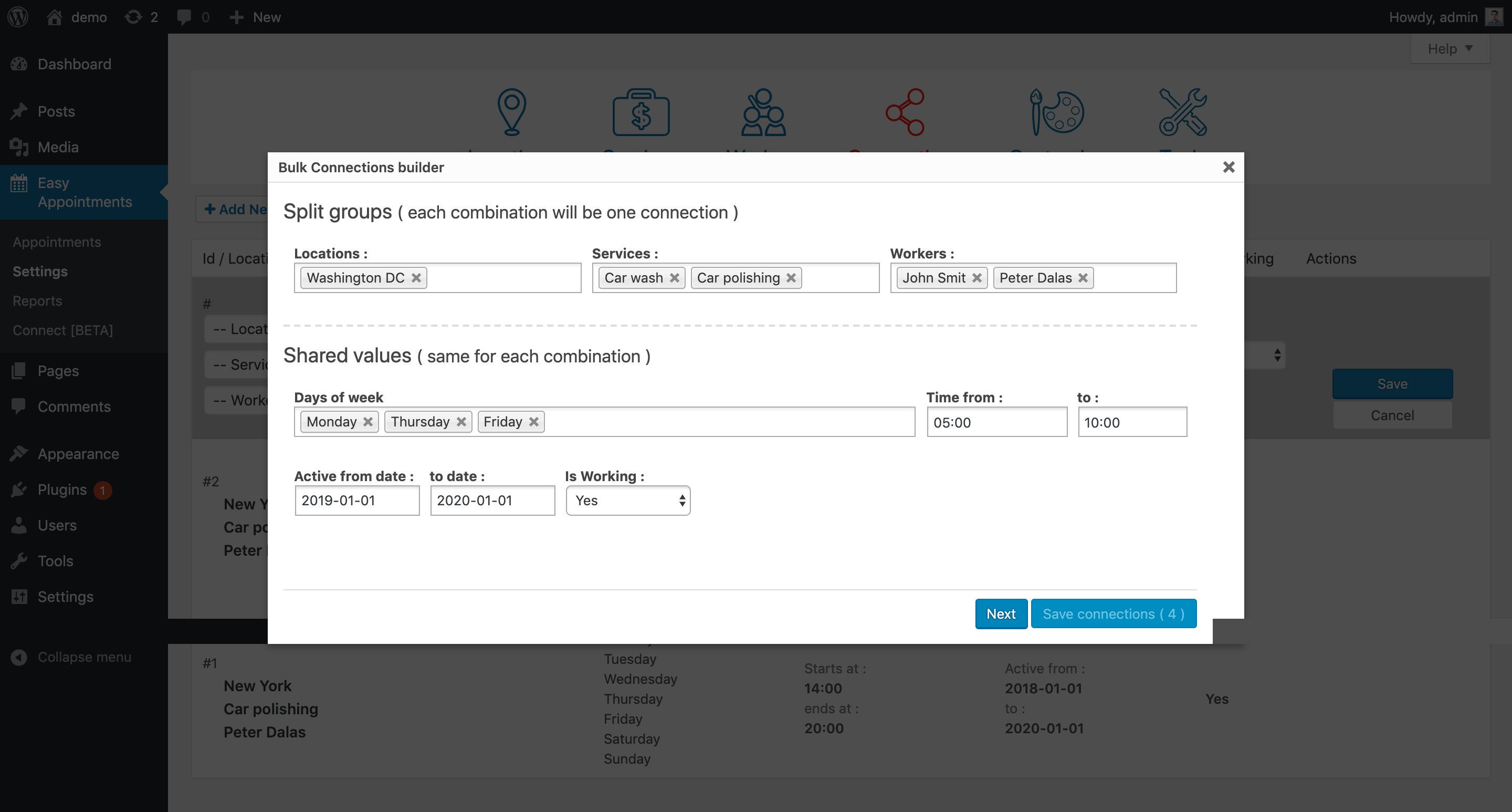
Admin panel – Settings – Bulk connection creation

Admin panel – Settings – Customize General

Admin panel – Settings – Customize – Email notifications / templates

Admin panel – Settings – Customize – Custom labels

Admin panel – Settings – Customize – Date & Time format

Admin panel – Settings – Customize – Custom fields
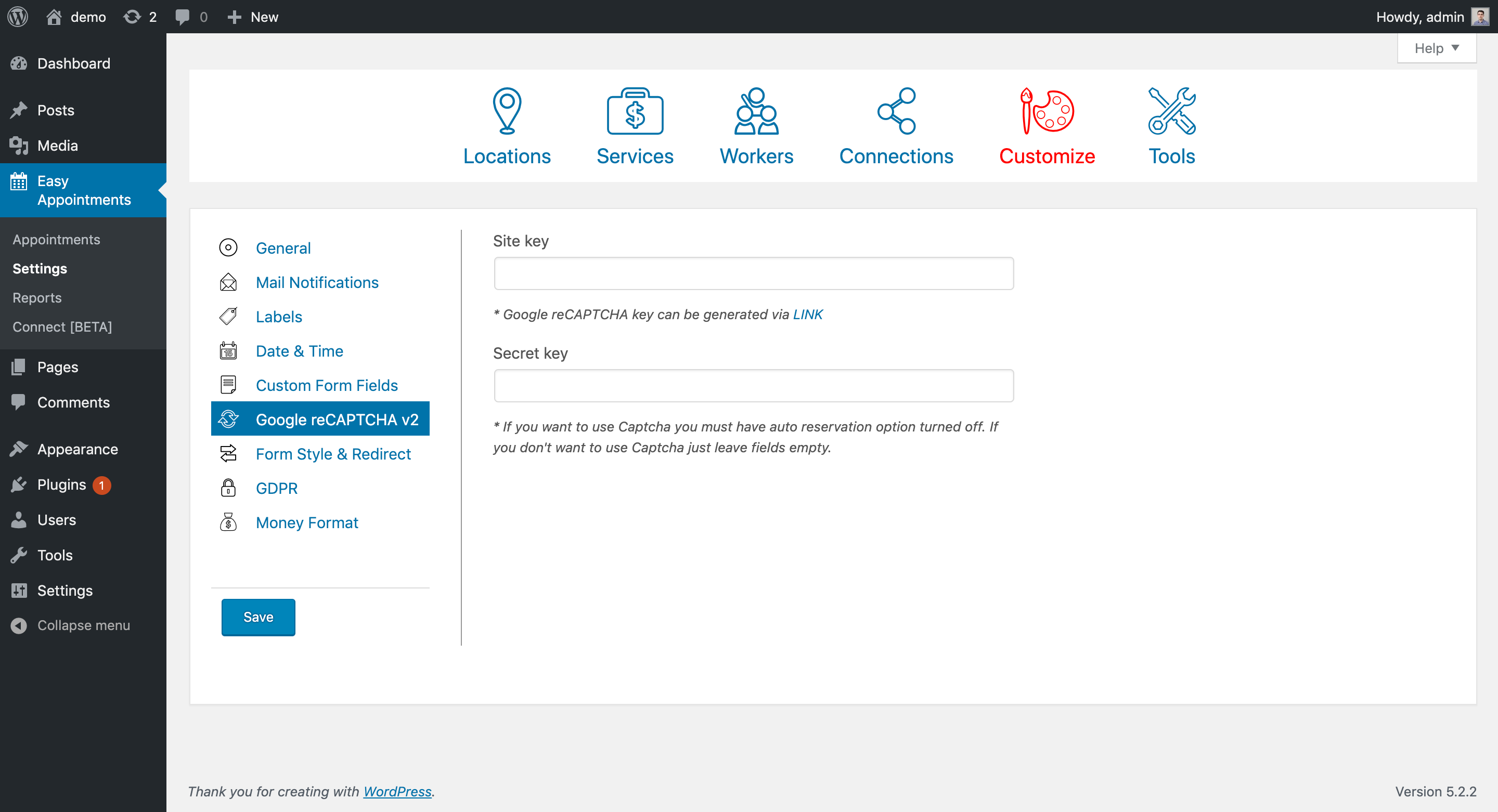
Admin panel – Settings – Customize – Google Captcha

Admin panel – Settings – Customize – Custom styles and redirects

Admin panel – Settings – Customize – GDPR

Admin panel – Settings – Customize – Money format

Admin panel – Tools page
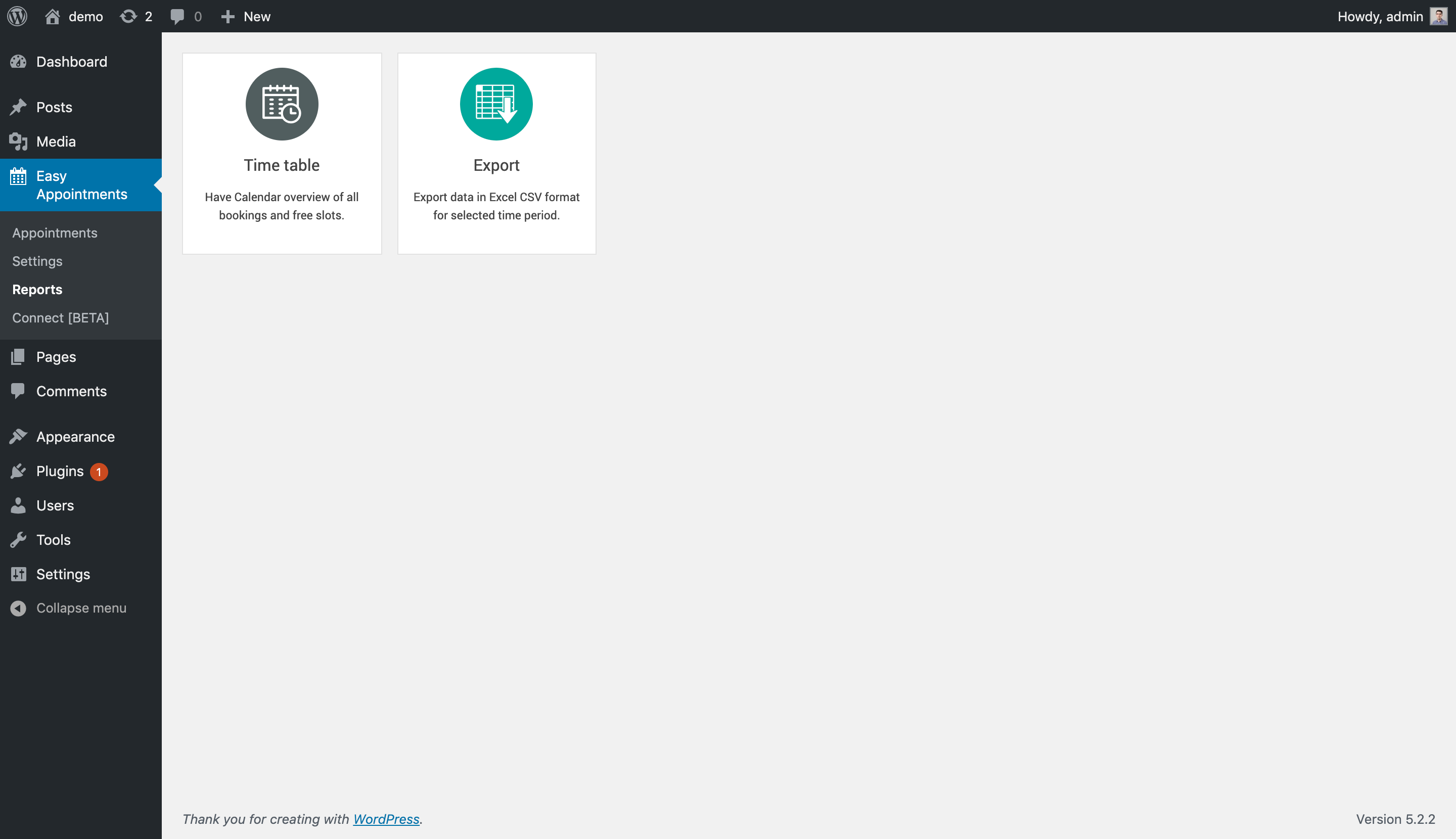
Admin panel – Report

Admin panel – Report – Time table overview
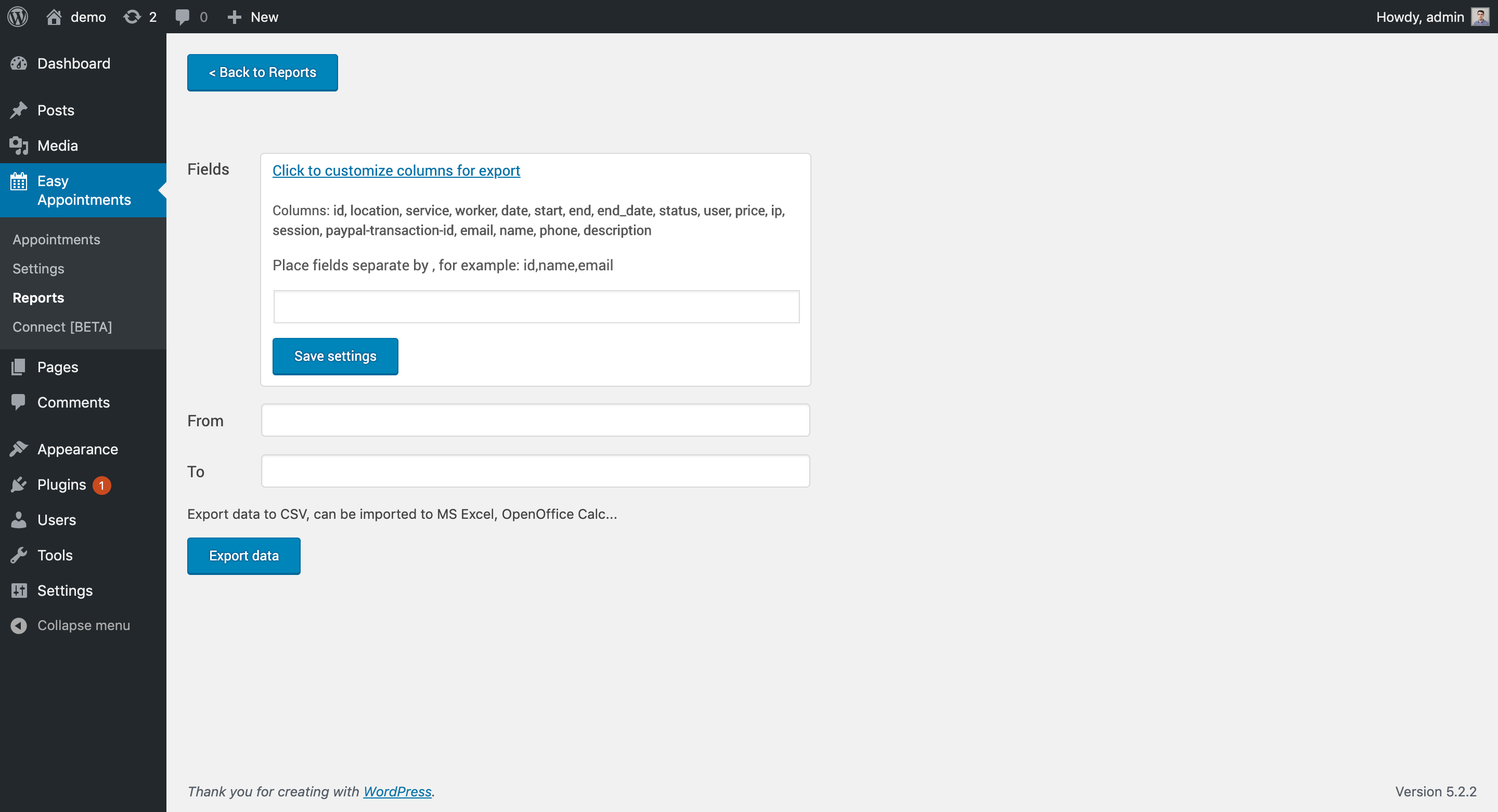
Admin panel – Report – Export page



